Inc. Program Optimizer Manual
Table Of Contents
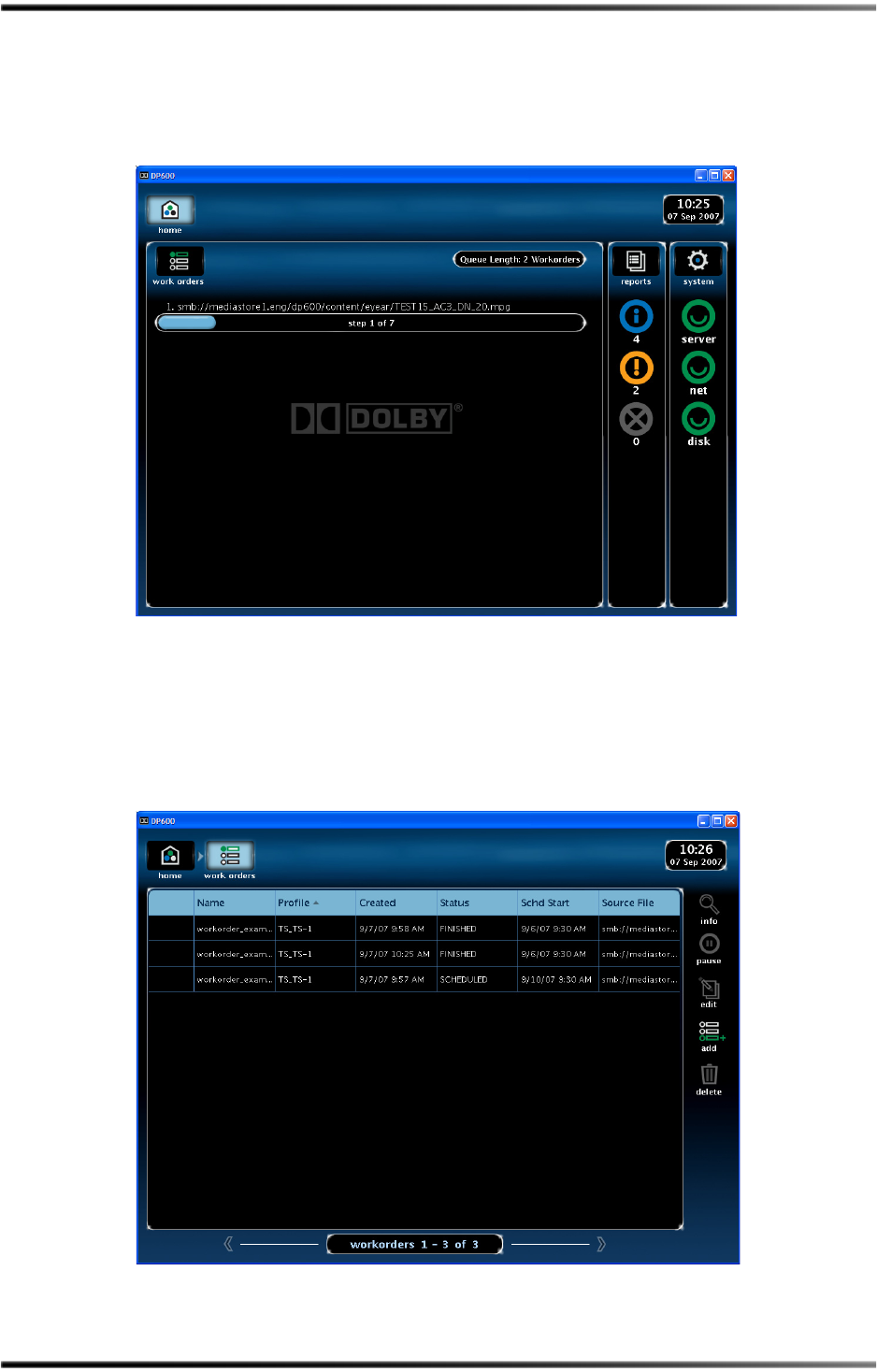
Creating a Work Order
Dolby
®
DP600 Program Optimizer Manual 37
14. Selecttheworkorderprofileyouwanttousetoprocessyourfiles,thenclick
ok.
Afteryouaddaworkorder,itrunsasspecifiedinthe
Add Workordermenu.Whena
workorderisrunning,the
homescreendisplaystheprogress,as showninFigure 2‐42.
Figure2‐42
Figure 2-42 Work Order Running as Displayed in Home Screen
Afteryouaddaworkorder,itappearsintheworkorderscreendatabase(whenyouselect
work orders inthehomescreen).Theworkorderdatabasedisplaysthenames,profiles,
creationdates,status,scheduledstarttimes,andsourcefilesforallworkorders,asshown
inFigure 2‐43.Forhotfolderworkorders,afoldericonappearsontheleftsideofeach
entry.
Figure2‐43
Figure 2-43 Work Order Database










