Inc. Program Optimizer Manual
Table Of Contents
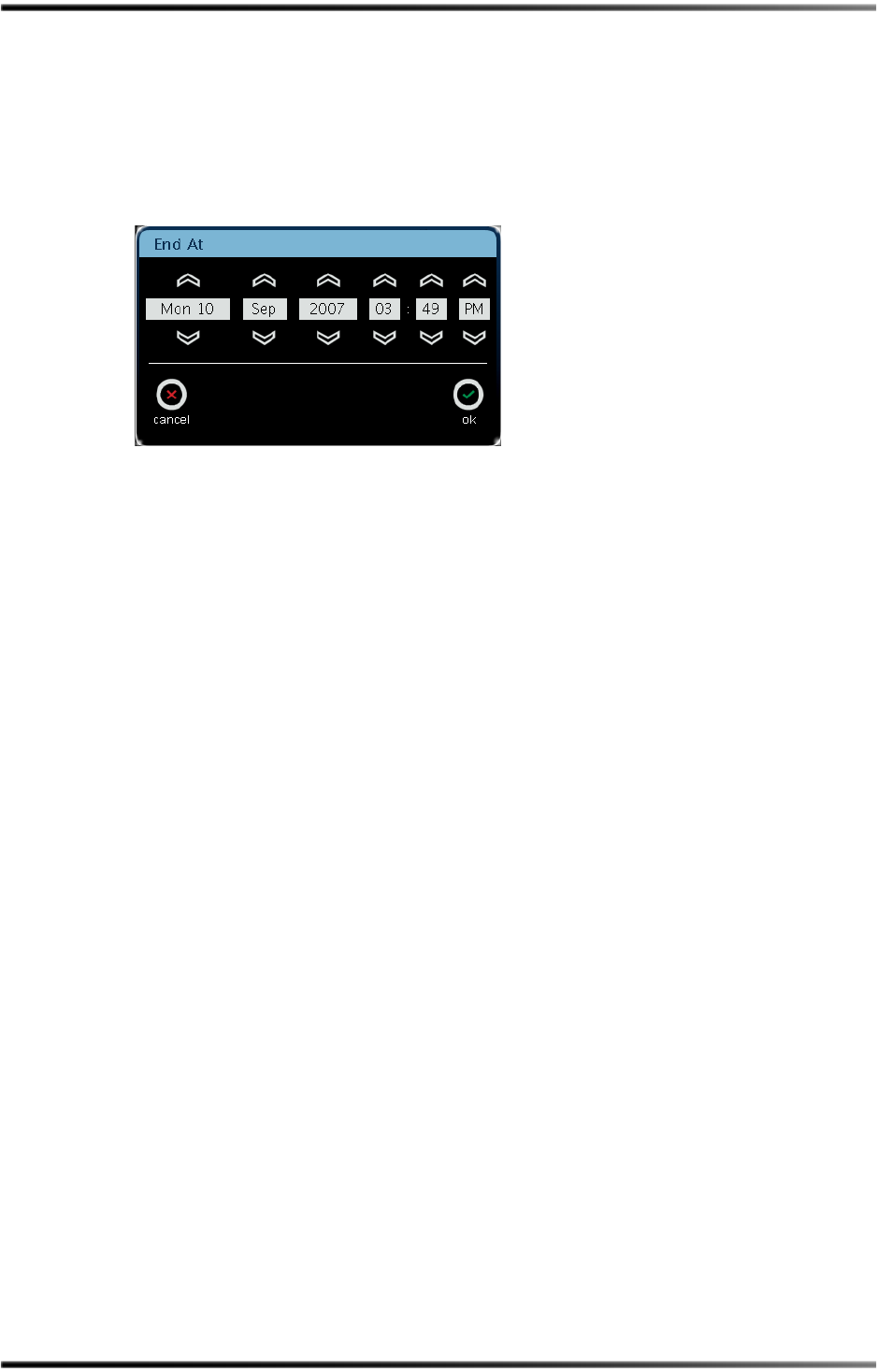
Creating a Work Order
Dolby
®
DP600 Program Optimizer Manual 35
IfyouwanttospecifyatimewhentheDP600stopslookingforfilestoprocessinthis
hotfolder,clickthe
End Atfield.
The
End At screenappears,asshowninFigure 2‐40.
9. Usethe upanddownarrowstospecifyaday,month,year,andtimewhenyouwant
toendthehotfolderworkorder,thenclick
ok.
Figure2‐40
Figure 2-40 Entering the Work Order End Time (For Hot Folders & Grass Valley Hot Folders Only)
ThenexttwoAdd Workorderfieldsforalltypesofhotfoldersaredefinedasfollows:
•StablePeriod
The
Stable Periodparameterallowsyoutofine‐tunethehotfolder/workorder
activationprocessforyourspecificnetworkenvironment.Thisappliesto
configurationswherethesystemcopiesfilesfromoneserverintoahotfolderthe
DP600ismonitoringonanotherserver.Thisistypicalinworkflowenvironments
thatprocessanextremely
largenumberoffiles.Inthistypeofworkflow,some
remotefilesystemscannotconfirmtoanydegreeofaccuracywhenafileis
completelycopiedfromitssourceintoahotfolder.Byutilizingthe
Stable Period
parameter,theDP600periodicallychecksthesizeofallnewfilesinthehotfolder,
andwaitsuntilthefilesizestabilizes(doesnotincreaseinsize).Ifthefilesize
doesnʹtchangeforthenumberofmilliseconds(ms)youenterinthe
Stable Period
field,thentheDP600activatestheworkorderprocessontherespectivefiles.The
defaultis20,000ms.Thisisasafeguardtobesurethesystemdoesn’tbegin
processingfilesbeforethey’recompletelycopiedintothedesignatedhotfolder.
• ScanInterval
The
Scan Interval specifieshowoftentheDP600scansahotfolderfornewfilesto
process.Thedefaultis5,000ms.
10. Ifapplicable,enterthedesired numberofmillisecondsinthe
Stable Periodfield.
11. Enterthedesirednumberofmill isecondsinthe
Scan Intervalfield,ifappropriatefor
yourapplication.
12. For
Grass Valleyhotfolders,entertheIP Addressand IP PortoftheDestinationfolder.
13. Clickthe
Profilefield.
The
Profilemenudisplaysalistofworkorderprofiles.Usetheupanddownarrowsto
scrollthroughthelist.
Whenyouclickaprofile,ashortdescriptionoftheselectedprofileappears(for
example,transcodeaDolbyDigitalfiletoaDolbyDigitalPlusfile).










