Inc. Program Optimizer Manual
Table Of Contents
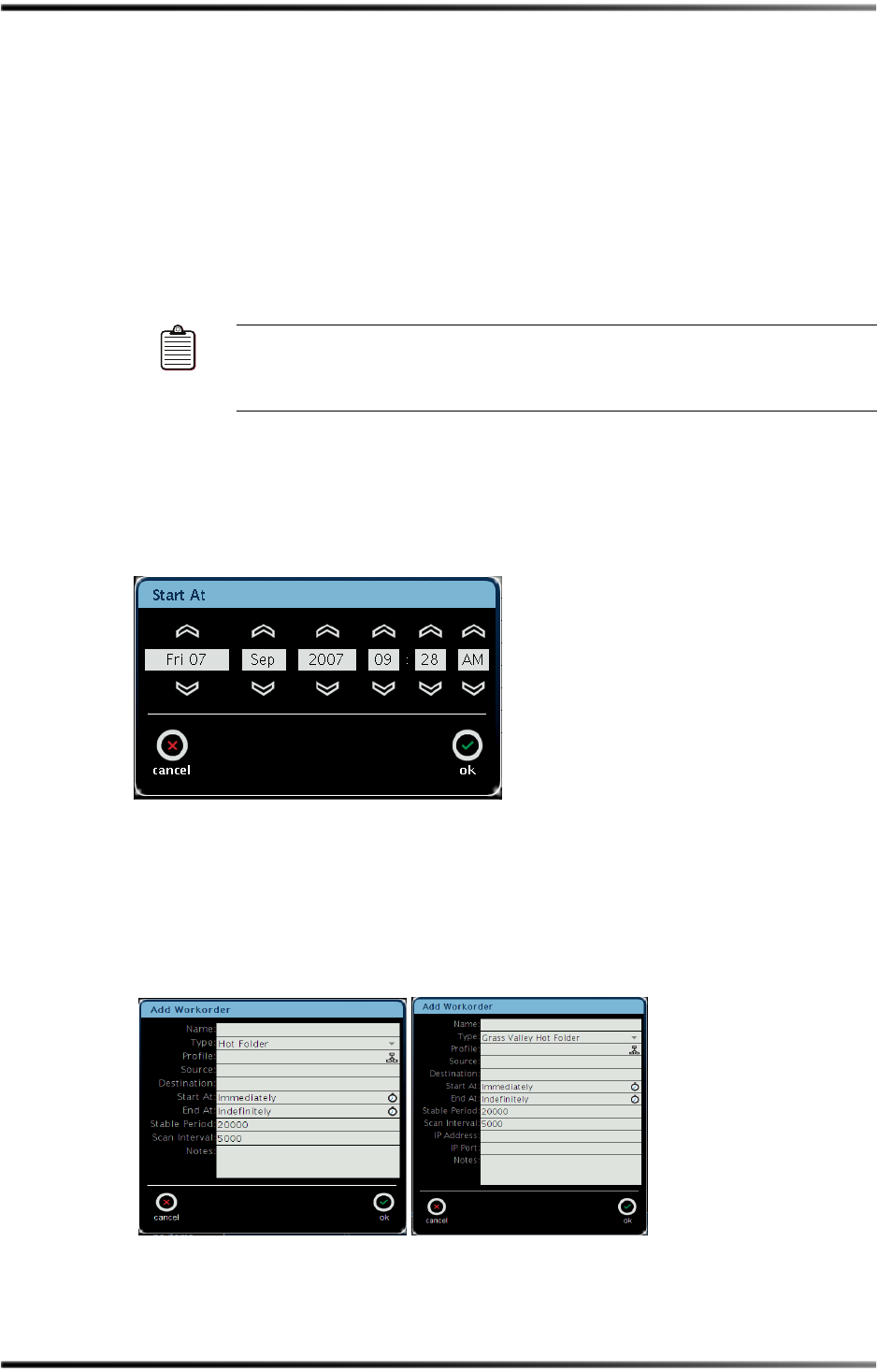
34 Dolby
®
DP600 Program Optimizer Manual
Using the DP600
4. Useoneofthemethodstoenterthepathtothefileorfolder(forahotfolder)thatyou
wanttodesignateforprocessing,thenclick
ok.
Clickthe
Destinationfield.
The
Enter Pathscreenappears.Inthisscreenyoucanenterthepathtothefileorfolder
whereyouwanttosavetheprocessedfiles.Thisscreenisidenticaltothe
Enter Path
screendescribedearlierforthesourcepath.
5. Useoneofthe methodstoenterthepathtothelocationwhereyouwanttosavethe
processedfiles,thenclick
ok.
6. Ifyouwanttostartyourworkorderimmediately,usethedefault(
Immediately)inthe
Start Atfield.Ifyouwanttospecifyastarttimeforyourworkorder,clickontheStart
At
field.
The
Start At screenappears,asshowninFigure 2‐38.
Figure2‐38
Figure 2-38 Entering the Work Order Start Time
7. Usethe upanddownarrowstospecifyaday,month,year,andtimewhenyouwant
tostart(run)the workorder,thenclick
ok.
8. For
Hot Folder,Pinnacle Hot Folder,andGrass Valley Hot Folderworkorders(see
Figure 2‐39),ifyouwanttorunyourworkorderindefinitely,usethedefault
(
Indefinitely)intheEnd Atfield.
Figure2‐39
Figure 2-39 Hot Folder and Grass Valley Hot Folder Options (Pinnacle Hot Folder Options are the
same as Hot Folder Options, Grass Valley Hot Folder Shows Additional Options)
Note: Youneedtosetupasharedfolderforallauthorizedusersandenter
thecorrectsyntaxforyoursourceanddestinationdirectories,as
explainedinAppendix A.










