Inc. Program Optimizer Manual
Table Of Contents
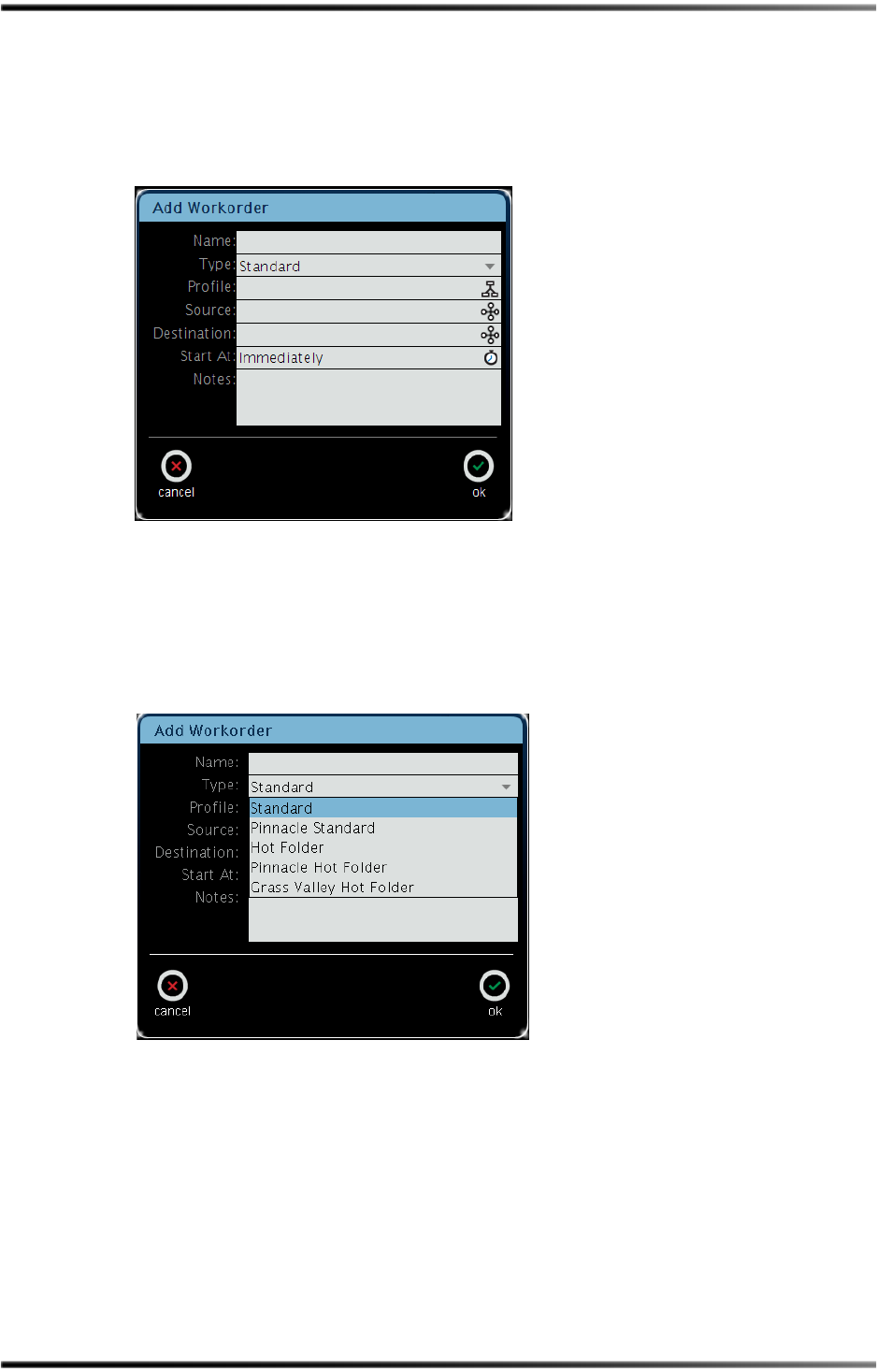
32 Dolby
®
DP600 Program Optimizer Manual
Using the DP600
The
AddWorkorderscreenappears,asshowninFigure 2‐35.Inthismenu,youcan
enterinformationinthedisplayedfieldstoconfigureyourworkorders.Inaddition,a
Notesfieldappearsbelowtheworkorderfields,whereyoucanentersomerelatedtext
foraspecificworkorder.
Figure2‐35
Figure 2-35 Add Workorder Screen
Tosetupyourworkorder:
1. Clickthe
Namefield,thenenteranameforyourworkorder.
2. Clickthe
Typefield,thenselectthetypeofworkorderyou’dliketorun(Standard,
Pinnacle Standard,Hot Folder,Pinnacle Hot Folder,orGrass Valley Hot Folder).
Figure2‐36
Figure 2-36 Selecting a Work Order Type










