Inc. Program Optimizer Manual
Table Of Contents
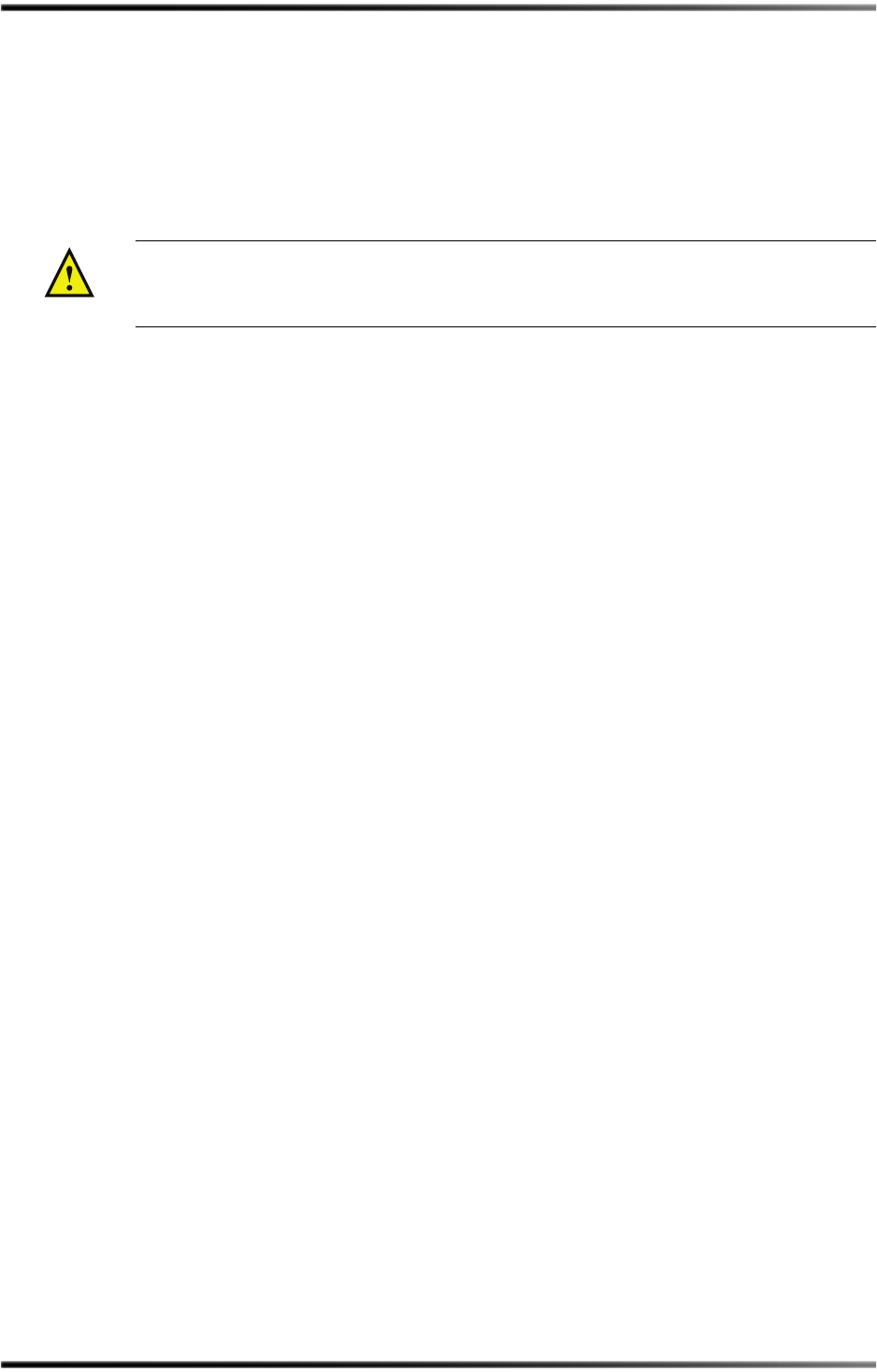
Using the DP600 Remote Client Software
Dolby
®
DP600 Program Optimizer Manual 27
3. Press
okattheprompttoreboot(orshutdown)thesystem.
Ifpressingthe
rebootbuttondoesnotwork,youcanpress <Cntrl>+<Alt>+<Delete>on
theprovidedkeyboard.
Whenyoushutdown ,the
Dolby DP600 Program Optimizerscreenappears.Whenyou
seethisscreen,disconnectthepowercabletoshutdowncompletely.
2.3 Using the DP600 Remote Client Software
ToprocessaudiousingtheDP600,youneedtousetheDolbyDP600RemoteClient
software(alsoreferredtoas“DP600Client“or“Client”).Withthisapplication,youcan
defineandrunanoperationwecallaworkorder.TheDP600Clientrunsonyour
Microsoft
®
Windows
®
PC.Thisapplicationlookssimilartothefrontpaneltouchscreen,
butprovidesmoreusercontrolfunctions.Forexample,withtheClient,youcan:
•Addandconfigureworkorders
•Runworkorderprofilestoanalyzedialoguelevels,performdialoguenormalization,
andencode/transcode/decodeaudiofiles
•Exportworkorderreports
2.3.1 Understanding Work Orders
Currently,therearefivetypesofworkorders:
•Standard
• Pinnacle Standard
• Hot Folder
• Pinnacle Hot Folder
• Grass Valley Hot Folder
Standard and Pinnacle Standard Work Orders
Thesetypeofworkordersprocessaudioonafile‐by‐filebasis.Youspecifythepathtothe
sourcefileonyourPCoranywhereonthenetwork.Youalsospecifyadestinationwhere
youwanttosavetheprocessedfile.Pinnacleworkordersaredesignedspecificallyfor
Pinnacle
Systems
®
MediaStream™serverfiles.
Hot Folder Work Order
Withthistypeofworkorder,youspecifythepathtoasourcefolderonyourPCornetwork
wheretheaudiofilesyouwanttoprocess arelocated.TheDP600periodicallylooks forfiles
ofaspecifictypeinthisfolder,whichiscontrolledbytheworkorderprofile.The
work
orderprofileassociatedwithyourhotfolderalsodetermineshowtheDP600processesthe
files.Inaddition,youspecifythedest inationwhereyouwanttosavetheprocessedfiles.
Caution: Currentlythefrontpaneltouchscreenmaynotdisplaythelocalhomescreen
followingasystemrestart,whileremoteclientscontinuetodisplaycorrectly.In
suchacase,rebootthesystemagaintodisplaythe localhomescreen.










