Inc. Program Optimizer Manual
Table Of Contents
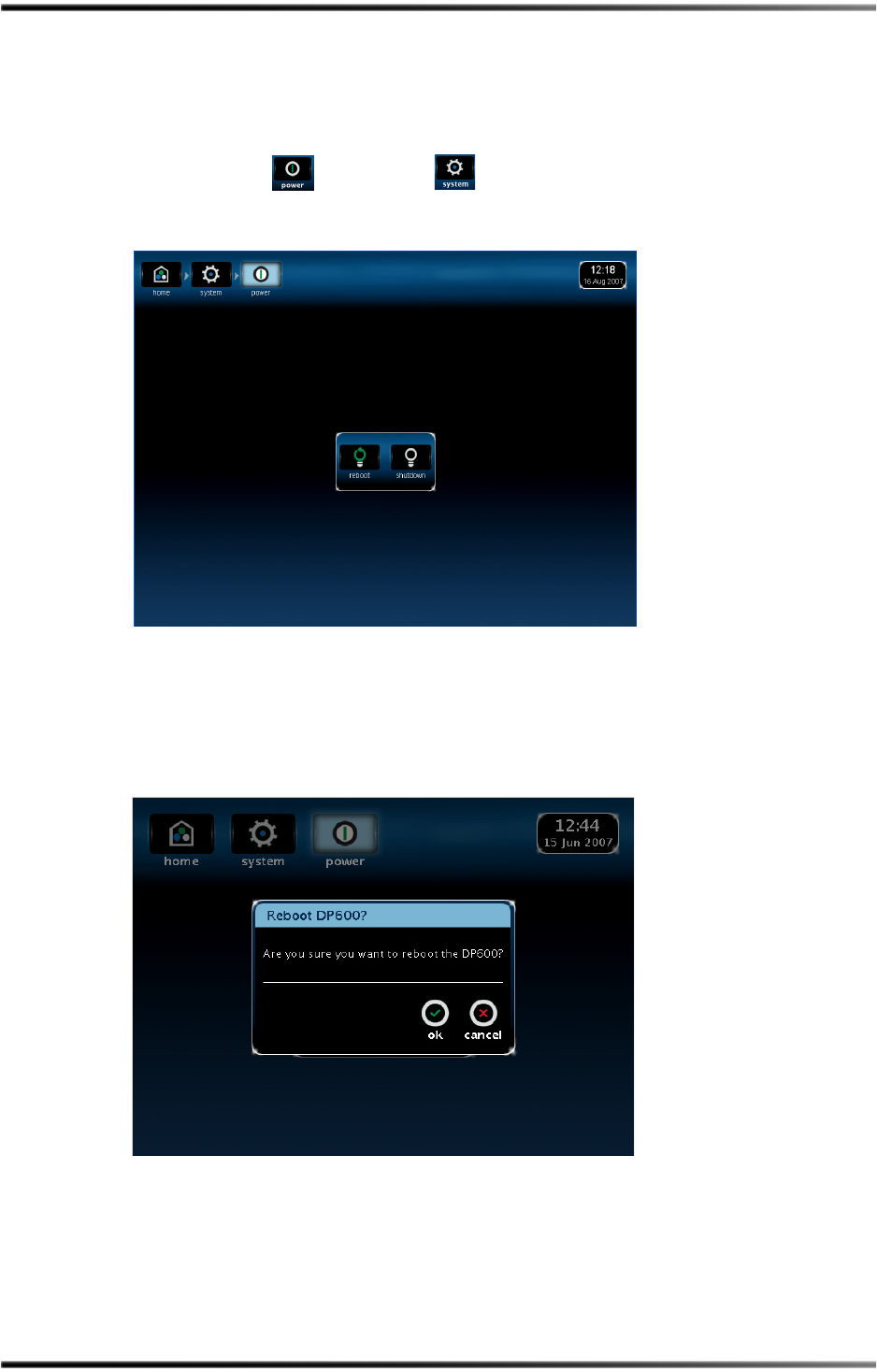
26 Dolby
®
DP600 Program Optimizer Manual
Using the DP600
Rebooting and Shutting Down the System
Torebootorshutdownthesystem:
1. Press
powerinthesystem screen.
The
powerscreenappears,asshowninFigure 2‐29.
Figure2‐29
Figure 2-29 Power Screen
2. Torebootorshutdownthesystem,pressreboot orshutdown, respectively.
Aconfirmationpromptasksifyou’ resureyouwanttoreboot(orshutdown)the
DP600,asshownintheexampleinFigure 2‐30forareboot.
Figure2‐30
Figure 2-30 Reboot DP600 Confirmation Prompt










