Inc. Program Optimizer Manual
Table Of Contents
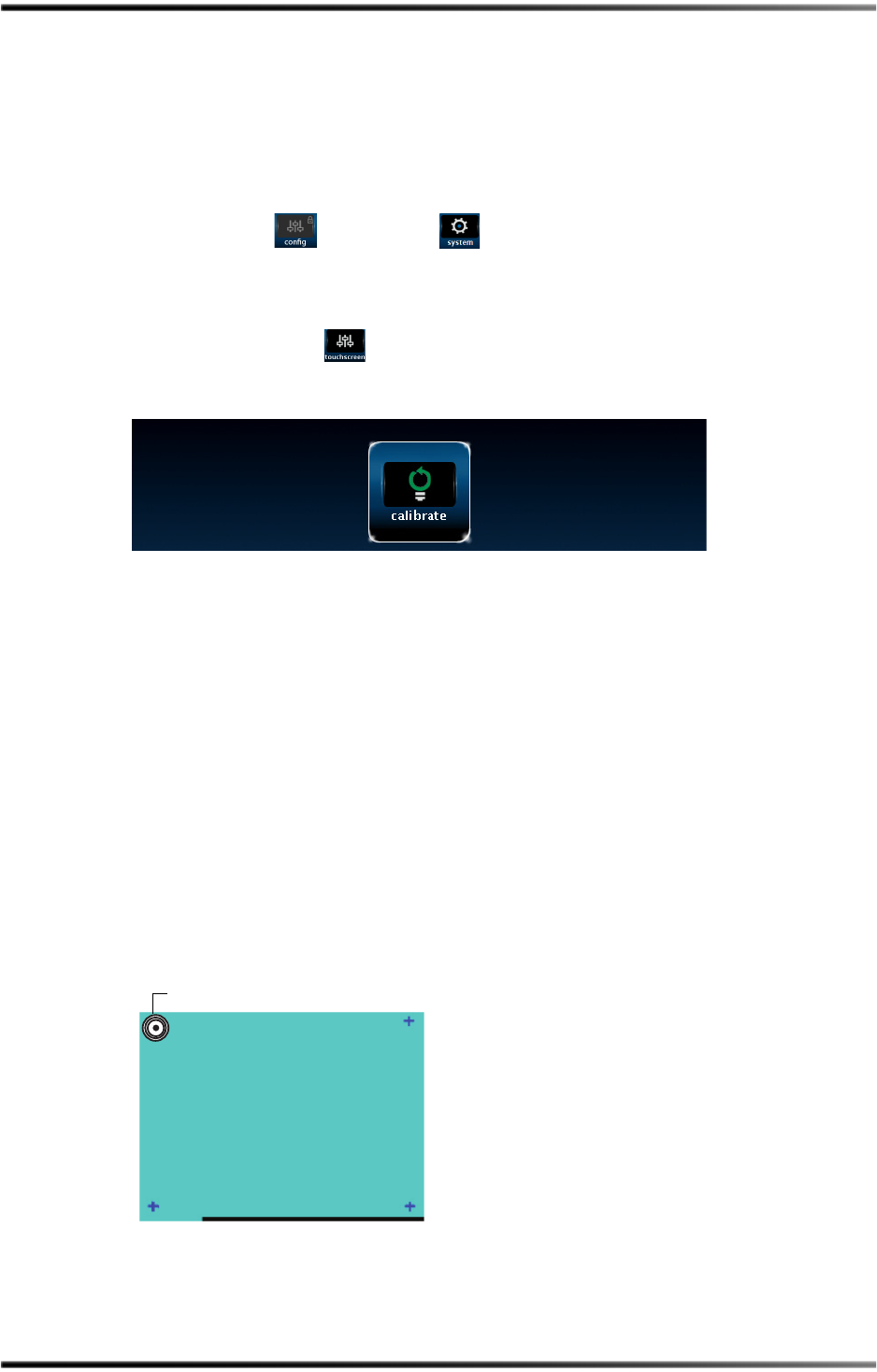
Starting the System for the First Time
Dolby
®
DP600 Program Optimizer Manual 25
Recalibrating the Touch screen
YourDP600touchscreenwascalibratedduringthemanufacturingprocess,but
occasionally,youmayneedtoperformarecalibration.
Torecalibratethetouchscreen:
1. Press
config inthesystem screen.
The
configscreenappears,asshowninFigure 2‐24.Inthisscreen,youcanrecalibrate
thetouchscreen,ifrequired.
2. Press
touchscreen intheconfig screen.
The
calibratebuttonappears,asshowninFigure 2‐27.
Figure2‐27
Figure 2-27 Calibrate Button
3. Pressthecalibratebutton.
Thecalibrationsetupappearswithasmalltargetattheupperleftcorner,andacross
ateachoftheotherthreecorners,asshowninFigure 2‐28.Tocalibratethetouchscreen,
youneedtoproceedasfollowswithinapproximately30secondsfromthetimeit
appears.If
youdonotproceedwithinthistimeperiod,thecalibrationscreen
disappears.
•Pressthe targetattheupperleftcornerforacoupleofsecondsuntilitchangesto
across.
Thecrossattheupperrightcornerchangestoatarget.
•Pressthe targetattheupperrightcorneruntil
itchangestoacross.
• Continuetheaboveprocedureatthelowerleftcornerandthelowerrightcorner.
Whenthecalibrationiscomplete,the
calibratebuttonreappears,andyoucannow
moveontoanyotherscreen,asrequired.
Figure2‐28
Figure 2-28 Calibration Setup Screen
Press target










