Inc. Program Optimizer Manual
Table Of Contents
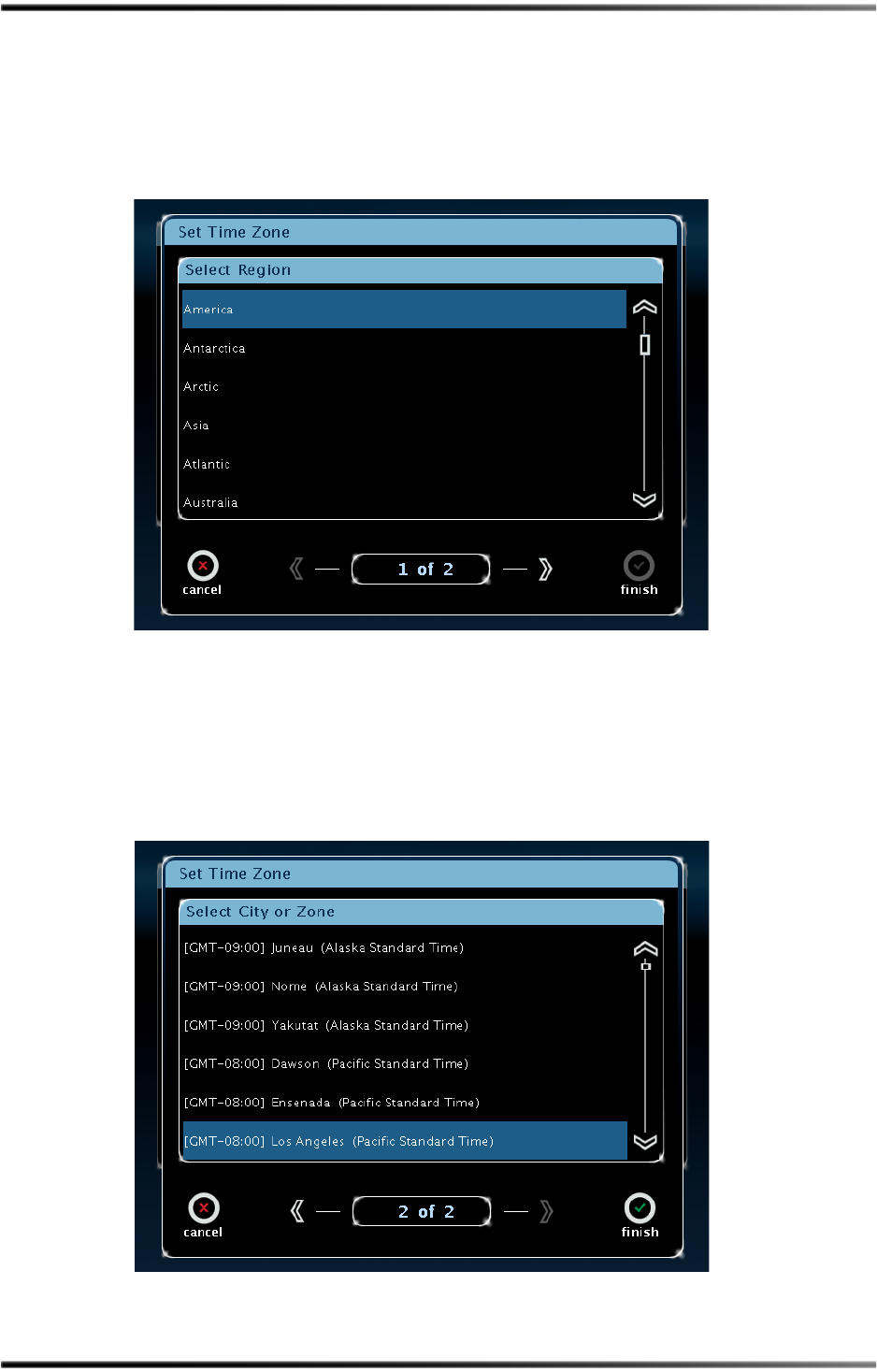
Starting the System for the First Time
Dolby
®
DP600 Program Optimizer Manual 13
10. Presstheupanddownarrowsaboveandbeloweachfieldtosettheserverdateand
time,thenpress
ok.
11. Pressthe
ServerTime Zonefield.
The
Select Regionscreenappears,asshowninFigure 2‐8.
Figure2‐8 S
Figure 2-8 Select Region Screen
12. Pressonyourregion,thenpresstherightarrow.
The
Select CityorZonescreenappearsforyourregion,asshowninFigure 2‐9.
Youneedtoselectyourclosestcitytoensurethatsubmittedworkordersrunatthe
scheduledtime.
Figure2‐9 L
Figure 2-9 Select City or Zone Screen










