Inc. Program Optimizer Manual
Table Of Contents
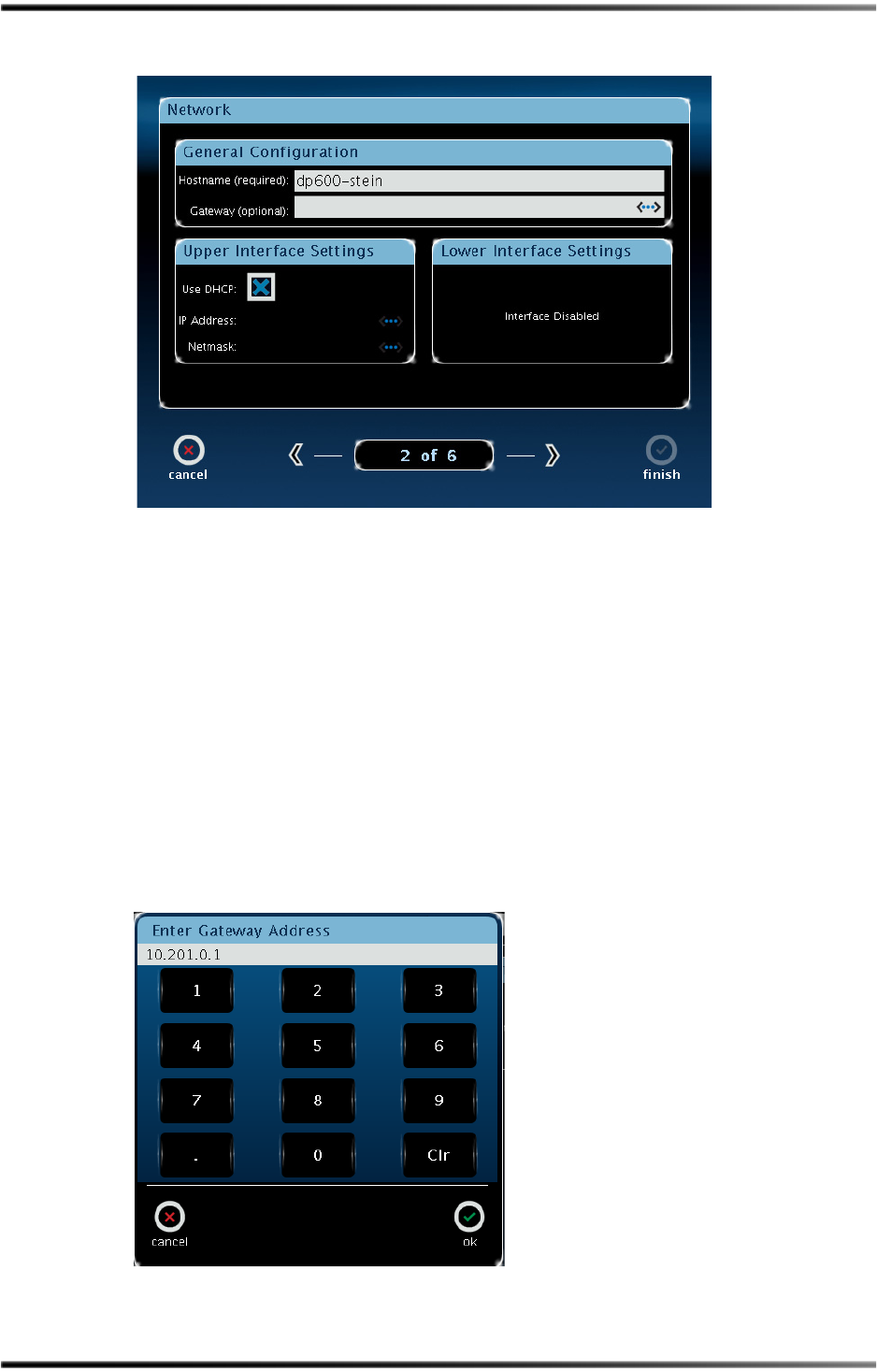
Starting the System for the First Time
Dolby
®
DP600 Program Optimizer Manual 11
Figure2‐4
Figure 2-4 Network Screen
2. BesuretheprovidedUSBkeyboardisconnectedtooneofthe DP600USBports.
YoucanconnectthekeyboardtoanyfreeUSBport(frontorrearpanel),butwe
recommendusingoneoftherear‐panelUSBports,becausethefrontpanelismore
convenientforinsertingaUSB
flashdrive(whichisrequiredtoloadalicense).
3. Inthe
General Configurationbox,presstheHostnamefield,thenusethekey board to
enterahostname.Currently,youmustusethekeyboardtomakeentriesinthe
Hostnamefield.
Enterauniquenamewithnospacesorothernonconventionalnetworknaming
characters(forexample,dp600‐unit‐1).
4. Inthe
General Configurationbox,pressontheGateway field.
The
Enter Gateway Addressnumberpadappears,asshowninFigure 2‐5.
Figure2‐5
Figure 2-5 Enter Gateway Address Number Pad Screen










