Inc. Program Optimizer Manual
Table Of Contents
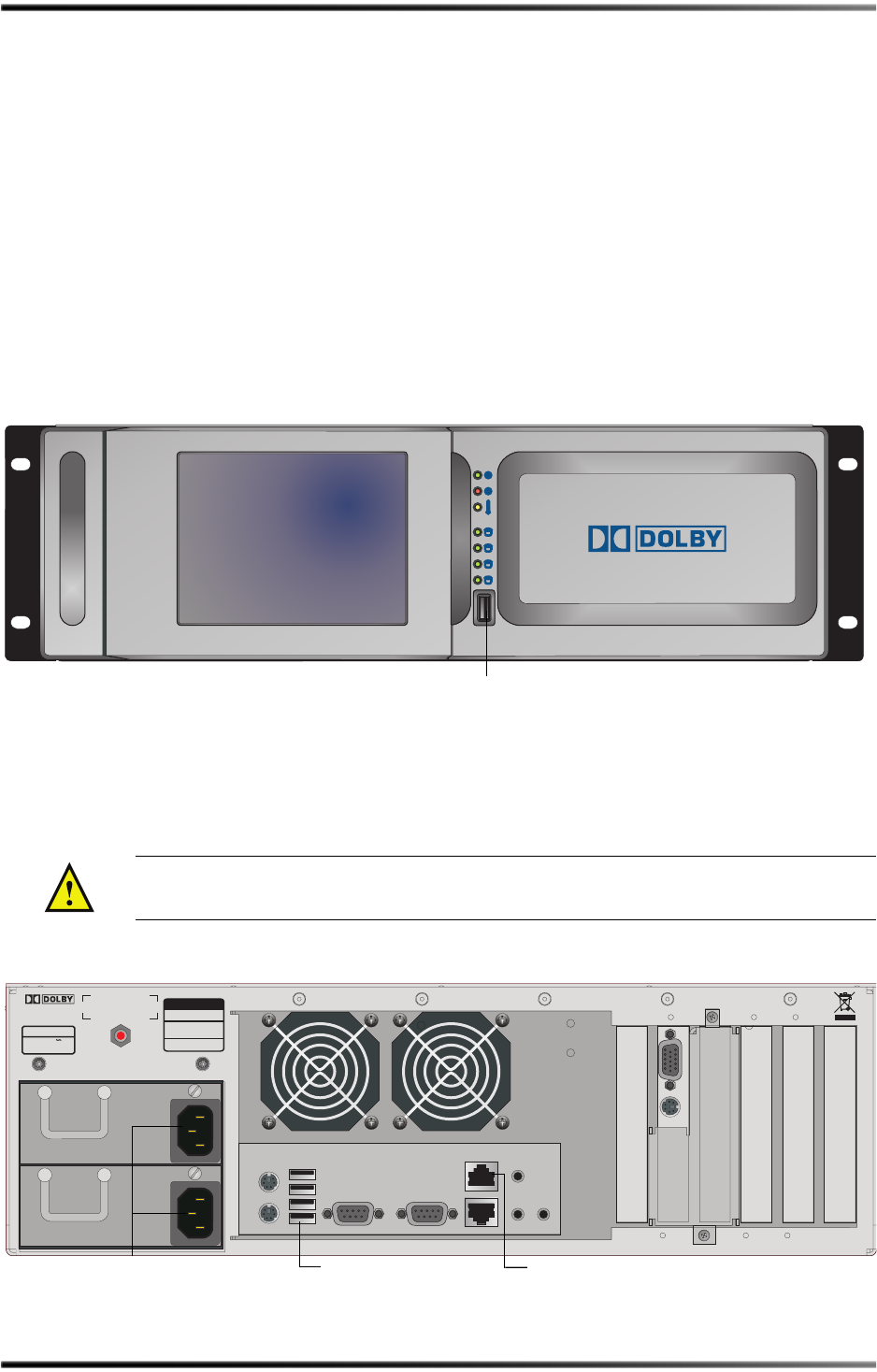
Dolby
®
DP600 Program Optimizer Manual 9
Chapter 2
Using the DP600
2.1 Installing the DP600 Hardware
Toins talltheDolby
®
DP600:
1. ConnecttheprovidedUSBkeyboardtotheDP600front‐panelUSBportoroneofthe
rear‐panelUSBports.
Figure2‐1
Figure 2-1 Connect DP600 Keyboard (Front-Panel connection)
2. ConnectoneendoftheprovidedEthernetcabletotheupperEthernetport(port0)on
theDP600rearpanel.
3. ConnecttheotherendoftheprovidedEthernetcabletoyournetwork.
4. Connectbothpowersuppliestoapowersourceusingtheprovidedpowercables.
Figure2‐2
Figure 2-2 Connect DP600 to Network
Caution: Currently,youmustusetheDP600’supperEthernetporttoconnecttoyour
network.ThelowerEthernetportiscurrentlynonfunctional.
!
4
3
2
1
DP600 Program Optimizer
DP600 Program Optimizer
!
Connect provided USB keyboard here or in rear panel
Dolby and the double-D symbol are registered trademarks of Dolby Laboratories.
Dolby and the double-D symbol are registered trademarks of Dolby Laboratories.
Risk of electric shock.
Do not open.
This equipment must be
earthed/grounded.
No user serviceable parts
inside. Refer all service
to qualified personnel.
WARNING
100–240Vac
3.0–1.25A 50/60Hz
MAINS INPUT
MAINS INPUT
Model DP600
Model DP600
Program Optimizer
Program Optimizer
Power Supply
Alarm Reset
Power Supply
Alarm
Reset
Connect upper Ethernet port to network
Connect power
Rear-panel USB ports










