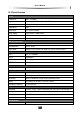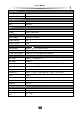User`s manual
User’s Manual
32
Time Shift Doesn’t Operate
1. The speed of USB device is not fast enough to support timeshift function.
2. The capacity of USB device is less than 2GB.
No Playback
1. To playback the recorded files of scrambled channels, the VAST card must be inserted.
2. The satellite signal became weak during in recording.
3. Not enough free space on USB device.
No picture
1. Video cable is disconnected or incorrectly connected. Connect video cable correctly, ie
yellow to yellow.
2. The receiver is in radio mode. Switch it to TV mode.
3. The source on your TV is incorrectly set, change the source to match with the cable
being used.
DISPLAY on front panel is off
1. The power adapter is disconnected. Make sure power adapter is plugged into a mains
power socket.
2. Make sure the power adaptor or optional 12V cable are plugged into the 12V jack on the
rear of the unit.
DISPLAY on front panel is on, but no sound and no picture
The receiver is in standby mode if the clock is displayed. Press button to switch to op-
eration mode then channel numbers or scan will be displayed.
Satellite Receiver Freezes
If the satellite receiver is unresponsive, frozen on one channel or will not respond to the
standby button, press the reset button to restart the receiver. This restart will retain existing
settings within the receiver and rescan channels.
Note: If you can’t solve the problems after referring to this trouble shooting section,
please contact your local dealer.