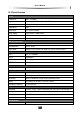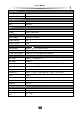User`s manual
User’s Manual
30
12.3 Loader Status
This window displays information about loader, in-
cluding Irdeto access loader status and manufacturer
loader status in chip ID.
Select Main Menu → Settings → Information →
Loader Status and press OK key to enter.
12.4 Mail Information
All mails received from VAST or SatKing are displayed in mail information window.
Select Main Menu → Messages and press OK key to enter.
keys: Select mail
OK key: Read mail
Red key: Delete the selected mail
Blue key: Delete all mails
Note: If the receiver receives a new mail, a mail
icon appears on screen.
12.5 Help Information
This window displays help information to assist to operate your VAST receiver.
Select Main Menu → Help → Help Info and press OK key to enter, or press HELP key to enter
directly in non-menu mode.
13. Appendix
13.1 Troubleshooting/Help
No signal E50-32 or E48-32
1. Satellite cable may not be connected. Make sure the satellite cable is connected into the
“LNB in” port on the rear of the receiver.
2. The wrong LNB setting may be being used. Check your LNB type on the LNB sticker.
Normally the LNB will be a wideband 10700, if this is the case no need to change this set-
ting and proceed to point 3 below. If the LNB is 11300 you will need to enter signal finding
and change this setting under LNB type to 11300. After you have completed your installa-
tion we recommend that you contact your local dealer to purchase a wideband 10700 LNB
to receive all channels.
3. If this is a new installation the dish may not be aligned correctly: Enter the signal finding
menu and complete the setup process. This will give you more details on the alignment
settings for the satellite dish. Proceed to the signal detection screen and move the dish
very slowly listening to the signal intensity beeper. Make sure the volume on your TV & the
receiver is turned up to around half way so you can hear the beeper without doing any
speaker damage. Once you have the beeper going move the dish very slowly to get the
fastest beeping. Now check the TV screen, you should see green bars on the TV screen if
so simply press ok and the receiver will tune the channels for you. Using a separate signal
finder/meter out near the dish can also be of great assistance. Further help can be ob-
tained from your local dealer.