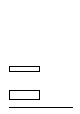User Manual
Doepfer Musikelektronik GmbH
User manual V1.0
REGELWERK V1.2
10 Appendices
10.1 LCD readouts during the
reception of MIDI SysEx data:
•
If a SysEx Pattern is successfully received by
REGELWERK without any errors, and is
written into the relevant pattern memory, the
following message appears in the LCD
readout:-
Receive Pat.: xxx
•
If a SysEx dump has a problem, and
produces an error, this message appears:-
MIDI Receive Error
SysEx Dump
−
The cause of an error like this can either be a
problem with the actual MIDI dump format, or
too large an amount of data for REGELWERK
to handle. When sending a SysEx dump,
short pauses should be inserted between the
packets of MIDI information.
−
Errors are most likely to happen if the
sequencer is running at a high tempo, with
short step times, large numbers of
simultaneous events, and a SysEx dump all
happening at the same time. With further
stress placed on the system by having to
process large amounts of data at the MIDI
Inputs, the internal buffer could sometimes
overflow, and cause errors.
•
These messages are only temporarily
displayed. As soon as a new event occurs,
the message will be over-written.
•
FOR CONTROL PURPOSES:
−
a Preset Dump is sandwiched between two
SysEx strings. The entire first string is
composed of 1035 bytes.
−
If that's not the case, something's gone
wrong with the dump!
10.2
Complete Initialisation
•
REGELWERK can be completely initialised
(hard reset).
−
This might be necessary or desirable
because..
−
you want to erase all a previous owner's data
−
there's been a crash or electrical fault of
some description, and REGELWERK contains
some spurious data in its memory which it
can't process.
•
To perform a hard reset, hold down the Start
button while switching on power to the unit.
The following message appears:-
INIT MENUE! <OK>
FORMAT PRESET RAM
•
After pressing the OK button (note that in this
mode, unlike others, the LED doesn't blink),
the next message appears:-
Format total RAM
and the entire set of memory locations is erased
and initialised.
•
This can take quite a few seconds, as each of
the 128 locations is re-set in turn ..
Init Ram 1-128
•
and then REGELWERK returns to its usual
mode of operation.
⇒
This process irrevocably deletes all the user
data in the REGELWERK's memory locations.
It's recommended only for service purposes,
or as a quick way to return REGELWERK to
its factory settings. It's vital to remember to
use a MIDI SysEx dump to save all data that
you might regret losing.