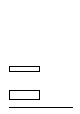User Manual
Doepfer Musikelektronik GmbH
User manual V1.0
REGELWERK V1.2
•
Should you ever want to return to the default
name (for instance to save memory), you
need to confirm
‘Delete?’
−
by pressing OK, and thus deleting the user
name once more.
•
Also in this menu, it's possible to enter a
string which is transmitted if any of the
following events occur:-
EditString:Pres
EditString:Start
EditString:Stop
EditString:Cont
EditString:Rew.
EditString:Forw.
−
a preset is called up
−
the Start button is pressed (or a real-time
start message is received)
−
the Stop button is pressed (or a real-time
stop message is received)
−
the Cont button is pressed (or a real-time
continue message is received)
−
the <<- rewind button is pressed
−
the ->> fast forward button is pressed
•
These settings are available for each of the
presets, and are ideal for, e.g., MMC (MIDI
machine control).
9.4.11 Edit Tools
For the time being, a fairly limited 'copy and
paste' type of editing is all that's available .
Copy: Event type x from source fader a
to Event type x at destination fader b
Types of event can be:
FaderEvt, - Fader Event
KeyOnEvt, - Key On Event
KeyOffEvt, - Key Off Event
FaderStr, - Fader String
KeyOnStr, - Key On String
KeyOffstr - Key Off String
−
Using the alpha dial you can scroll through
all the possible combinations of compatible
source and destination event types.
−
Using the fader select buttons 1-24, choose
the respective source and destination faders.
−
The data entry point always swaps between
source and destination faders.
9.4.12 SnapTools
GetSnapShot:
StoreSnap:
DeleteSnap:
•
Select the preset number by using either the
alpha-dial or a combination of the eight top
left hand buttons (labelled Preset/Snap Bank
/ Pattern Bank) and the 16 right-hand top
buttons. To select, e.g., snapshot 17, press
Bank 2, number 1.
−
A maximum of 128 snapshots are available.
•
Snapshots, like Event Strings, are stored in a
dynamically managed memory location.
−
That means that the maximum number of
snapshots available does depend on how
much space is left in this location.
−
The amount of memory used up is shown by
a percentage readout.
PresSnapMem: XXX%
⇒
If there's not enough space left, memory can
be re-used by using the individual delete
function.
9.4.13 Preset / Pattern Tools
•
To select the 64 Presets & 64 Patterns you
use the same 8 bank buttons as for the
snapshots, again in combination with the 16
Preset/ Pattern buttons. The first four bank
buttons are for presets, and the second four
for patterns.
•
All the functions work in an identical way to
the snapshot functions.
•
64 Presets / 64 Patterns (all fully compatible
with the Doepfer Schaltwerk).
Select as with snapshots (Preset/Pattern Bank),
using the GetPreset page:-