Business
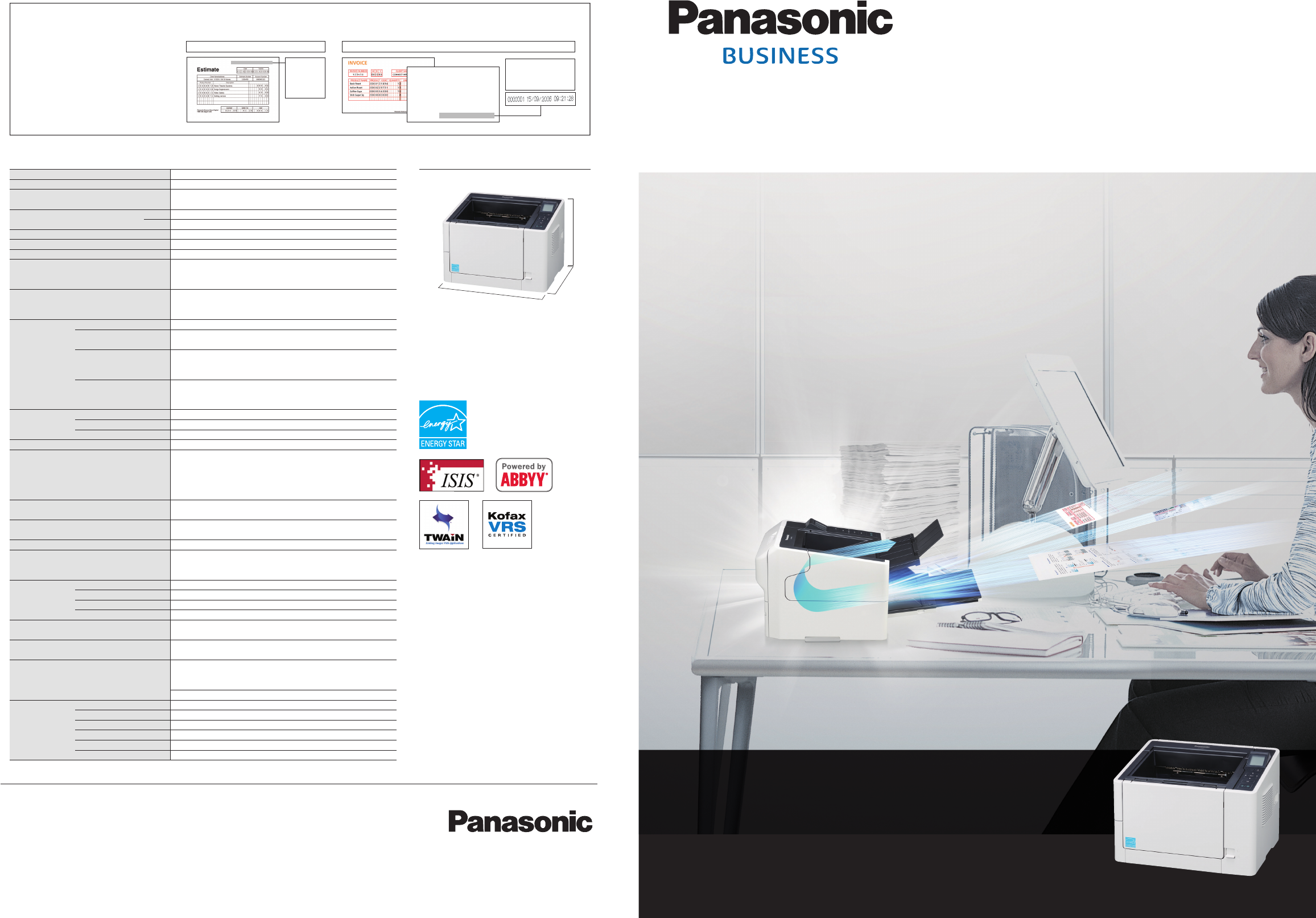
・High-speed Scanning (85 ppm / 170 ipm)
(A4/Letter, Portrait, 200/300 dpi, Binary/Colour)
・Handles Large Document Runs (holds 200 A4 sheets)
・Various Types of Documents Can Be Scanned
Post-imprinterDigital imprinter
Document Scanner
KV-S2087
Document Scanner:
http://panasonic.net/pcc/products/scanner/
DISTRIBUTED BY :
Printed in Japan MG-SCNL028EN 1603NSP/ZZZ-U2
Scanning Face Duplex
Scanning Method Colour CIS (600 dpi), Black or White Background
Scanning Resolution 100 – 600dpi (1dpi step) and 1,200dpi (interpolated)
Optical: 300 dpi / 600 dpi (Automatic switch)
Scanning Speed Binary/Colour Simplex Up to 85 ppm
A4 or Letter size 200/300 dpi
Duplex Up to 170 ipm
Double feed detection Ultrasonic (The length of documents that can be detected is 70 mm or more.)
Image Compression MH, MMR (Software ICP), JPEG
Binary Mode Halftone Dither, Error Diffusion
Image Control Auto preview, Auto rescan, Automatic Brightness Adjustment,
Multi Colour Drop Out, Dynamic Threshold, White Level From Paper,
Image Emphasis Gamma, Automatic Separation, Noise Reduction
Other Functions Length Control, Barcode detection,
Patchcode Detection (Type 2, 3, T),
Control Sheet detection, Long Paper, Double Feed Skip
Documents Width 48mm - 216mm (1.9 in. - 8.5 in.)
Length Automatic feeding: 70 mm - 356 mm (2.75 in. – 14 in.)
Manual feeding: 70 mm - unlimited (2.75 in. – unlimited)
Thickness 0.04 mm – 0.66 mm (1.6 mils – 25.98 mils)
Note
1 mil = 0.001 in.
Weight U-turn path (front exit): 20 g/m² – 157 g/m² (5.2lb. – 42lb.)
Straight path (rear exit): • Automatic feeding: 20 g/m² – 157 g/m² (5.2lb. – 42lb.)
• Manual feeding: 20 g/m² – 546 g/m² (5.2lb. – 145lb.)
Card Format ISO format
Size 85.6 mm × 54 mm (3.4 in. × 2.1 in.)
Thickness 0.76 mm (0.03 in.)
Feed Tray Capacity 200 sheets: 80 g/m² (21 lb.) High-quality woodfree paper
Supported Operating System Windows
®
XP SP3 (32bit/64bit), Windows Vista
®
SP2 (32bit/64bit),
Windows
®
7 (32bit/64bit), Windows
®
8 (32bit/64bit), Windows
®
8.1 (32bit/64bit)
Windows
®
10 (32bit/64bit), Windows Server
®
2003 SP2 (32bit/64bit)
Windows Server
®
2003 R2 SP2 (32bit/64bit), Windows Server
®
2008 SP2 (32bit/64bit)
Windows Server
®
2008 R2 SP1 (64bit), Windows Server
®
2012 (64bit)
Interface USB3.0 / USB2.0 interface
Note: If the scanner is connected to a USB hub, it is not guaranteed to work.
External Dimensions (W X D X H) 350 mm ×319 mm x242 mm (13.78 in.×12.56 in.×9.53 in.)
*Protruding parts not included
Weight 9.0 Kg (19.84 lbs)
Power Requirement* AC100 – 127 V, 50/60 Hz, 1.2 A
AC100 – 240 V, 50/60 Hz, 1.2 – 0.7 A
AC220 – 240 V, 50/60 Hz, 0.7 A
Power Consumption Maximum (Scanning) 65 W or less
Minimum (Ready) 20 W or less
Sleep 3.0 W or less
Power off 0.5 W or less
Operating Environment Temperature: 5 ˚C – 35 ˚C (41 ˚F – 95 ˚F)
Humidity: 20 % – 80 % RH
Storage Environment Temperature: -10 ˚C – 50 ˚C (14 ˚F – 122 ˚F)
Humidity: 8 % – 75 % RH
Accessories CD-ROM: Device Driver, ISIS driver software, TWAIN driver software
User utility, Scan Button Setting Tool, Image Capture Plus with the OCR Engine
Operating Manual, Control data sheet (PDF)
Quick Installation Guide, Power Cord, USB Cable (1.5 m (59 in.) / USB3.0)
Options Roller exchange kit KV-SS063
Roller cleaning paper KV-SS03
Imprinter Unit (Post) KV-SS020
Ink cartridge KV-SS021
Carrier Sheet KV-SS076
Flatbed Scanner KV-SS081
Trademarks and registered trademarks
- ENERGY STAR and the ENERGY STAR mark are registered
U.S.marks.
- ISIS is a registered trademark or trademark of EMC
Corporation in the United States and other countries.
- Windows, Windows Vista and Windows Server are either
registered trademarks or trademarks of Microsoft Corporation
in the United States and/or other countries.
- All other brand or product names are the property of their
respective holders.
This product is designed to reduce hazardous chemical
substances in accordance with the RoHS directive.
* The power requirement differs depending on the country/area
• All photographs in this brochure are simulated.
• Weights and dimensions are approximate.
• Specifications are subject to change without notice.
• These products may be subject to export control regulations.
• Bound documents can be scanned by setting the manual feed
selector to manual scanning (Manual) and the Paper path
selector to straight path (rear exit).
You can use an optional carrier sheet (KV-SS076) to scan booklet
using manual scanning and straight path (rear exit).
As an ENERGY STAR
®
partner,
Panasonic has determined that this
product meets the ENERGY STAR
guidelines for energy efficiency.
242mm
(9.53 in.)
319mm
(12.56 in.)
350mm
(13.78 in.)
Easy Document Management After Scanning
Digital Imprinter / Post-Imprinter
The Digital Imprinter function adds text
data to scanned images. By using the
optional Post-Imprinter, text can be
printed onto the rear side of the
document after scanning. This makes it
accurate and easy to compare scanned
data and the original document.
Front Side
Back Side
Adds text
data to the
scanned
image.
Prints text onto the
rear side of the
document.
KV-S2087 Specifications Dimensions


