Business
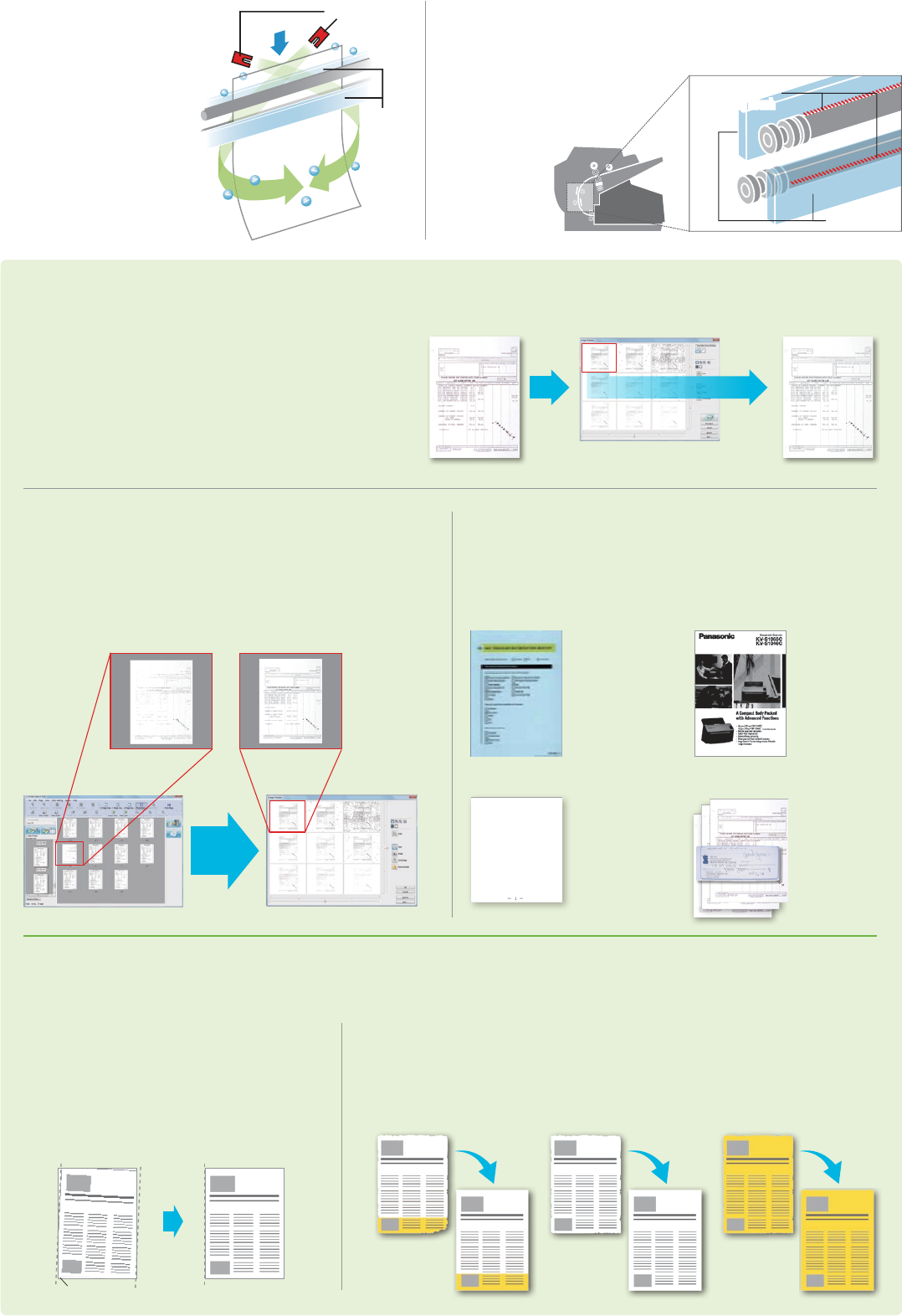
Best Quality
Image for Rescanning
Binary / Colour Notification
Blank Image Notification
Binary Image Notification
Unique Page Notification
Scan Choose
Auto Preview
Click and save the most suitable
image from 9 candidates.
Best Quality
When the amount of
blank space is close to
the Blank Page Removal
judgment value.
When mixed with
different kinds of
documents.
Rescanning
on a PC
screen
Automatic Deskew OFF Automatic Deskew ON
By White Colour By Background ColourBy Surrounding Colour
White background
The ion-filled breeze created by the
ionizer neutralises the electrical
charge on the documents to be
scanned, and reduces the amount
of paper dust that clings to their
surface. This ion-filled breeze
also flows through the paper path
and removes paper dust from the
scanning glass to reduce the need
for the user to clean the glass.
Auto Preview automatically adjusts scanned data, produces nine candidate
types, and shows them in a list format. The user can select the most suitable
image with a single click, and make further adjustments if desired. This
eliminates the time and trouble of trial-and error operation, and quickly and
easily produces electronic documents that are clearly legible and uniform.
When the scanned image is poor, using Auto Rescan, you can adjust the
image on a PC screen without rescanning the original document. This saves
both time and trouble.
images uses four notification functions to save work. Icons for all four are
displayed on-screen for speedy confirmation and additional setting.
When the amount of
coloured space is close
to the Automatic Binary
/ Colour Distinction
judgment value.
When there is another
recommended setting.
The brush directly cleans the
scanning glass to further prevent
paper dust. This eliminates the
need for maintenance and ensures
comfortable scanning operations.
Because cropping and deskewing are possible even
with a white background, thin documents through which
black backgrounds are visible can be deskewed as white
backgrounds.
You can achieve a natural scanning in a variety of document by adding the Border Removal function.
This feature has the following three function.
Three Labor-Saving Functions for Better Work Efficiency
Beautiful Results Every Time with
Automatic Background and Edge Adjustment
Ionizer Scanning Glass Cleaning Brush
Automatic Deskew Border Removal
Auto Preview
Auto Rescan Notification Functions
- No More Need for Troublesome Scan Settings
- Efficient Rescanning of Various Originals - Detection of troublesome problem
Ionizer
Feed Direction
Scanning
Glass
Scanning Glass
Cleaning Brush
Scanning Glass




