User Manual
Table Of Contents
- Using This Manual
- Legends
- Read Before First Usage
- Video Tutorials
- Download the DJI Assistant 2
- Contents
- Product Profile
- Introduction
- At a Glance
- Installation and Wearing
- Usage
- Operating Control
- Connection
- Main Screen
- Controlling the Aircraft
- Video Play
- Charging the Goggles
- Upgrading Firmware
- DJI Assistant 2
- DJI GO 4 App
- Cleaning and Maintenance
- Cleaning the Goggles
- Maintenance of Lenses
- Specifications
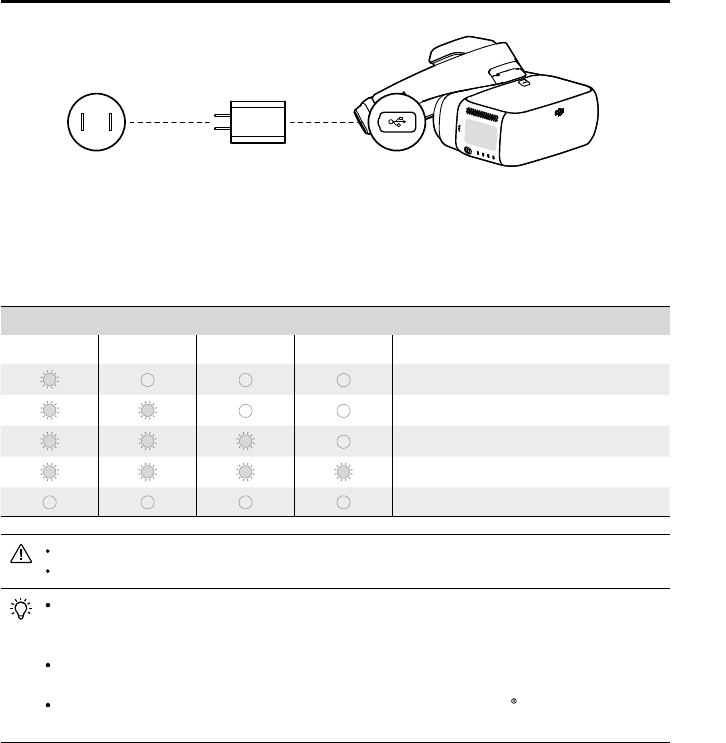
16
©
2017
DJI All Rights Reserved.
DJI Goggles
User Manual
3. The charging status indicator will go solid red, yellow, and green in that order when charging.
The battery level indicators will blink green, indicating current battery levels.
4. The battery is fully charged when the charging status indicator or battery level indicators turn off.
Disconnect the Goggles from the charger.
Battery Level Indicators While Charging
LED1 LED2 LED3 LED4 Battery Level
0%~25%
25%~50%
50%~75%
75%~100%
Fully Charged
DO NOT charge the Goggles when it is powered on to ensure safety.
When using a non-standard charger, the maximum output voltage must not exceed 12 V.
The Goggles battery is located in the headband. You can connect the headband individually
to the charger for charging. The battery is fully charged when the charging status indicator
turns off.
A standard charger is recommended for charging. It takes approximately four hours to
fully charge the battery. Other chargers may take longer.
The Goggles and the standard charger featuring the Qualcomm Quick Charge
TM
3.0
technology.










