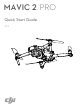Quick start Guide
DJI GO 4
App
6. Flight
Ready to Go (GPS)
OR
Auto Takeoff
Left stick up (slowly)
to take off
Left stick down (slowly) until you touch the
ground
Hold a few seconds to stop the motors
Auto Landing
Before taking off, make sure the Aircraft Status Bar in
DJI GO 4 displays “Ready to Go”.
Combination stick command to start/stop
the motors
Auto Takeo / Landing
Manual Takeo / Landing
The motors can only be stopped mid-ight when the ight controller detects critical
error.
5. Preparing for Takeoff
Power on the remote controller Power on the aircraft Launch DJI GO 4
Use your DJI account to activate the aircraft. Activation requires an internet connection.
Internet