Universal Remote Control User Guide
Table Of Contents
- DIRECTV®
- Universal Remote Control
- User Guide
- contents
- Introduction
- Features and Functions
- Installing Batteries
- Controlling Your DIRECTV® Receiver
- Onscreen Remote Setup
- Controlling Your TV
- Setting Up the TV Input Key
- Controlling Other Components
- Searching for TV, AV1 or AV2 Codes
- Changing Volume Lock
- Activating and Deactivating the RF Transmitter
- Restoring Factory Default Settings
- Troubleshooting
- DIRECTV Setup Codes
- Setup Codes, Other Devices
- Setup Codes for TVs
- Setup Codes for TVs (DLP)
- Setup Codes for TVs (Plasma)
- Setup Codes for TV/DVD Combos
- Setup Codes for TV/DVD Combos
- Setup Codes for TV/VCR Combos
- Setup Codes for TV/VCR Combos
- Setup Codes for VCRs
- Setup Codes for DVD Players
- Setup Codes for PVRs
- Setup Codes for Audio Receivers
- Setup Codes for Audio Amplifiers
- Repair or Replacement Policy
- Additional Information
- Compliance with FCC Rules and Regulations
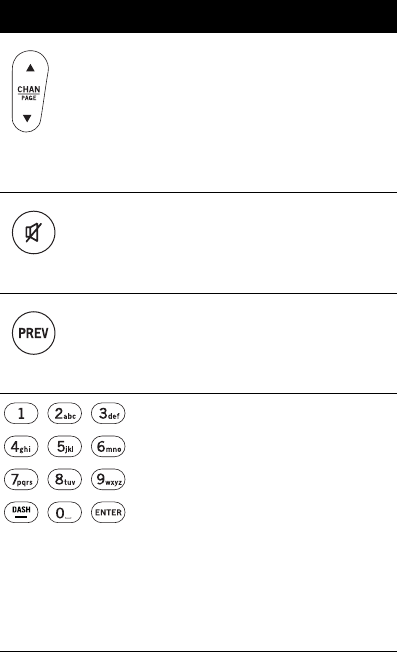
6
While watching TV, press CHANS (or
CHAN
T) to select the next higher (or
lower) channel.
While in the DIRECTV
Program Guide or
menu, press PAGE+ (or PAGE-) to page up
(or down) through available channels in
the Guide.
Press MUTE to turn the sound off or back
on.
Press PREV to return to the last channel
viewed.
Press the number keys to directly enter a
channel number (e.g. 207) while watching
TV or in the Guide.
Press DASH to separate main and sub-
channel numbers.
Press ENTER to activate number entries
quickly.
Press this key… To…










