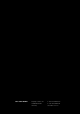Manual
Table Of Contents
- About This Manual
- CHAPTER 1: Overview
- CHAPTER 2: Legal issues & facts
- CHAPTER 3: Installation
- CHAPTER 4: Operation
- CHAPTER 5: Managing Device
- CHAPTER 6: RAV.IO
- Introduction
- Connecting Audio Network
- Status - Overview
- Status - Sync
- Status - Network
- Status - Device
- Status - Input Streams
- Status - Output Streams
- Advanced - Overview
- Advanced - PTP Settings
- Advanced - PTP Unicast
- Advanced - PTP Profile Customized Settings
- Advanced - Current PTP Master
- Advanced - PTP Statistic
- Advanced - PTP Clock Setting
- Advanced - Network Advanced Settings
- Advanced - PTP Jitter
- NMOS - Overview
- NMOS - NIC1 & NIC2
- NMOS - Additional Settings
- Logging
- Statistic
- Switch
- RAV.IO - Firmware Update
- CHAPTER 7: DANTE.IO
- CHAPTER 8: Troubleshooting and Maintenance
- CHAPTER 9: Technical Data
- Index
- Appendix A - DSUB-25 Pin assignment
- Appendix B - DSUB-9 Pin assignment
- Appendix C - Dimensions
- Appendix D - System Update & License Installation
page 137 of 140Prodigy.MC Manual - Version 2.4
Appendix D - System Update & License Installation
Appendix D - System Update & License Installation
To update the system of PRODIGY or to install a license the device must be
rebooted in Update Mode.
WARNING!
It is strongly recommended to backup the device configuration (Save Preset)
before running any update.
1. Download Image Archive from the product page at www.directout.eu
2. Unzip the Image file => prodigy_<xx>_system_update_<build>_<date>.pdgy
3. Start the device in Update Mode:
Method A
- Press and hold the button HOME on the front panel and
switch the device on.
- Once the DirectOut logo disappears you may release the button.
Method B (introduced with system build 26 [MC] or build 12 [MP])
- front panel: open SETTINGS and click Reboot
This command can also be used remotely via globcon or the web UI, once the
feature has been activated on the front panel:
This setting is persistent and will be restored after a power-cycle or reboot.
WARNING
Enabling ‘Reboot/Shutdown from remote’ can be a security risk, if the
management network can be accessed freely. It is disabled by default.
Enable Reboot/Shutdown from remote: