User's Manual
Table Of Contents
- Mark III Directional Drilling Locating System
- Table of Contents
- Table of Contents (Cont.)
- Table of Contents (Cont.)
- Safety Precautions and Warnings
- Safety Precautions and Warnings (Continued)
- Dear Customer:
- 3-3000-00b-F.pdf
- 3-3000-00c-F.pdf
- Receiver
- Display Window Icons
- On/Off
- Receiving the Transmitter’s Signals
- Clicking vs. Holding the Trigger
- Changing the Receiver’s Channel Setting
- Changing the Depth Measurement Units (English vs. Metric)
- Battery Status Display for Receiver and Transmitter
- Warning Tones for Transmitter Overheat
- Ultrasonic Function
- Calibrating the Receiver
- Using Depth Antenna Plumb Line to Mark Locate Points
- Finding Firmware Version
- 5.0 Series Firmware Functions
- Receiver
- 3-3000-00d-F.pdf
- 3-3000-00e-F.pdf
- 3-3000-00f-F.pdf
- 3-3000-00g-F.pdf
- 3-3000-00h-F.pdf
- 3-3000-00i-F.pdf
- 3-3000-00j-F.pdf
- Locating
- Locating Mode
- Locate Points (FNLP & RNLP) and Locate Line (PLL)
- Handling the Receiver
- Distance Between FNLP and RNLP Due to Depth, Pitch, and Topography
- Using Plus/Minus Indicators for Locating
- Locating the Transmitter from the Drill
- Locating the Transmitter from the Front
- Method for Confirming Position
- Locating on the Fly
- Off-Track Locating
- Splitting the Front and Rear Negative Locate Points
- Four-Turn Technique
- Calculating Depth Based on Distance Between FNLP & RNLP
- Running off Pitch or Calculating Depth from Pitch
- Transmitter’s Signal Shape
- Antenna Configuration
- Signal Reception
- Front and Rear Negative Locate Points
- Positive Locate Line Above Transmitter
- Locating
- 3-3000-00k-F.pdf
- 3-3000-00l-F.pdf
- 3-3000-00m-F.pdf
- 3-3000-00n-F.pdf
- 3-3000-00o-F.pdf
- 3-3000-00p-F.pdf
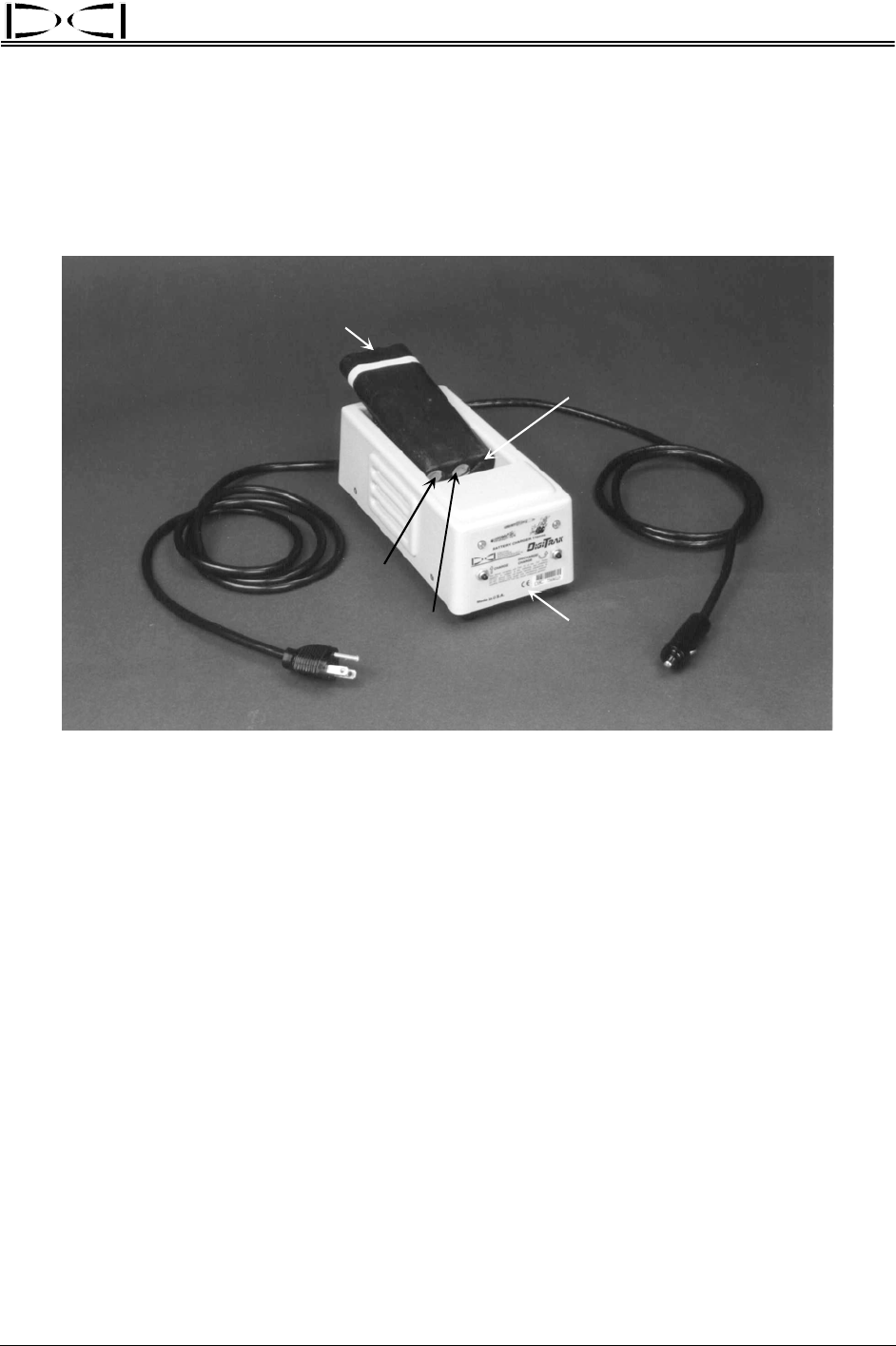
®
DIGITAL CONTROL INCORPORATED
Battery Charger
DigiTrak
Battery Pack
DC Power
Cord
AC Power
Cord
Unexposed Terminal
-- Do Not Expose --
Negative
Terminal
Positive
Terminal
Control
Panel
DigiTrak Battery Charger
Both the DigiTrak Receiver and the Remote Display use a DigiTrak rechargeable NiCad battery pack that
is provided with the system together with a DigiTrak Battery Charger. The battery pack should be fully
discharged before recharging; this is known as conditioning the battery.
The battery charger can be powered from AC or DC and is equipped with a conditioning or discharge
cycle designed to remove the “memory effect” from the battery. The charger will operate from any AC
voltage (wall outlet) between 85V and 240V without modification (you may need to convert the plug).
This allows the same battery charger to be used in many different countries. The battery charger is also
equipped with an automotive cigarette lighter adapter for 12V or 28V DC charging. The older-style char-
gers do not have a conditioning cycle, so the batteries should be used until fully discharged before they
are put in the charger to be recharged. See “Conditioning a Battery Manually” later in this section for
instructions.
NiCad batteries can develop a memory. This condition is caused by repeatedly charging a battery before
it has been completely discharged. If this occurs, it will appear to the user that the battery has a shorter
life. Batteries with this condition can be restored to normal function by using the conditioning cycle. It is
not necessary to condition a battery if it has been completely discharged through normal use. Excessive
conditioning does not improve battery performance and only serves to shorten battery life. If a battery
fails to improve after two or three conditioning cycles, it should be replaced.
The voltage on a fully charged battery is between 16.5V and 17.1V. A battery is considered discharged
at 14.0V.
DigiTrak
®
Mark III Operator’s Manual 29










