User's Manual
Table Of Contents
- Mark III Directional Drilling Locating System
- Table of Contents
- Table of Contents (Cont.)
- Table of Contents (Cont.)
- Safety Precautions and Warnings
- Safety Precautions and Warnings (Continued)
- Dear Customer:
- 3-3000-00b-F.pdf
- 3-3000-00c-F.pdf
- Receiver
- Display Window Icons
- On/Off
- Receiving the Transmitter’s Signals
- Clicking vs. Holding the Trigger
- Changing the Receiver’s Channel Setting
- Changing the Depth Measurement Units (English vs. Metric)
- Battery Status Display for Receiver and Transmitter
- Warning Tones for Transmitter Overheat
- Ultrasonic Function
- Calibrating the Receiver
- Using Depth Antenna Plumb Line to Mark Locate Points
- Finding Firmware Version
- 5.0 Series Firmware Functions
- Receiver
- 3-3000-00d-F.pdf
- 3-3000-00e-F.pdf
- 3-3000-00f-F.pdf
- 3-3000-00g-F.pdf
- 3-3000-00h-F.pdf
- 3-3000-00i-F.pdf
- 3-3000-00j-F.pdf
- Locating
- Locating Mode
- Locate Points (FNLP & RNLP) and Locate Line (PLL)
- Handling the Receiver
- Distance Between FNLP and RNLP Due to Depth, Pitch, and Topography
- Using Plus/Minus Indicators for Locating
- Locating the Transmitter from the Drill
- Locating the Transmitter from the Front
- Method for Confirming Position
- Locating on the Fly
- Off-Track Locating
- Splitting the Front and Rear Negative Locate Points
- Four-Turn Technique
- Calculating Depth Based on Distance Between FNLP & RNLP
- Running off Pitch or Calculating Depth from Pitch
- Transmitter’s Signal Shape
- Antenna Configuration
- Signal Reception
- Front and Rear Negative Locate Points
- Positive Locate Line Above Transmitter
- Locating
- 3-3000-00k-F.pdf
- 3-3000-00l-F.pdf
- 3-3000-00m-F.pdf
- 3-3000-00n-F.pdf
- 3-3000-00o-F.pdf
- 3-3000-00p-F.pdf
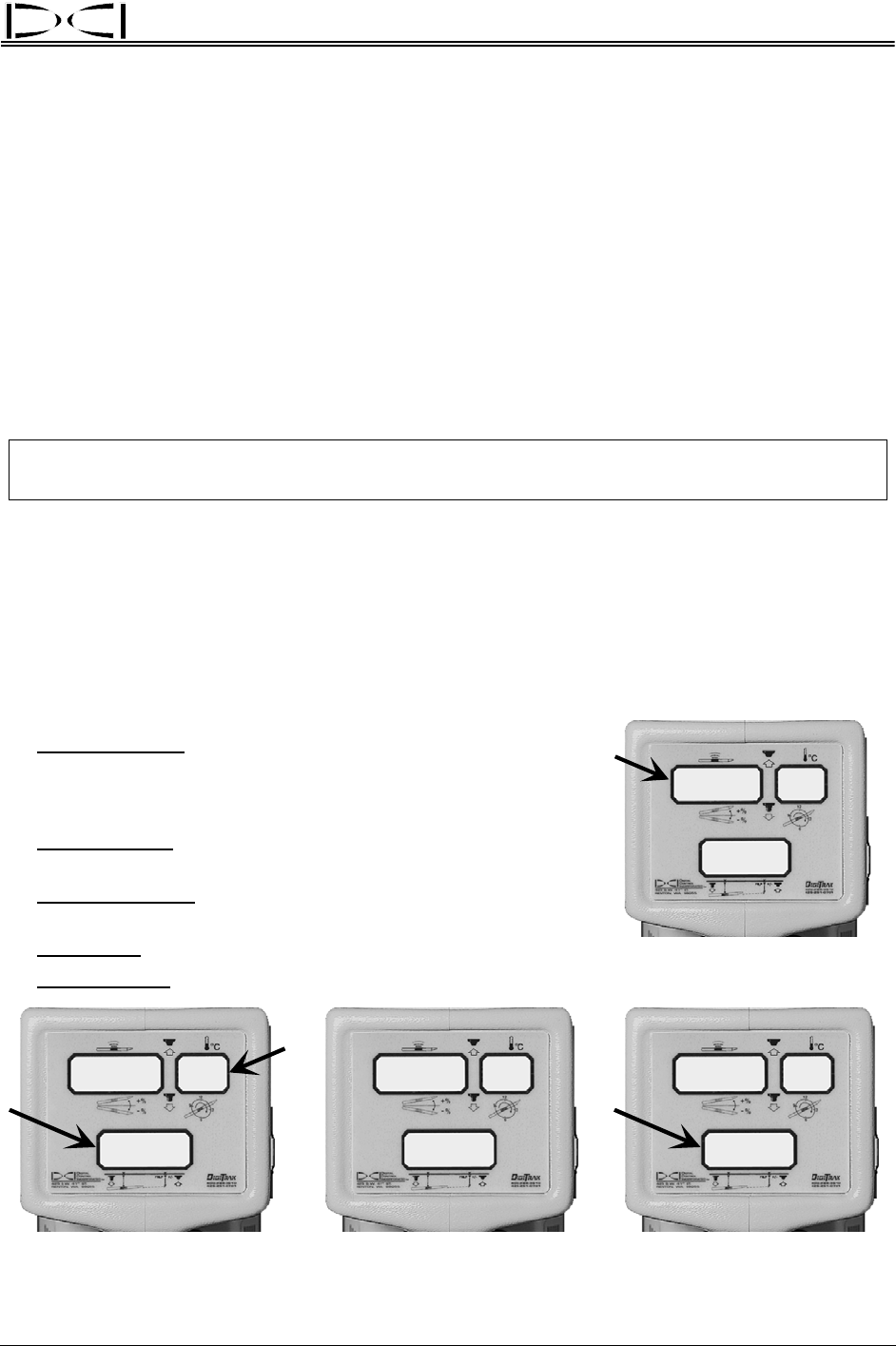
®
Receiver
respectively). If there is an orange arrow below the serial number, then it is a remote receiver, and it is
capable of sending a signal to a remote display unit at the drill. All receivers can be upgraded to remote
capability. The Mark III Receivers (serial numbers greater than 4676) are also equipped with a backlit
display for dim viewing conditions. All receivers can be upgraded to have a backlit display.
DigiTrak equipment is like a computer in that it requires firmware. The firmware determines how a unit
will convey information. Over time, the firmware is changed and upgraded to accommodate new features
and functions in the system. New versions of the firmware are available for upgrading older systems, but
the firmware must be upgraded by DCI. To determine the firmware version installed in your equipment,
see “Finding Firmware Version” in the Receiver and Remote Display Sections.
All Mark III Receivers have the capability of performing a self-test to determine if the unit appears to be
operating properly. DCI recommends that you complete the self-test every day before locating (see “Self-
Test for Mark III Receivers” in the Operational Tests Section).
IMPORTANT: The receiver is designed to be held comfortably in such a manner that it levels itself.
Keeping the receiver level is critical for the most accurate locating.
On/Off
To turn the receiver on:
1. Place a fully charged battery pack into the battery compartment, terminal end in first.
2. Click the trigger one time. The unit will sound a tone from the speaker adjacent to the trigger.
3. During the start-up sequence, the three display windows will quickly flash the following information, in
the order given here:
507
Firmware Version
¾
Top Left Window: Firmware version in the receiver (version is
shown with no decimal point—e.g., 507 is version 5.07); older
units will display the firmware version only if the trigger is held in
at start-up.
¾
Bottom Window: Receiver’s battery voltage in tenths of a volt
(155 is 15.5V DC); older units will not display this information.
¾ Top Right Window: English or metric depth measurement units
(1 = inches, 2 = centimeters).
¾
All Windows: LCD test (888’s and all symbols will display).
¾
Bottom Window: Remote channel setting (0 = off, 1,2,3,4 = on).
507
I
55
I
888
I
888
88
BAT
~
+
BAT
–
~
2
Depth Measurement Units
and Receiver Battery Voltage LCD Test Remote Channel Setting
DigiTrak
®
Mark III Operator’s Manual 7










