User Guide
Save the HyperModel
™
. . . . . . . . . . . . . . . . . . . . .53
Select Models for the Preset’s Channels . . . . . . .54
Edit the Presets Effects . . . . . . . . . . . . . . . . . . . .54
Select the Pickup Type . . . . . . . . . . . . . . . . . . .55
Turn the Compressor Off . . . . . . . . . . . . . . . .55
Turn the Whammy
™
/IPS/Talker
™
Off . . . . . . . . .55
Turn the Stompbox Modeling Off . . . . . . . . . . .55
Adjust the Noise Gate . . . . . . . . . . . . . . . . . . .56
Select and Adjust the Chorus . . . . . . . . . . . . .56
Turn the Delay Off . . . . . . . . . . . . . . . . . . . . . .56
Select and Adjust the Reverb . . . . . . . . . . . . . .57
Store the Preset . . . . . . . . . . . . . . . . . . . . . . . . .57
Storing/Copying a Preset . . . . . . . . . . . . . . . . . .58
Storing a Preset . . . . . . . . . . . . . . . . . . . . . . . . . . . .58
Copying a Preset . . . . . . . . . . . . . . . . . . . . . . . . . . .58
Footswitch Functions for Modes . . . . . . . . . . . .59
Preset Mode - Green . . . . . . . . . . . . . . . . . . . . . . .59
Stompbox/Control Mode - Yellow . . . . . . . . . . . . . .60
Recorder Mode - Red . . . . . . . . . . . . . . . . . . . . . . .61
Drum Machine/MP3 Player . . . . . . . . . . . . . . . .62
Control Panel - Drum Machine/MP3
Player Buttons . . . . . . . . . . . . . . . . . . . . . . . . . . . . .62
Stop/Play . . . . . . . . . . . . . . . . . . . . . . . . . . . . . . .62
Pattern/File . . . . . . . . . . . . . . . . . . . . . . . . . . . . .62
Internal Drum Pattern List . . . . . . . . . . . . . . . .62
Level . . . . . . . . . . . . . . . . . . . . . . . . . . . . . . . . . .62
Tempo . . . . . . . . . . . . . . . . . . . . . . . . . . . . . . . . .62
Kit . . . . . . . . . . . . . . . . . . . . . . . . . . . . . . . . . . .62
Internal Drum Kit List . . . . . . . . . . . . . . . . . . .62
Footswitch Operation . . . . . . . . . . . . . . . . . . . . . . .63
GNX4 MP3 Demo (Internal) . . . . . . . . . . . . . . . . . .63
Audio Routing for Recording . . . . . . . . . . . . . .64
GNX4 Inputs and Recorder Routing . . . . . . . . . . . .64
GNX4 Input Sources . . . . . . . . . . . . . . . . . . . . . . .64
(Compact Flash) CF/USB 1-2 Source . . . . . . . . . .64
USB 3-4 Source . . . . . . . . . . . . . . . . . . . . . . . . . .65
Guitar Signal Routing . . . . . . . . . . . . . . . . . . . . . .66
Mic Signal Routing . . . . . . . . . . . . . . . . . . . . . . . .66
Line Signal Routing . . . . . . . . . . . . . . . . . . . . . . . .67
The GNX4’s 8-Track Recorder . . . . . . . . . . . . .68
Recorder Control and
USB/Signal Routing Panel . . . . . . . . . . . . . . . . . . . . .68
Song Setup . . . . . . . . . . . . . . . . . . . . . . . . . . . . . . .70
Drums/MP3 (Pattern/File) . . . . . . . . . . . . . . . . . .70
Drums/MP3 Level . . . . . . . . . . . . . . . . . . . . . . . .70
Song Tempo . . . . . . . . . . . . . . . . . . . . . . . . . . . . .71
Drum Kit . . . . . . . . . . . . . . . . . . . . . . . . . . . . . . .72
Click Track . . . . . . . . . . . . . . . . . . . . . . . . . . . . . .72
Pre-Roll . . . . . . . . . . . . . . . . . . . . . . . . . . . . . . . .73
Song Repeat . . . . . . . . . . . . . . . . . . . . . . . . . . . . .73
Auto Stop . . . . . . . . . . . . . . . . . . . . . . . . . . . . . .74
Quantize . . . . . . . . . . . . . . . . . . . . . . . . . . . . . . .74
Format . . . . . . . . . . . . . . . . . . . . . . . . . . . . . . . . .75
Using Compact Flash Memory Cards . . . . . . . . . . .75
Let’s Start Recording! . . . . . . . . . . . . . . . . . . . . . . .76
Selecting an Input Source . . . . . . . . . . . . . . . . . . .76
Using the Record and Playback Meters . . . . . . . . .76
Using the GNX4’s Recorder Panel for Recording . . .77
Recording a Track . . . . . . . . . . . . . . . . . . . . . . . .77
Playing Back a Recorded Track . . . . . . . . . . . . . . .78
Recording Multiple Tracks . . . . . . . . . . . . . . . . . .78
Setting Track Playback Levels and Panning . . . . . .78
Setting Each Track’s Playback Level: . . . . . . . . . .79
Setting Each Track’s Pan: . . . . . . . . . . . . . . . . . .79
Adjusting the Recorder’s Playback
Master Level . . . . . . . . . . . . . . . . . . . . . . . . . . . . .79
Undoing/Erasing a Track . . . . . . . . . . . . . . . . . . . .80
Using Undo While the Recorder is Stopped . . .80
Using Undo While Recording is in Progress . . .80
Changing Track Status . . . . . . . . . . . . . . . . . . . . .81
Punching In / Punching Out . . . . . . . . . . . . . . . . .81
Bouncing/Merging Tracks . . . . . . . . . . . . . . . . . . .81
Re-Amping Using the GNX4’s Recorder . . . . . . . . .82
Hands-Free Recording . . . . . . . . . . . . . . . . . . . . . . .83
Using the RECORD Footswitch
to Record a Track . . . . . . . . . . . . . . . . . . . . . . . . .83
Using the PLAY Footswitch to
Play Back a Recorded Track . . . . . . . . . . . . . . . . . .83
Using the Footswitches to
Record Multiple Tracks . . . . . . . . . . . . . . . . . . . . .83
Using the UNDO Footswitch
to Erase a Track . . . . . . . . . . . . . . . . . . . . . . . . . .84
Using Undo While the Recorder is Stopped . . .84
Using Undo While Recording is in Progress . . .84
Using the Footswitches for
Punching In/Punch Outing . . . . . . . . . . . . . . . . . . .84
Hands-Free Recording with the GNXFC . . . . . . . . .85
Using the GNXFC to Record a Track . . . . . . . . .85
Using the GNXFC to Play Back
a Recorded Track . . . . . . . . . . . . . . . . . . . . . . . . .85
Using the GNXFC to Record
Multiple Tracks . . . . . . . . . . . . . . . . . . . . . . . . . . .85
Using the GNXFC to Undo/Erase a Track . . . . . .86
Using Undo While the Recorder is Stopped . . .86
Using Undo While Recording is in Progress . . .86
Using the GNXFC for
Punching In/Punching Out . . . . . . . . . . . . . . . . . .86
Using the GNX4’s JamMan
™
Delay Looper . . . . . . . .87
Recording a Loop . . . . . . . . . . . . . . . . . . . . . . .87
Recording Layered Overdubs to Your Loop . . .88
Using Quantize for Seamless Loops . . . . . . . . . .88
Using the GNXFC for Looping . . . . . . . . . . . . . . . .89
Recording a Loop . . . . . . . . . . . . . . . . . . . . . . . .89
Recording Layered Overdubs to Your Loop . . . . .89
Drum Machine Recorder Operation . . . . . . . . . . . .90
Setting Up Playback Files with a Song . . . . . . . . .90
Recording Drums . . . . . . . . . . . . . . . . . . . . . . . .90
MIDI and Recording . . . . . . . . . . . . . . . . . . . . . . . . .91
Working with Songs and Loops . . . . . . . . . . . . . . . .91
Selecting Songs and Loops . . . . . . . . . . . . . . . .91
Deleting Songs and Loops . . . . . . . . . . . . . . . . .91
Table of Contents