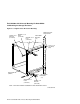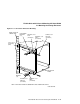Installation guide
Installing the Magazine Tape ISE in a DECarray Cabinet
8.1 Installing the TF8x7 Storage Enclosure
8.1 Installing the TF8x7 Storage Enclosure
The magazine tape ISE that you are installing contains a tape ISE and the
tape cartridge loader assemblies.
This section contains several major steps. The first step explains how to:
• Unpack, inspect for damage, and identify parts
• Determine where to install the magazine tape ISE
• Read and fill out the system configuration sheet
The next step explains how to install the magazine tape ISE itself:
• Prepare the array cabinet to receive a magazine tape ISE
• Install the supporting hardware and magazine tape ISE, and set the DSSI
node ID switches
• Cable the magazine tape ISE to comply with the DSSI bus cabling
conventions
The last step explains how to:
• Power up the magazine tape ISE, run the power-on self-test, and run the
configuration programs
• Label all cables and operator control panels
• Verify the operation of the enclosure after a successful installation
Follow all the steps in the order they are presented, and do not skip any steps.
The first step is to unpack the shipping container (see Section 8.1.1).
Installing the Magazine Tape ISE in a DECarray Cabinet 8–3