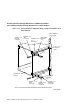Installation guide
Installing the SF7x Storage Enclosure in a DECarray Cabinet
6.1 Installing the SF7x Storage Enclosure
When the DECarray will operate in a single-system configuration, the SF7x
enclosures in positions 1, 2, 4, and 7 operate in the through-bus mode. To
check if the SF7x enclosure is in through-bus mode, look at the lower of the
two LEDs on the OCP (labeled LED 2: SPLIT-BUS MODE). It should be off.
When the DECarray will operate in a DSSI VAXcluster configuration, all
enclosures must be configured in the through-bus mode.
Positions 3 and 8 operate in the split-bus mode and require you to reconfigure
their transition termination module (TTM). The procedure for doing this is
presented later in this chapter.
To check if the SF7x enclosure is in split-bus mode, look at the lower of the two
LEDs on the OCP (labeled LED 2: SPLIT-BUS MODE). It should be lit.
6.2 Unpacking the SF7x Storage Enclosure
Unpack the SF7x shipping container. The enclosure is shipped in an
environmental barrier bag with desiccant.
Note
After unpacking, retain the container and all packing materials.
Examine the enclosure for physical damage. If you find any damage, do not
attempt to install the enclosure. Notify your office immediately.
If there is no damage, then unpack all the boxes and bags, and identify all the
parts by using Table 6–2.
6–4 Installing the SF7x Storage Enclosure in a DECarray Cabinet