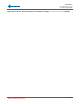User`s manual
Page 41
DVSI Confidential Proprietary
USB-3000™
User’s Manual
Version 1.6a
Section 3- Operation
Digital Voice Systems, Inc.
The Speech Compression Specialists
dvsi36tst.pcm is the name of the file to be saved
To validate that the file was decoded correctly simply compare the created file dvsi36tst.pcm with the
similar file d ed on the USB-3000™ CD.
In the USB-3000™ directory use the following DOS command.
vsi36.pcm includ
C:\ Command Prompt
- ’ X
cmp dvsi36.pcm dvsi36tst.pcm
Figure 40 Command line to check bit exact
APCO P
o configure the USB-3000™ P25 and USB-3000™ P25-OEM to run APCO Project 25 full-rate with FEC (7200
bps), the u am command line must include the following custom rate words (see example
Figure 41 Encode File command line example -- APCO P25 Full-Rate with FEC)
3.5.3. USB-3000™ P25 and USB-3000™ P25-OEM commands
roject 25 full-rate
T
sb3kcom.exe progr
“-r 0x0558 0x086b 0x1030 0x0000 0x0000 0x0190”
C:\ Command Prompt
- ’ X
usb3kcom.exe –port COM4 460800 –r 0x0558 0x086b 0x1030 0x0000 0x0000
0x0190 -enc dvsi.pcm dvsip25frf.bit
Figure 41 Encode File command line example -- APCO P25 Full-Rate with FEC
To configure the USB-3000™ P25 and USB-3000™ P25-OEM to run APCO Project 25 full-rate with no FEC
400 bps), the usb3kcom.exe program command line must include the following custom rate words (see
exam Figure 42 Encode File command line example -- APCO P25 Full-Rate without FEC
“-r 0x0558 0x086b 0x0000 0x0000 0x0000 0x0158”
(4
ple )
C:\ Command Prompt
- ’ X
usb3kcom.exe –port COM4 460800 –r 0x0558 0x086b 0x0000 0x0000 0x0000
0x0158 -enc dvsi.pcm dvsip25frnof.bit
Figure 42 Encode Fi O P25 Full-Rate without FEC le command line example -- APC
Note:
The batch file, p25.bat, provides an example of using these custom rate words
on the usb3kcom command line.
3.5.4. USB-3000™ SAT and USB-3000™ SAT-OEM commands