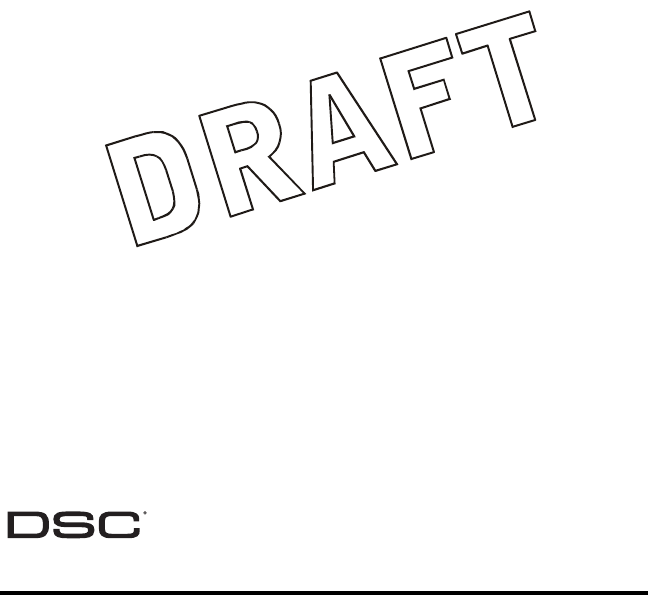WARNING: This manual contains information on limitations regarding product use and function and information on the limitations as to liability of the manufacturer. The entire manual should be carefully read.
FCC COMPLIANCE STATEMENT CAUTION: Changes or modifications not expressly approved by Digital Security Controls could void your authority to use this equipment. This equipment has been tested and found to comply with the limits for a Class B digital device, pursuant to Part 15 of the FCC Rules. These limits are designed to provide reasonable protection against harmful interference in a residential installation.
Table of Contents About Your Security System . . . . . . . . . . . . . . . . . . . . . . . . . . . . . . . . . . . . . . . . . . Fire Detection . . . . . . . . . . . . . . . . . . . . . . . . . . . . . . . . . . . . . . . . . . . . . . . . . . . . Testing . . . . . . . . . . . . . . . . . . . . . . . . . . . . . . . . . . . . . . . . . . . . . . . . . . . . . . . . . Monitoring . . . . . . . . . . . . . . . . . . . . . . . . . . . . . . . . . . . . . . . . . . . . . . . . . . . . . . . Maintenance . . . . .
Viewing the Event Buffer . . . . . . . . . . . . . . . . . . . . . . . . . . . . . . . . . . . . . . . . . . . . . 8 Reference Sheets . . . . . . . . . . . . . . . . . . . . . . . . . . . . . . . . . . . . . . . . . . . . . . . . . . . . 9 System Information. . . . . . . . . . . . . . . . . . . . . . . . . . . . . . . . . . . . . . . . . . . . . . . . 9 Access Codes. . . . . . . . . . . . . . . . . . . . . . . . . . . . . . . . . . . . . . . . . . . . . . . . . . . . 9 Sensor / Zone Information . . . . . .
About Your Security System Your Security System has been designed to provide you with the greatest possible flexibility and convenience. Read this manual carefully and have your installer instruct you on your system's operation and on which features have been implemented in your system. All users of this system should be equally instructed in its use. Fill out the “System Information” page with all of your zone information and access codes and store this manual in a safe place for future reference.
Controls & Indicators IMPORTANT NOTICE A security system cannot prevent emergencies. It is only intended to alert you and – if included – your central station of an emergency situation. Security systems are generally very reliable but they may not work under all conditions and they are not a substitute for prudent security practices or life and property insurance.
Bell/Siren Sounds After Away Arming Audible Exit Fault In an attempt to reduce false alarms, the Audible Exit Fault is designed to notify you of an improper exit when arming the system. In the event that you fail to securely close the Exit/Entry door during the allotted exit delay period, the system will sound the alarm to indicate an improper exit. Your installer will tell you if this feature has been enabled on your system. If this occurs: 1. Re-enter the premises. 2.
Remote Arming and Disarming The system can be armed and/or disarmed using the remote control device (wireless key). When arming the system by using the Arm button on the wireless key, the system will acknowledge the command by sounding a single bell squawk (if bell squawk is enabled) and when disarming using the Disarm button on the wireless key the system will acknowledge the command by sounding two bell squawks (if bell squawk is enabled).
Bypassing Zones With the system disarmed. 1. Press to enter the function menu. The keypad will display “Press for < > Zone Bypass”. 2. Press or , then your [access code] (if required). The keypad will display “Scroll to < > Bypass Zones”. 3. Enter the two-digit number of the zone(s) to be bypassed (01-34). You can also use the keys to find the zone to be bypassed, and then press to select the zone. The keypad will display “Zone Name”. “B” will appear on the display to show that the zone is bypassed.
Trouble Conditions When a trouble condition is detected, the Trouble ( ) or System indicator will turn on, and the keypad will beep every 10 seconds. Press the key to silence the beeps. Press to view the trouble condition. The Trouble ( ) indicator will flash. Use the keys to view troubles.. Trouble Condition Service Required (Press [1] for more information) Comments Action Indicates Low Battery, System Trouble, System Tamper or RF Jam detected.
Access Codes [ ][5][Master Code] (when disarmed) The [ ][5] User’s Programming command is used to program additional access codes. User Codes - User Codes 1-16 are available for the System. Master Code (Access Code 40) - The Master Code can only be changed by the Installer, if programmed. Supervisor Codes - These codes are always valid when entering the User Code Programming section. However, these codes can only program additional codes which have equal or lesser attributes.
User Function Commands First disarm the system then enter [Master Code] The command is used to gain access to the following list of Master functions of the system. [1] Time and Date Enter 4 digits for 24 Hour System Time (HH-MM). Valid entries are 00-23 for the hour and 00-59 for minutes. Enter 6 digits for the Month, Day and Year (MM-DD-YY) [2]-[3] Future Use [4] System Test The system’s Bell Output (2s), Keypad Lights and Communicator are tested. This test will also measure the panel’s standby battery.
Reference Sheets Fill out the following information for future reference and store this guide in a safe place. System Information Enabled? [F] FIRE [A] AUXILIARY [P] PANIC The Exit Delay Time is _______ seconds. The Entry Delay Time is _______ seconds.
Sensor / Zone Information Sensor Protected Area Sensor Type Sensor 01 18 02 19 03 20 04 21 05 22 06 23 07 24 08 25 09 26 10 27 11 28 12 29 13 30 14 31 15 32 16 33 17 34 10 Protected Area Sensor Type
Testing Your System NOTE: Inform your Monitoring Station when you begin and end System Testing. Testing Your System Sounder The System Test provides several system tests, and a two-second check of the sounder. 1. Press [Master Code] . 2. The following will occur: - The system activates all sounders for 2 seconds. All display lights and all pixels will turn ON. - The Ready, Armed, Trouble and Power LED’s will flash for the duration of the test 3. To exit the function menu, press .
Guidelines for Locating Smoke Detectors Research has shown that all hostile fires in homes generate smoke to a greater or lesser extent. Experiments with typical fires in homes indicate that detectable quantities of smoke precede detectable levels of heat in most cases. For these reasons, smoke alarms should be installed outside of each sleeping area and on each storey of the home.
Household Fire Safety Audit Read this section carefully for important information about fire safety. Most fires occur in the home. To minimize this danger, we recommend that a household fire safety audit be conducted and a fire escape plan be developed. 1. Are all electrical appliances and outlets in a safe condition? Check for frayed cords, overloaded lighting circuits, etc.
14
NOTES: Draft - Sep 05, 2007
WARNING Please Read Carefully N o te t o In s ta l l er s This warning contains vital information. As the only individual in contact with system users, it is your responsibility to bring each item in this warning to the attention of the users of this system. Sys t e m F a i lu r es This system has been carefully designed to be as effective as possible. There are circumstances, however, involving fire, burglary, or other types of emergencies where it may not provide protection.