Installation guide
Table Of Contents
- Keypad Installation Guide
- DMP Keypads
- Installing the Keypad
- Harness Wiring
- Additional Power Supply
- Keypad Bus Monitor
- Card Readers
- Door Strike Relay Specifications (7073/7073A, 793 only)
- Zone 2 Door Contact with Soft-Shunt™ (7073/7073A, 793 only)
- Zone 3 Request to Exit (7073/7073A, 793 only)
- Panic Key Options
- Internal Speaker Operation
- Backlighting
- End-User Options
- Entering Alpha Characters
- Entering Non-Alphanumeric Characters
- Installer Options Menu
- Additional Programming 7063/7063A, 7073/7073A, and 693/793 Keypads
- User’s Guide
- Keypad Arming and Disarming
- Keypad Door Strike
- Keypad Entry Delay
- FCC Information
- Wiring Specifications
- Keypad Specifications
- Specifications
- Compatibility
- Listings and Approvals
- Accessories
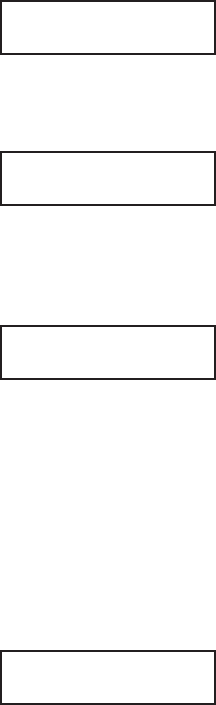
14 LCD Keypad Installation Guide
LCD Keypad Installation Guide 15
USER CODE
POSITION: 1
User Code Position
(7063/7063A, 7073/7073A, 693/793 only)
When using a custom credential, dene the User
Code start bit position. Press any Select key to
enter a number between 0-255. Default is 1. Press
COMMAND to save the entry.
USER CODE
LENGTH: 45
User Code Length
(7063/7063A, 7073/7073A, 693/793 only)
When using a custom credential, dene the number
of User Code bits. Press the fourth Select key to
enter a custom number. Custom numbers can only
be a number between 16-32. Press COMMAND to
save the entry. The default is the DMP value of 45.
REQUIRE SITE
CODE: NO YES
Require Site Code
(7063/7063A, 7073/7073A, 693/793 only)
Press the top row Select key under YES to use a
site code and press COMMAND to view the site code
entry display. Default is NO.
In addition to User Code verication, door access is
only granted when any one site code programmed
at the SITE CODES entry option matches the site
code received in the Wiegand string. You can
program up to eight three-digit site codes.
Note: A card with a site code greater than three
digits cannot be used. Use only cards with three-
digit site codes.
SITE CODES 1-4
> > > >
Site Codes 1-4
(7063/7063A, 7073/7073A, 693/793 only)
Enter site codes 1-4 (left to right separated by
> sign). Press the Select key below the > sign to
add, delete, or change the site code and press
COMMAND. Site code range is 0-999. Press the
COMMAND key to display SITE CODES 5-8.










