Installation guide
Table Of Contents
- Keypad Installation Guide
- DMP Keypads
- Installing the Keypad
- Harness Wiring
- Additional Power Supply
- Keypad Bus Monitor
- Card Readers
- Door Strike Relay Specifications (7073/7073A, 793 only)
- Zone 2 Door Contact with Soft-Shunt™ (7073/7073A, 793 only)
- Zone 3 Request to Exit (7073/7073A, 793 only)
- Panic Key Options
- Internal Speaker Operation
- Backlighting
- End-User Options
- Entering Alpha Characters
- Entering Non-Alphanumeric Characters
- Installer Options Menu
- Additional Programming 7063/7063A, 7073/7073A, and 693/793 Keypads
- User’s Guide
- Keypad Arming and Disarming
- Keypad Door Strike
- Keypad Entry Delay
- FCC Information
- Wiring Specifications
- Keypad Specifications
- Specifications
- Compatibility
- Listings and Approvals
- Accessories
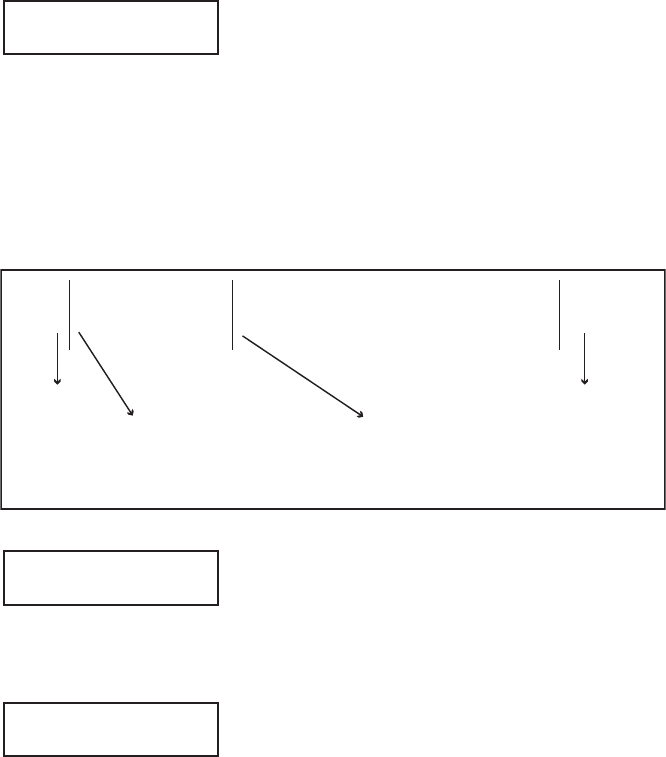
14 LCD Keypad Installation Guide
LCD Keypad Installation Guide 15
WIEGAND CODE
LENGTH: 45
Custom Card Denitions
(7063/7063A, 7073/7073A, 693/793 only)
When using a custom credential, enter the total
number of bits to be received in Wiegand code
including parity bits. Press any top row Select key
to enter a number between 0-255 to equal the
number of bits. Default is 45 bits.
Typically, an access card contains data bits for a
site code, a user code, and start/stop/parity bits.
The starting position location and code length must
be determined and programmed into the keypad.
0 1 1 1 0 1 0 1 1 1 0 0 1 1 0 1 0 1 0 0 0 1 1 0 0 1 1 0 0 0 1 0 1
First Bit
Received
Bit = 0
Position = 0
Site Code
Bit = 1
Position = 1
Length = 10
User Code
Bit = 0
Position = 11
Length = 20
Last Bit
Received
Bit = 1
Position = 33
In this example the Wiegand Code Length = 33 bits.
Figure 8: Data Stream Bit Location Example
SITE CODE
POSITION: 1
Site Code Position
(7063/7063A, 7073/7073A, 693/793 only)
When using a custom credential, enter the site
code start position in the data string. Press any
Select key to enter a number between 0-255.
Default is 1. Press COMMAND to save the entry.
SITE CODE
LENGTH: 1
Site Code Length
(7063/7063A, 7073/7073A, 693/793 only)
When using a custom credential, enter the number
of characters the site code contains. Press any
Select key to enter a number between 1-16.
Default is 1. Press COMMAND to save the entry.










