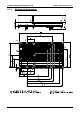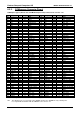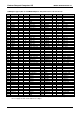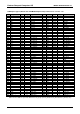User manual
Kontron Compact Computers AG SMX945 Detailed Manual V1.1
35
Step 3:
Remove the 2 screws from the SODIMM cover and
dismantle the cover very carefully. Slide the cover
to the side and gently lift it away from the casing.
Screw Type: Cylinder hexagon socket type screw
M2x4mm / BN11 DIN912 ISO 4762
Tool: Hexagon head socket wrench no. 1.5
Step 4:
Using your thumbnails, gently push the clips holding
the RAM module in place toward the outside. There
will be a slight "click" and the RAM will flip up at an
angle.
Remove the original RAM.
With the new RAM, carefully place the side with the
connectors into the slot. There is only one correct
way to place the RAM in the slot due to a notch
between the connectors which matches up to a tab
in the slot. Do not force the RAM into the slot, it
should fit very easily.
Slowly push the RAM down until the clips "click" into
place.
Step 5:
To reassemble the smartModule and heat sink,
follow Steps 1-4 backwards.
In the case of an active heat sink, do not forget
to connect it.
The photo shows the completely dismantled parts.