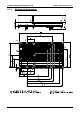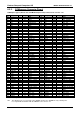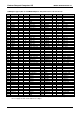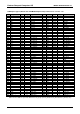User manual
Kontron Compact Computers AG SMX945 Detailed Manual V1.1
33
6.2. Assembly / Disassembly
6.2.1. Passive/Active Heat Sink
Attention!
When using an active/passive heatsink that is not from KCC, be very careful!
The maximum depth the screws can go into the product is 3mm or the smartModule will
be destroyed!
The photo on the left shows the basic SMX945 with
active heat sink.
The photo below shows a passive heat sink. Assembly
is the same except Step 3 is not required for a passive
heat sink.
The passive heat sink has no electric connection.
Step 1:
Put the active heat sink onto the SMX945.
Step 2:
Affix the heat sink with 3 screws.
Screw type: Cylinder hexagon socket type screw
M2x6mm / BN7 DIN 912 ISO 4762
Tool: Hexagon head socket wrench no. 1.5