User's Manual
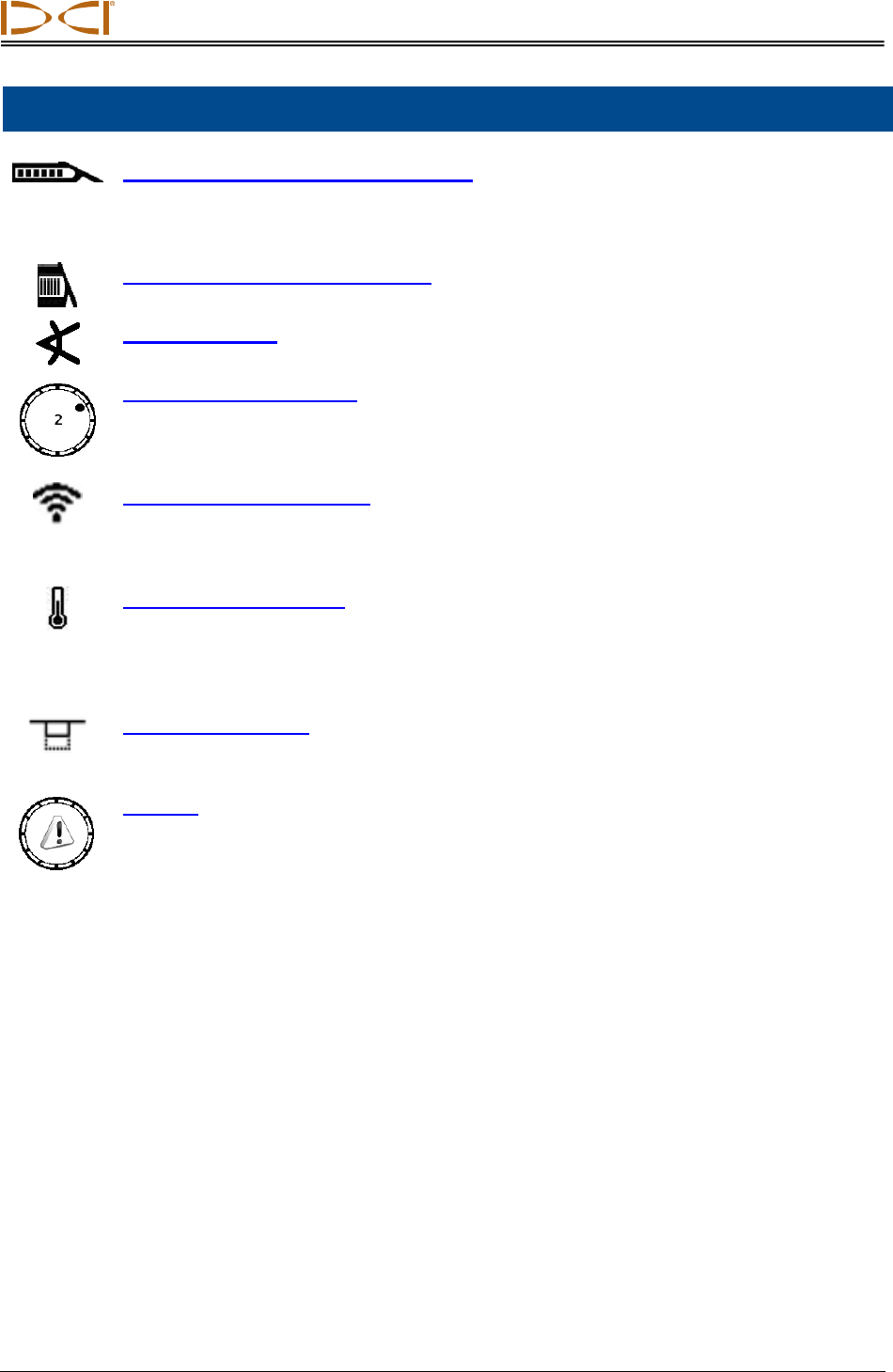
DIGITAL CONTROL INCORPORATED
66 DigiTrak Falcon
F2
Operator’s Manual
Symbol
Description
Transmitter Battery Strength/Drill Head – Depicts the remaining battery life of
the transmitter when alkaline batteries are used. Also represents the position of
the drill head relative to the receiver in the Depth screen. Appears for five
minutes at the bottom left of the Locate screen and also on depth screens. Page 29
Transmitter Current Draw Warning – Indicates transmitter over-current,
perhaps due to weak batteries or use of an incompatible drill housing. Page 30
Transmitter Pitch – The number next to this icon on the Locate screen is
transmitter pitch angle. Page 29
Transmitter Roll Indicator – Shows the transmitter’s roll position. A solid dot
indicates the roll position, and the roll value appears in the center of the clock.
When roll offset is enabled, the letters “RO” appear at the bottom right and the
solid dot becomes a circle. Page 25
Transmitter Signal Strength – The number next to this icon on the Locate
screen is the transmitter signal strength. During a calibration failure, an up or
down arrow with this icon indicates signal strength is too high or too low,
respectively. Maximum signal strength is 1283. Page 29
Transmitter Temperature – The number next to this icon shows the transmitter
temperature. An up or down arrow and a change in the thermometer level will
accompany a change in temperature. The icon will display steam and flash
when the transmitter becomes dangerously hot, indicating the transmitter must
be cooled immediately or it will be damaged. Page 60
Trigger Click Prompt – Appears on the calibration screens to indicate that a
trigger click is required. Allowing this screen to time out opens the AGR screen.
Page 21
Warning – Indicates a failure in the self-test or a need to calibrate the receiver
to the transmitter. Page 30










