User's Manual
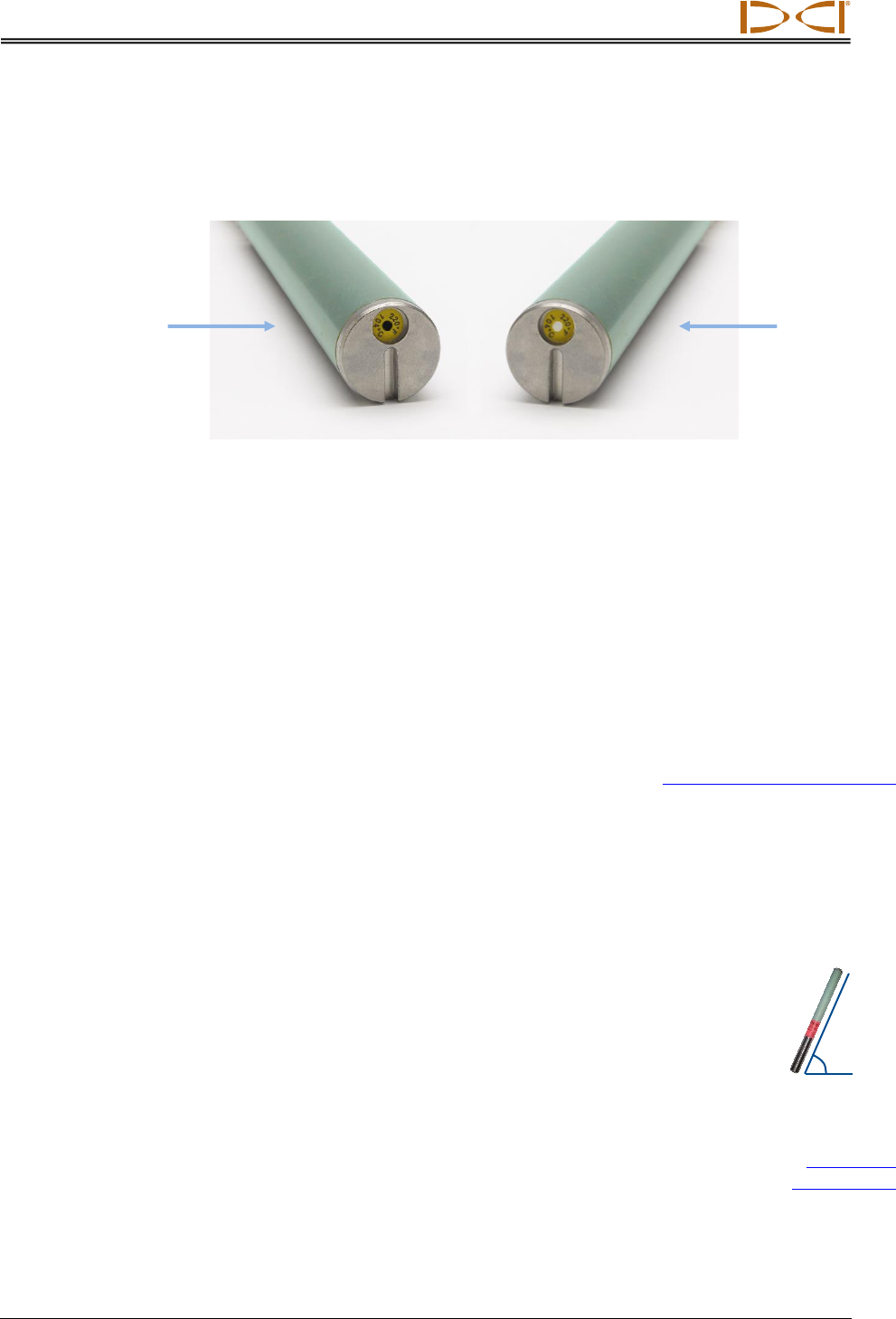
DIGITAL CONTROL INCORPORATED
DigiTrak Falcon
F2
Operator’s Manual 61
Transmitter Overheat Indicator (Temp Dot)
Each transmitter has a temperature overheat indicator (temp dot) on the front end cap. The
temp dot has an outer yellow ring with a 3 mm white dot in the center. The white dot will
change color if the transmitter is exposed to excessive heat.
Transmitter Temp Dot
If the temp dot changes to silver or gray, the transmitter has been exposed to heat but not in
excess of specifications. If the temp dot is black, the transmitter has been exposed to
excessive temperatures (over 104° C) and can no longer be used. The DCI warranty does
not cover any transmitter that has been overheated (black dot) or had its temp dot removed.
Avoid transmitter overheating by practicing proper drilling techniques. Abrasive soils, clogged
jets, inadequate mud flow, and improperly mixed mud all contribute significantly to the over-
heating of a transmitter.
Changing Frequency Bands
Use these procedures to switch between the two optimized
frequency bands, such as when performing an AGR test in both
bands with the transmitter in the drill head prior to drilling.
Installing Batteries / Power On
Page 57
Above Ground (Pre-Bore) Tilt Method
Do not roll the transmitter more than two clock positions (CP) during this procedure.
1. Place the transmitter on an approximately level surface (0±10°) for at least five seconds
with the receiver at the Locate screen and transmitter data being displayed.
2. Tilt the transmitter up at approximately 65° (over 100%, or nearly vertical).
3. Hold the transmitter steady for 10–18 seconds.
4. Return the transmitter to level within 10 seconds.
5. After 10–18 seconds, all transmitter data disappears from the receiver’s screen,
indicating the transmitter frequency has changed.
6. Select the new frequency band in the receiver's Transmitter Options
menu. The new band displays at the top of the Main menu. It may take up
to 30 seconds for the transmitter to begin sending data on the new
frequency; return to the Locate screen and verify that transmitter data
appears on the display.
Transmitter
Options Menu
Page 26
Normal
temp dot
Black temp dot
voids warranty










