User's Manual
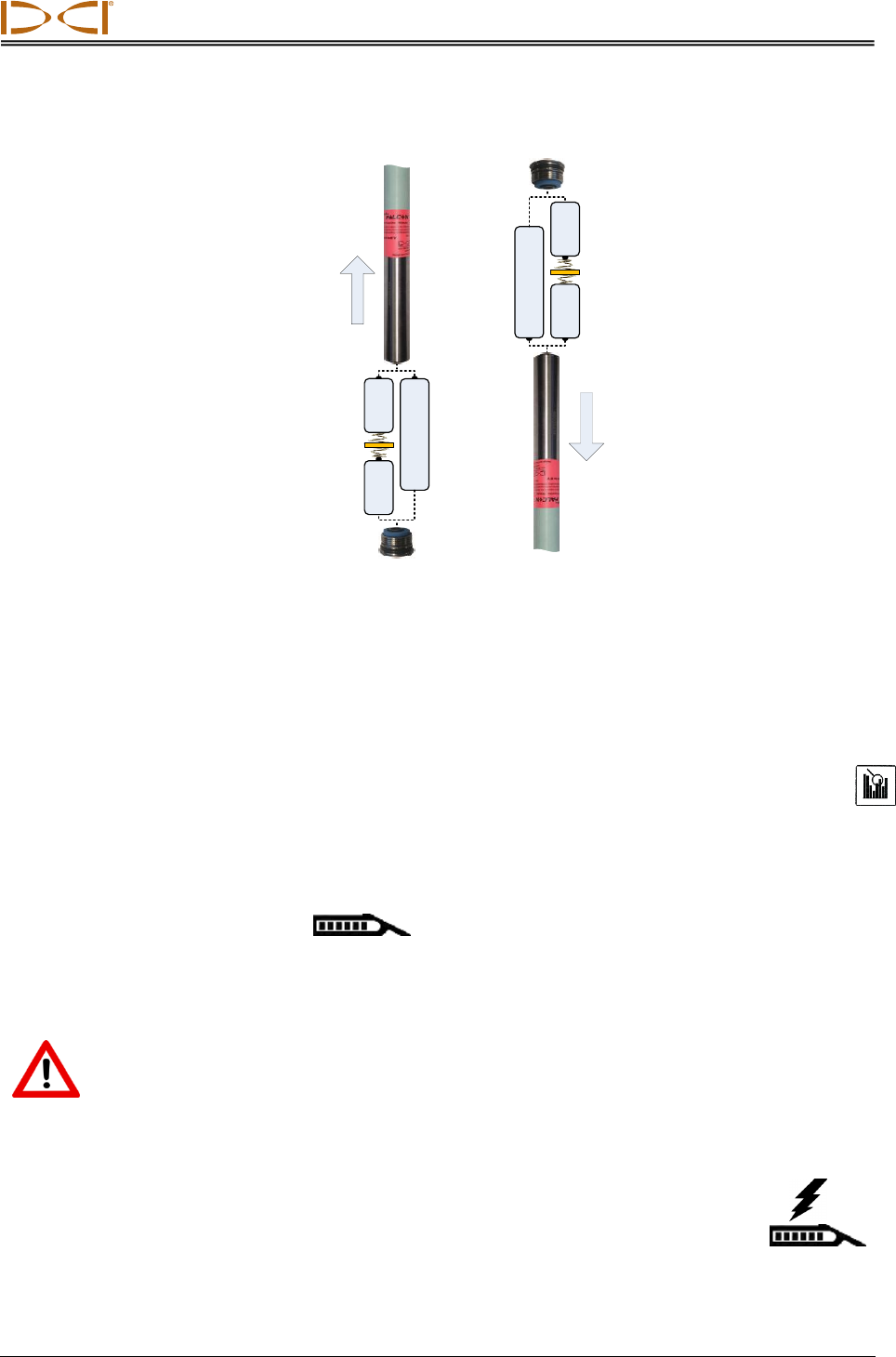
DIGITAL CONTROL INCORPORATED
58 DigiTrak Falcon
F2
Operator’s Manual
3. Select the startup frequency of the transmitter by installing the batteries with the
transmitter pointing either up or down:
Load batteries
with transmitter
pointing
UP
to power on in
the last Up
optimized band
Load batteries
with transmitter
pointing
DOWN
to power on in
the last Down
optimized band
Selecting the Startup Frequency of the Transmitter
To power on the transmitter in the last band used, install the batteries with the
transmitter horizontal. The Falcon F2 receiver remembers the last frequency band used,
even after a power cycle.
4. Replace the battery cap and maintain orientation for at least 10 seconds.
Starting the Frequency Optimizer will not change the transmitter's optimized frequency
bands until the receiver and transmitter are paired. Once paired, the transmitter
automatically begins using the new optimized frequency band. With two new bands, the
receiver and transmitter will begin using the Down band first.
Transmitter Battery Strength
The battery strength icon at the bottom of the receiver’s Depth screen indicates
the battery life remaining for alkaline batteries. It also appears at the bottom left of the Locate
screen for the first five minutes the transmitter is powered on. Until the transmitter is installed
in a housing and therefore drawing normal current, this strength reading will not be accurate.
Warning Because the battery status for a SuperCell battery will appear full until just before it
is fully depleted, you must track its hours of use.
Transmitter Current Draw Warning
Transmitter over-current—drawing too much current from the batteries, which
shortens battery life—may occur due to weak or used batteries or use of an
incompatible drill housing. Excessive current is indicated by a lightning bolt
over the transmitter battery strength icon on the Locate screen.
1.5 V 1.5 V
SuperCell 3.6 V
1.5 V 1.5 V
SuperCell 3.6 V










