User's Manual
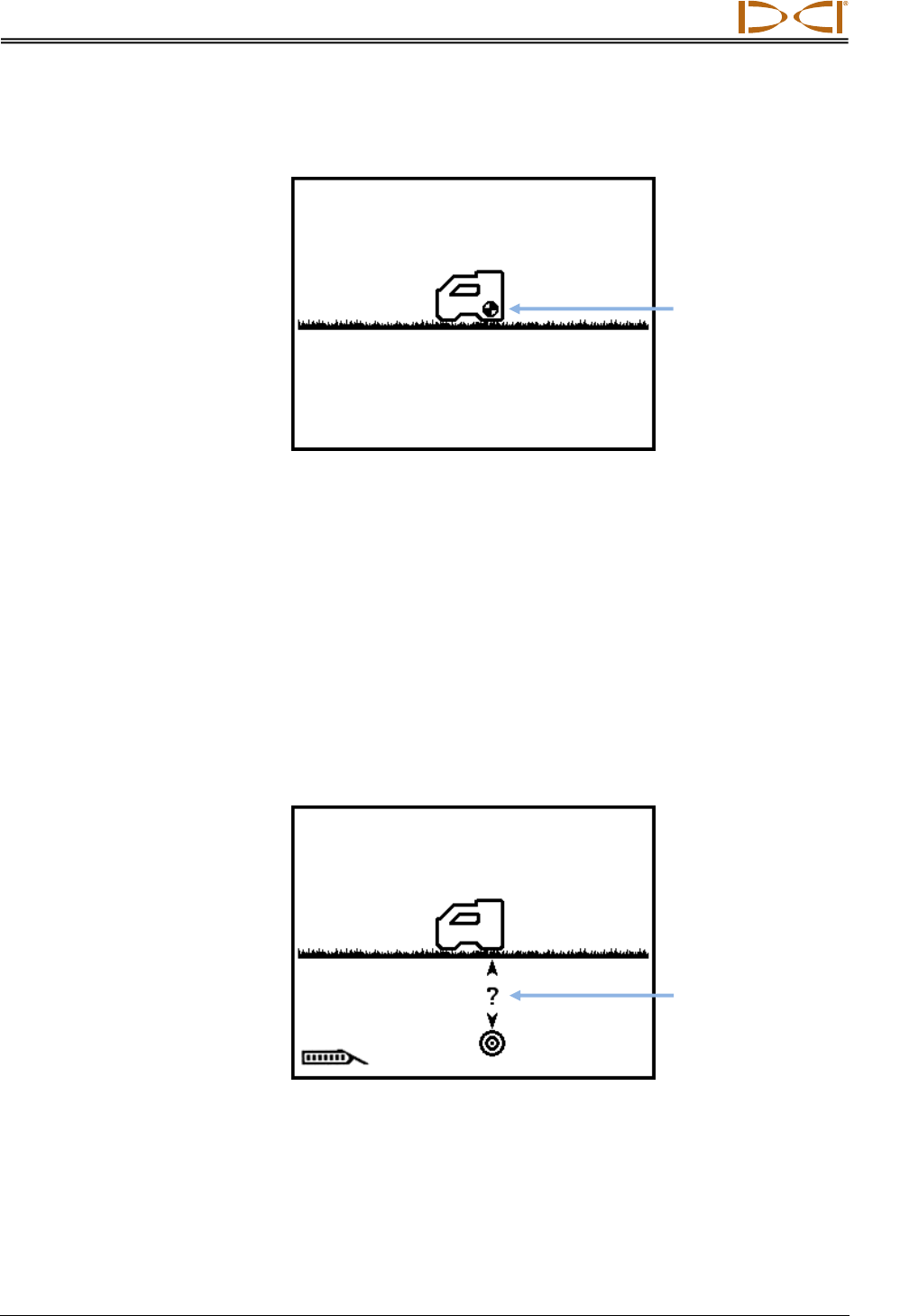
DIGITAL CONTROL INCORPORATED
DigiTrak Falcon
F2
Operator’s Manual 53
Turning Target Steering Off
Use the second screen in the Target Steering menu to turn target steering off.
Hold the trigger briefly to turn Target Steering off. A checkmark appears briefly next to the
receiver icon. The receiver beeps four times to confirm and returns to the Locate screen.
When the receiver exits Target Steering mode, the remote display automatically returns to
the normal Remote Locating screen and the receiver no longer displays horizontal distance
from transmitter to receiver.
Setting the Target Depth
Use the third screen in the Target Steering menu to set the target depth. This screen is
similar to the first screen except that a question mark appears in place of the current target
depth value.
1. Hold the trigger briefly to set the target depth value.
Locating target
represents no target
depth programmed
Select to set target depth










