User's Manual
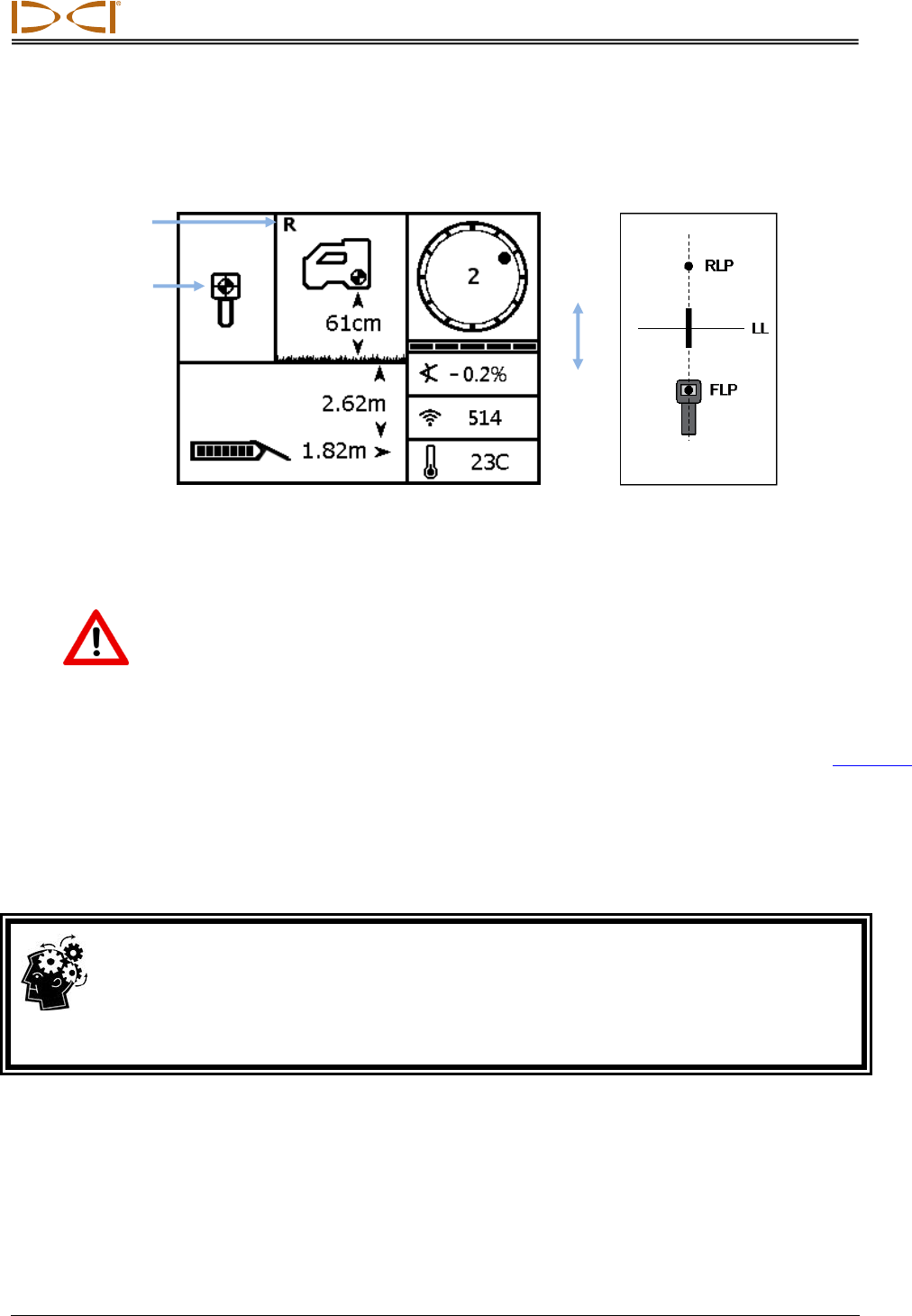
DIGITAL CONTROL INCORPORATED
42 DigiTrak Falcon
F2
Operator’s Manual
5. When the ball is centered in the box (Ball-in-the-Box™), hold the trigger for at least one
second so the receiver can “lock” onto the reference signal. The “R” symbol will appear
at the top of the Depth screen. The locate line (LL) will not display later without this
reference.
Receiver Depth Screen at FLP with HAG On
Actual Position of Receiver
and Transmitter
Warning When setting a reference signal, do not hold the trigger unless you are
Ball-in-the-Box™ at the FLP. If you are ahead of the FLP, you could
set an incorrect reference that causes a ghost locate line. This typically
happens when the head is shallower than 1 m. In this case, you must
reference again at the FLP.
If you hold the trigger for longer than five seconds, the receiver will
enter Max mode, which performs differently than a normal depth
reading.
Max Mode
Page 31
The depth value given at the FLP is the predicted depth, which is the depth the
transmitter is calculated to be at when it reaches the location beneath the receiver. If the
pitch or heading of the transmitter changes before it reaches the location under the
receiver, the predicted depth reading will no longer be accurate.
Quick receiver self-check
To verify that the signal is balanced through the receiver’s antenna, carefully rotate the receiver
360° about the center of the display while keeping the receiver level. The locating ball should stay
centered in the box. If it does not, do not continue to use the receiver and contact DCI Customer
Service.
6. With the ball centered in the box, mark the ground directly below the receiver’s display
screen as the FLP.
Target Ball-in-
the-Box™
Reference lock
indicator
Drill
rig
Bore
path










