User's Manual
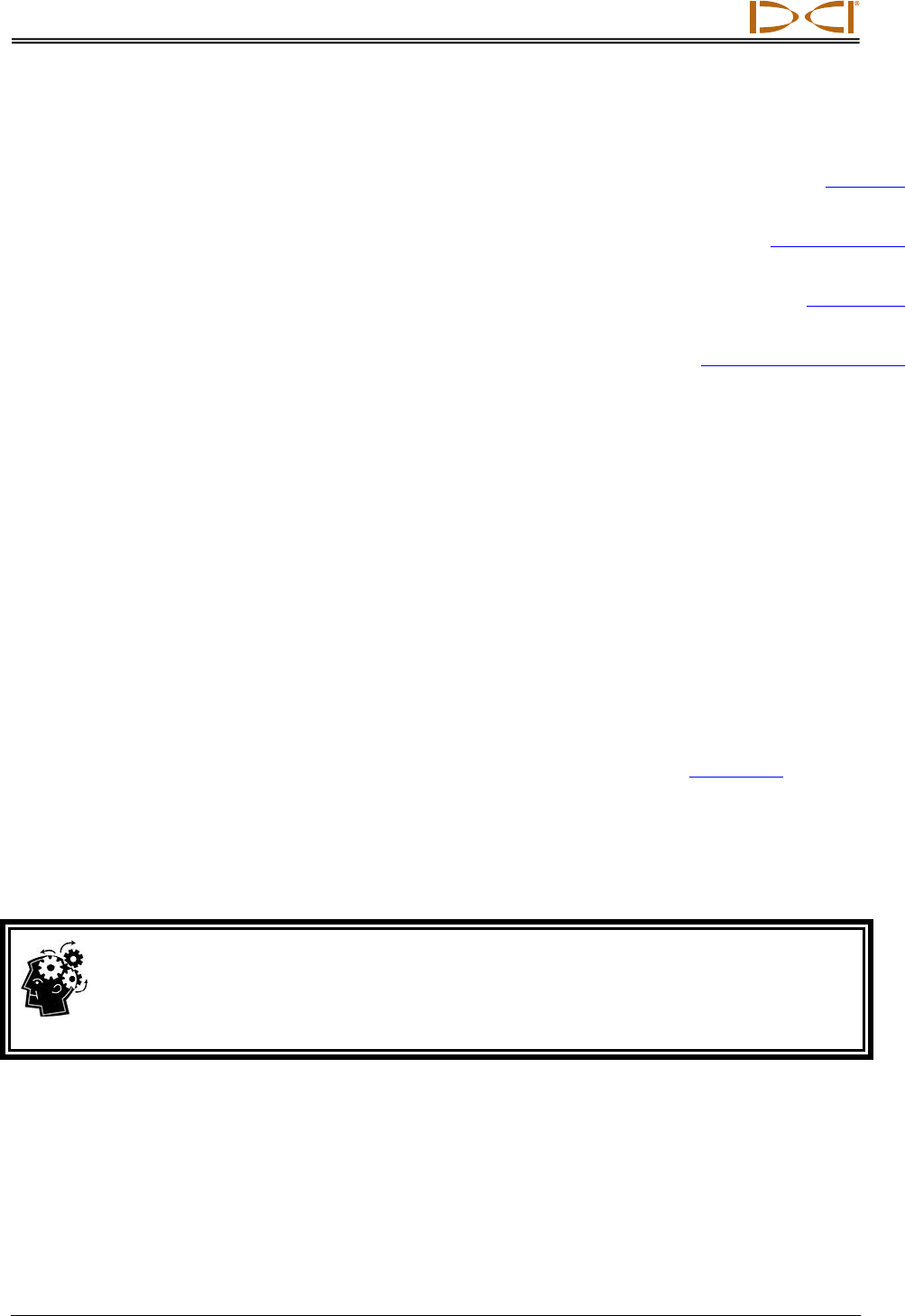
DIGITAL CONTROL INCORPORATED
DigiTrak Falcon
F2
Operator’s Manual 37
Suggestions for Dealing with Interference
If roll/pitch information becomes erratic or is lost while drilling, try one or more of the
following:
Try Max mode.
Max Mode
Page 31
Move the receiver away from the interference source while staying
within range of the transmitter.
Off-Track Locating
Page 49
Physically separate the receiver from both passive and active
interference to reduce or eliminate interference-related problems.
HAG function
Page 17
Switch to the transmitter's other frequency band.
Changing Frequency Bands
Page 61
To overcome interference at the remote display, ensure the telemetry
antenna is vertical and that the front of the receiver is facing the
remote display. Set the receiver and remote display to use a different
telemetry channel. An optional extended-range telemetry antenna may
also help overcome some forms of interference.
Never rely on the receiver as the sole means of communication between the receiver
operator and drill operator. In cases where data is not available on the remote display, both
operators must be able to communicate with each other.
Locate Points (FLP & RLP) and Locate Line (LL)
The Falcon F2 receiver locates the transmitter by detecting three specific places in the
transmitter’s magnetic field: the front locate point (FLP) ahead of the transmitter, the rear
locate point (RLP) behind the transmitter, and the locate line above the transmitter itself. The
locate points are indistinguishable from one another by the receiver as they represent similar
points in the transmitter’s field in front of and behind the transmitter (see Appendix C on
page 67 for more information about the transmitter’s magnetic field).
The locate line (LL) extends 90° to the left and right of the transmitter (perpendicular) when
the transmitter is at 0% pitch. It represents the location of the transmitter between the FLP
and RLP. If you think of the transmitter being the body of an airplane, its wings are the locate
line.
Locate line does not equal the location of the transmitter
Being over the locate line does not mean you are over the transmitter, which may be left or right
anywhere along the locate line. You must find the front and rear locate points to find the
transmitter, as is detailed on the next couple pages.










