User's Manual
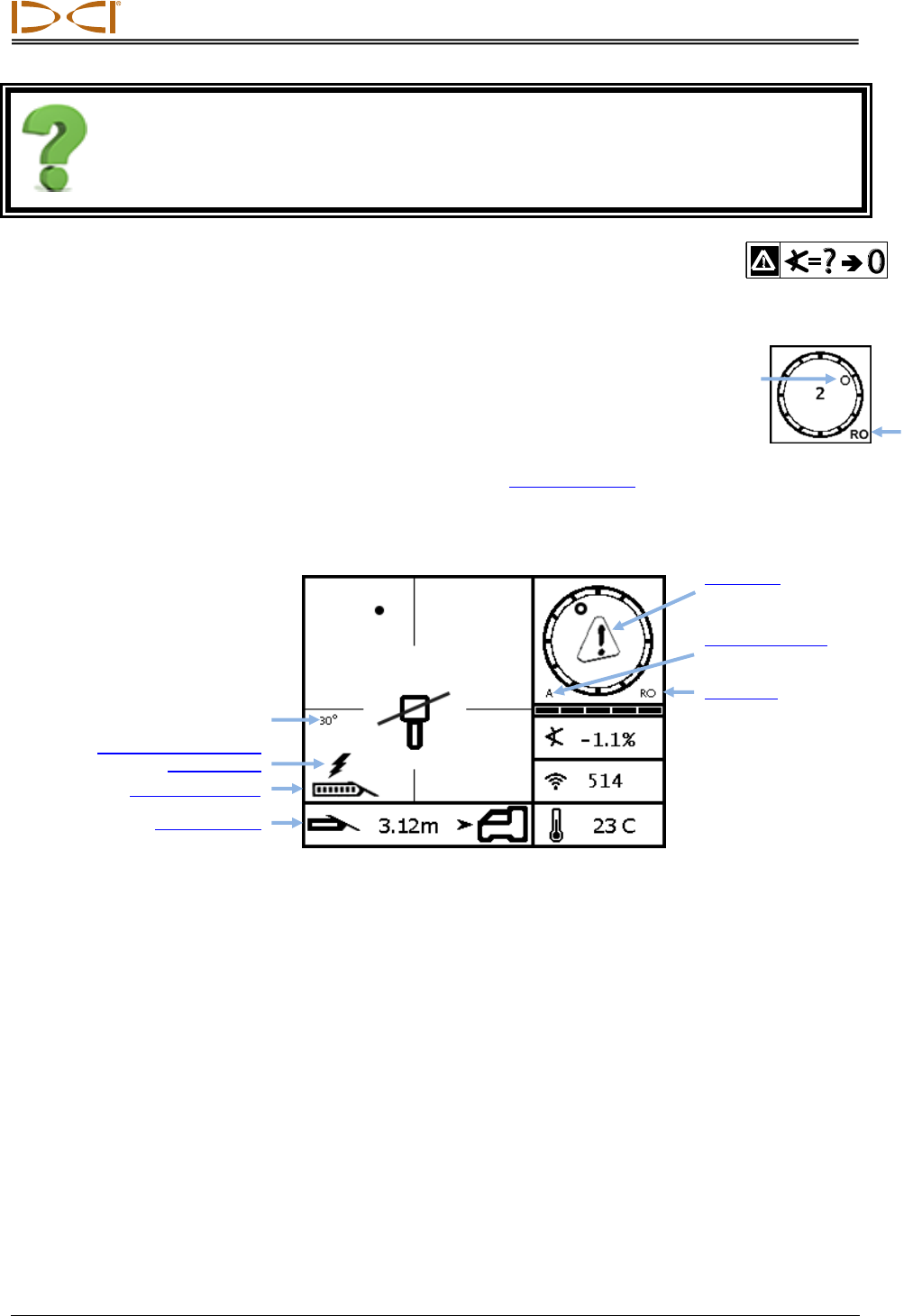
DIGITAL CONTROL INCORPORATED
30 DigiTrak Falcon
F2
Operator’s Manual
How do I check which frequency bands are assigned?
The current band in use is listed at the top of the Main menu (page 13). Or, From the Main menu,
select Settings > Transmitter Options (page 26) to see both optimized bands.
The roll/pitch update meter displays the quality of roll/pitch data being
received from the transmitter. When the meter is empty, no roll/pitch data
is being received, and none will appear on either the receiver or the
remote display. Depth and predicted depth readings may still be taken,
but the receiver will assume the transmitter has a pitch of zero, as
indicated by the image to the right appearing on the Depth or Predicted
Depth screen.
When the roll offset function is enabled, the roll indicator ball changes to a
circle and “RO” appears at the bottom right of the indicator.
Roll Offset Menu, page 25
Less Common Icons
Locate Screen with Less Common Icons
Pitch Assumed Zero
Roll Offset Activated
Roll Offset enabled
Transmitter (Tx) current
draw warning
Attenuated Signal
(shallow depth)
Calibration required or
self-test error warning
Target Steering
Transmitter yaw
Tx battery strength










