User's Manual
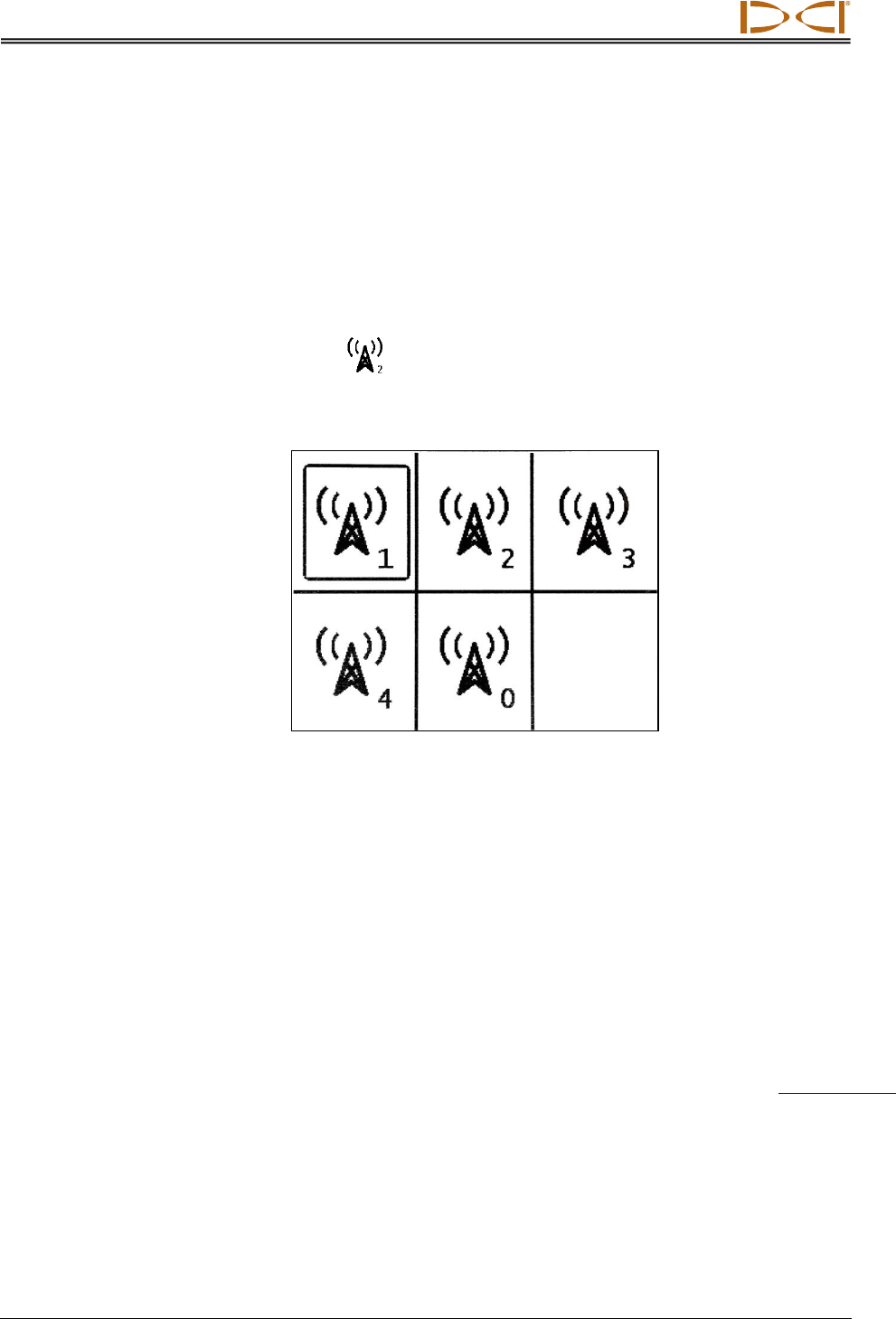
DIGITAL CONTROL INCORPORATED
DigiTrak Falcon
F2
Operator’s Manual 27
Frequency Analyzer
This function shows the current active interference levels in the optimized Up or Down
frequency band. One or more bars in the optimizer graph will be higher if the receiver is near
a source of active interference (as an experiment, hold the receiver near a television or
computer monitor and watch the bars jump).
You may optionally select a different optimized band from this screen. If so, remember to
recalibrate prior to drilling.
Telemetry Channel Menu
The Telemetry Channel menu has five telemetry channel settings (1, 2, 3, 4, and 0). For
communication to occur between the receiver and remote display, both devices must be set
to the same telemetry channel.
Telemetry Channel Menu
To turn telemetry off and conserve receiver battery life, select “0”. Channel 0 is also used
when there are more than four receivers operating in the same area; using more than one
receiver per channel within telemetry range of each other will cause conflicting signals to be
sent to the remote display on the drill rig.
Click to select the desired telemetry channel on the receiver, hold briefly to set. The receiver
beeps four times and confirms with a check mark
, then returns to the Locate screen. The
current telemetry channel displays next to the Telemetry Channel icon on the Main menu.
Target Steering
The last item on the Main menu is for using the DigiTrak Target
Steering
locating method, which is discussed later in the Advanced
Locating section of this manual.
Target Steering
Page 51










