User's Manual
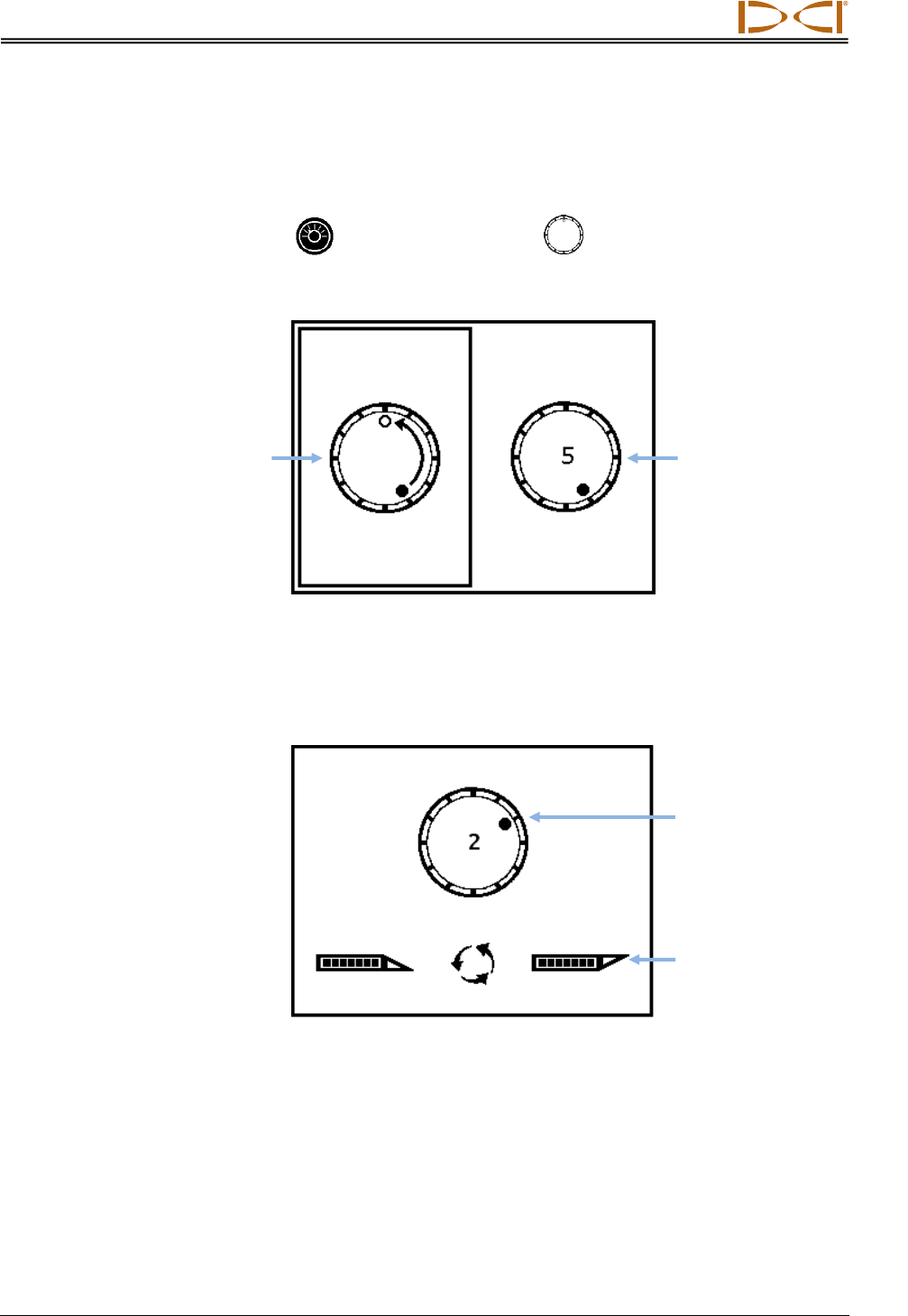
DIGITAL CONTROL INCORPORATED
DigiTrak Falcon
F2
Operator’s Manual 25
Roll Offset Menu
Use Roll Offset to electronically compensate the 12:00 position of the transmitter to that of
the drill head. To set and enable roll offset, the receiver must be showing actual clock values.
1. Roll the drill head to the 12:00 position. The transmitter will display its actual roll value.
2. From the Settings menu, select Roll Offset .
3. Select Activate Roll Offset.
Roll Offset Menu
The receiver activates roll offset, showing the transmitter's actual roll value while the drill
head is at 12:00.
Roll Offset Enabled
4. With the actual roll showing (in this example, 2:00), hold the trigger briefly to set the
offset and correct to 12:00. The receiver beeps four times with a successful roll offset
setting or sounds two long beeps if the setting fails.
When the receiver returns to the Locate screen, roll offset is indicated by a hollow dot in
place of the solid dot on the roll indicator and the letters “RO” at the bottom right of the roll
indicator on both the receiver and remote display.
Disable Roll Offset
Activate Roll Offset
Drill head at 12:00
Actual transmitter roll










