User's Manual
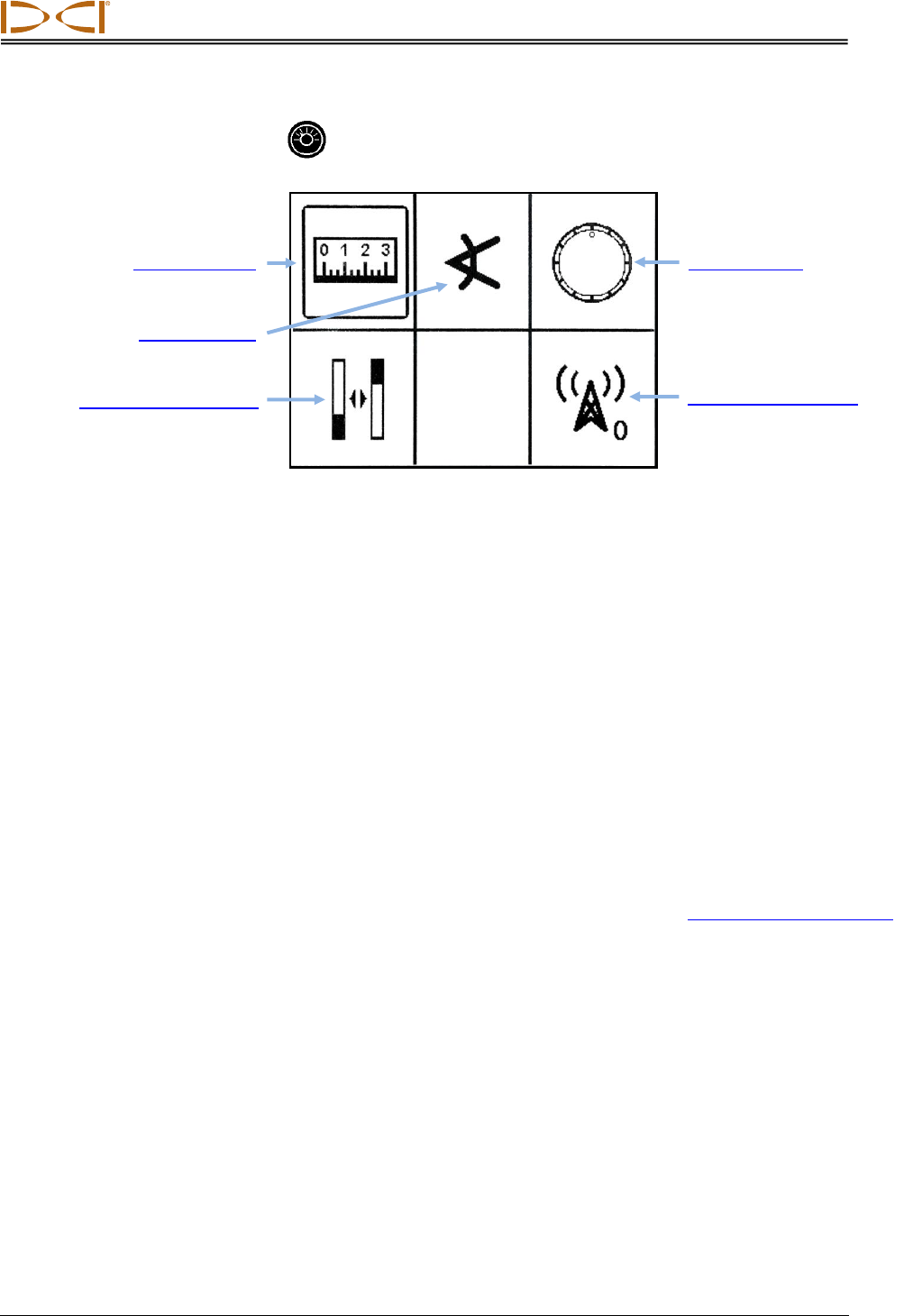
DIGITAL CONTROL INCORPORATED
24 DigiTrak Falcon
F2
Operator’s Manual
Settings
Use the Settings menu to set the following options:
Settings Menu
Click the trigger to move between options, hold briefly to select. DCI recommends that you
program the receiver and the remote display Depth and Pitch settings to use the same units of
measure.
For each option, an arrow indicates the current setting. Click to switch between options, hold
briefly to select. A checkmark confirms the selection and the receiver beeps four times as it
returns to the Locate screen. To make no changes, wait four seconds to return to the Locate
screen.
Depth Units Menu
Use the depth units menu to choose between 000" inches, 0'00" feet and inches, 0.00 M
metric units (meters and centimeters). and 0.00' decimal feet.
Selecting metric units will cause the temperature to display in °C. All other options will cause
the temperature to display in °F.
Changes to depth units will turn the Height-Above-Ground (HAG)
setting off and reset the height value to 30 cm. After changing depth
units, if necessary, turn HAG back on and reset the height value.
Height-Above-Ground (HAG)
Page 17
Pitch Units Menu
Use the Pitch Units menu to choose between degrees (0.0°) and percent (0.0%).
Typical HDD bores use percent pitch instead of degrees.
Depth Units Menu
Roll Offset Menu
Transmitter Options Menu
Telemetry Channel Menu
Pitch Units Menu










