User's Manual
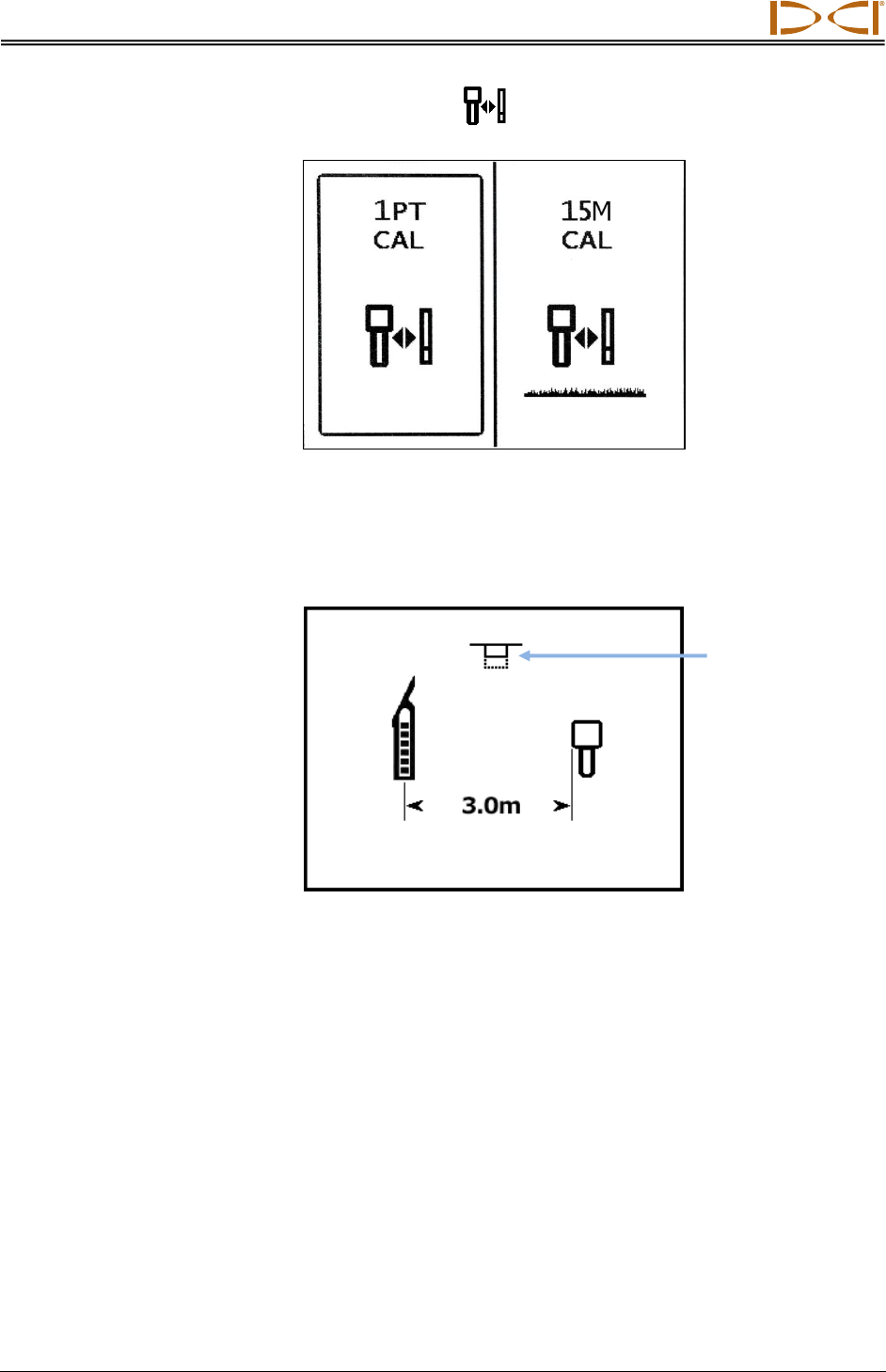
DIGITAL CONTROL INCORPORATED
DigiTrak Falcon
F2
Operator’s Manual 21
3. At the Main menu, select Calibration and then 1PT (1-point) calibration.
Receiver Calibration Screen
4. Use a tape measure to ensure the distance from the center of the transmitter to the
inside edge of the receiver is 3 m as shown below, then click to begin the calibration.
Calibration Prompt
If you wait longer than about 15 seconds to click the trigger, the calibration terminates
and the Above Ground Range (AGR) screen displays (see next section).
5. The display counts down to zero while the receiver records the calibration point. Do not
move the receiver.
Trigger click
prompt (flashes)










