User's Manual
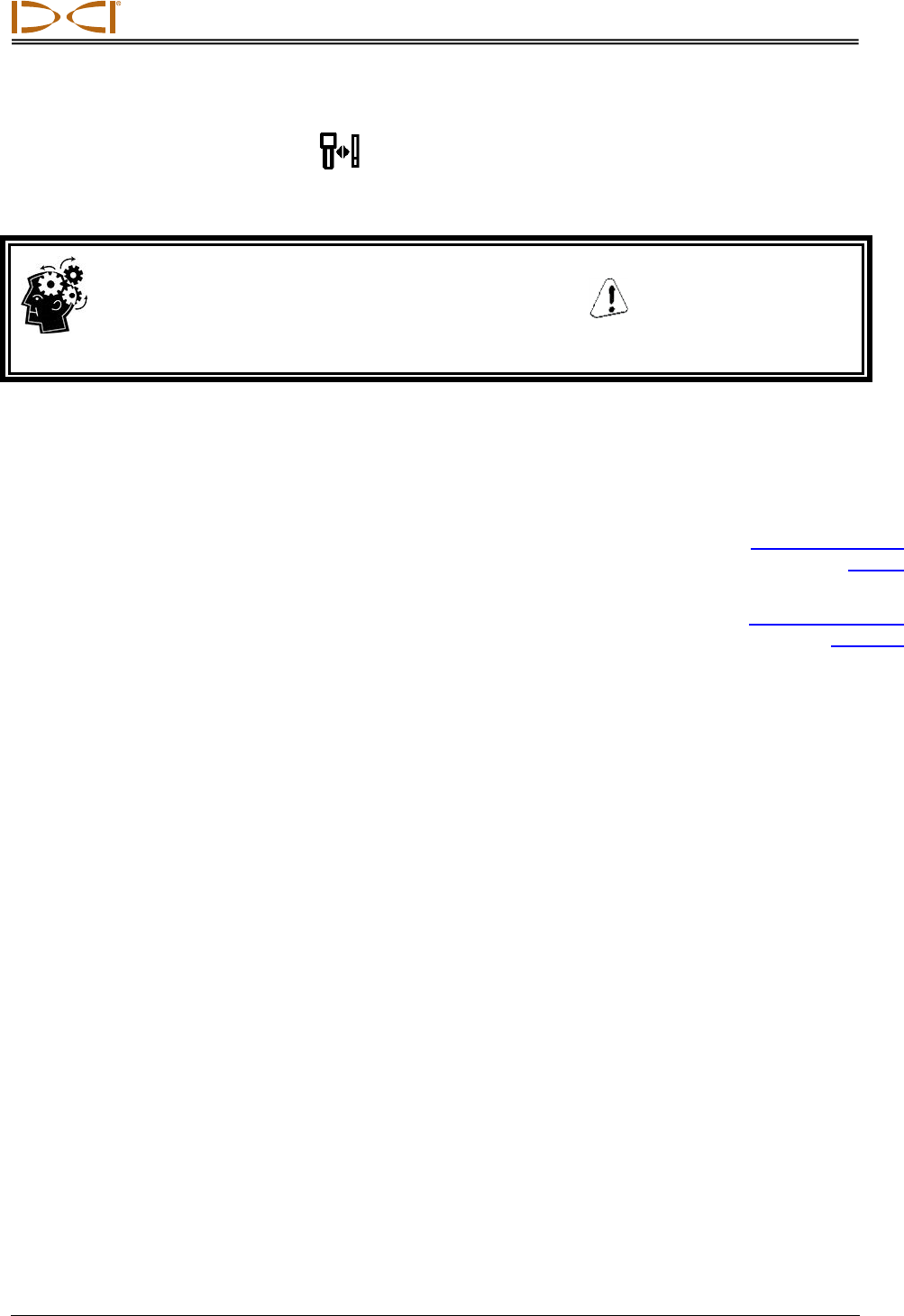
DIGITAL CONTROL INCORPORATED
20 DigiTrak Falcon
F2
Operator’s Manual
Calibration and AGR
Use the Calibration menu to calibrate the receiver to a transmitter and to verify the
Above Ground Range (AGR). Calibration is required prior to first-time use and before using a
different transmitter, receiver, drill head, or transmitter band.
Calibrate each optimized band separately
If you select an optimized band that has not been calibrated yet, appears in the roll indicator.
Calibrate and verify Above Ground Range separately for each optimized frequency band prior to
each job.
Do not calibrate if:
You are within 3 m of metal structures, such as steel pipe, chain-link fence, metal siding,
construction equipment, automobiles, etc.
The receiver is over rebar or underground utilities.
The receiver is in the vicinity of excessive electrical interference, as
shown by high background noise readings on the Frequency
Optimizer results.
The transmitter is not displaying transmitter data.
The signal strength from the transmitter is less than 300 points (too
low) or greater than 950 points (too high). Outside this range, a
calibration failure screen will indicate low or high signal strength (see
step 6 on page 22).
Frequency Optimizer
Results
Page 15
Installing Batteries /
Power On
Page 57
The transmitter must be installed in a drill head during calibration.
During calibration, HAG is automatically turned off. After calibration, HAG must be turned
back on manually.
1. Place the receiver and the transmitter (in a drill head) parallel to each other on level
ground, with both devices powered on.
2. With the receiver at the Locate screen, verify that roll and pitch values are being
displayed and that a steady signal is being received from the transmitter. Record the
transmitter’s signal strength at the 3 m calibration distance so it can be compared to
future signal strength values. A change in signal strength can indicate you are currently
in an interference environment or there is a problem with your equipment.










