User's Manual
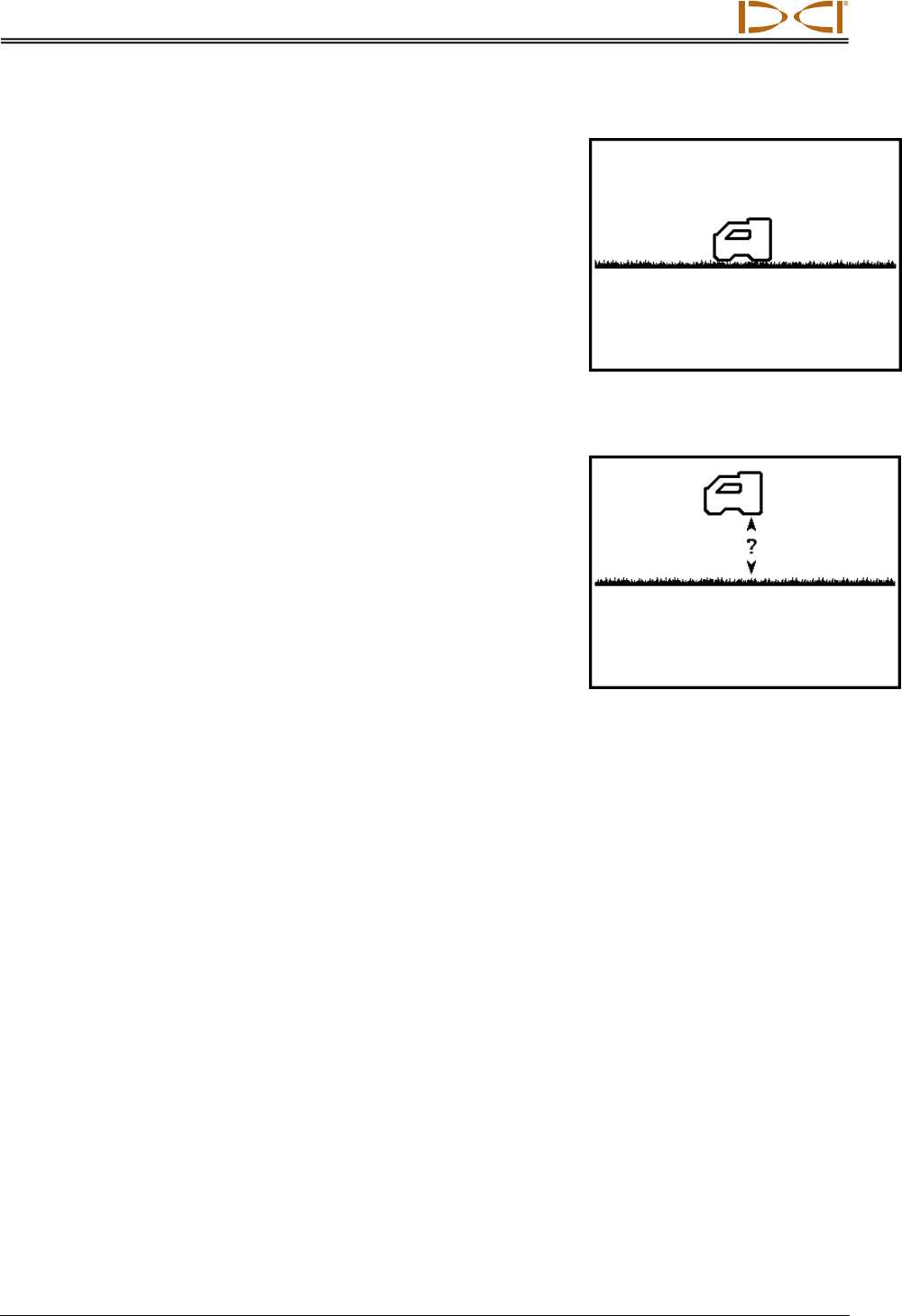
DIGITAL CONTROL INCORPORATED
DigiTrak Falcon
F2
Operator’s Manual 19
Turn HAG Off
To set the HAG distance, click the trigger to advance to the
next screen and skip the rest of this section. To turn HAG
off, continue below.
The Turn HAG Off screen shows the receiver on the
ground.
Hold the trigger briefly to turn HAG off. The receiver beeps
and confirms with a checkmark
to indicate HAG is now
off, then returns to the Locate screen. The receiver must
now be placed on the ground to obtain accurate depth
readings.
Set HAG Value
Use the Set HAG Value screen to input the height at which
the receiver will be held above the ground when HAG is
on.
A question mark initially appears in place of the HAG
value.
Hold the trigger briefly to set the HAG value. The current or
default HAG setting displays in place of the question mark.
Click to scroll through the available height-above-ground
values of 30 to 90 cm, then hold the trigger at the desired
HAG value. The receiver beeps and confirms with a
checkmark, then enables HAG and returns to the Locate
screen.
Depth readings (holding the trigger) must now be taken with the receiver held at this height.
Turn HAG Off
Set HAG Value










