User's Manual
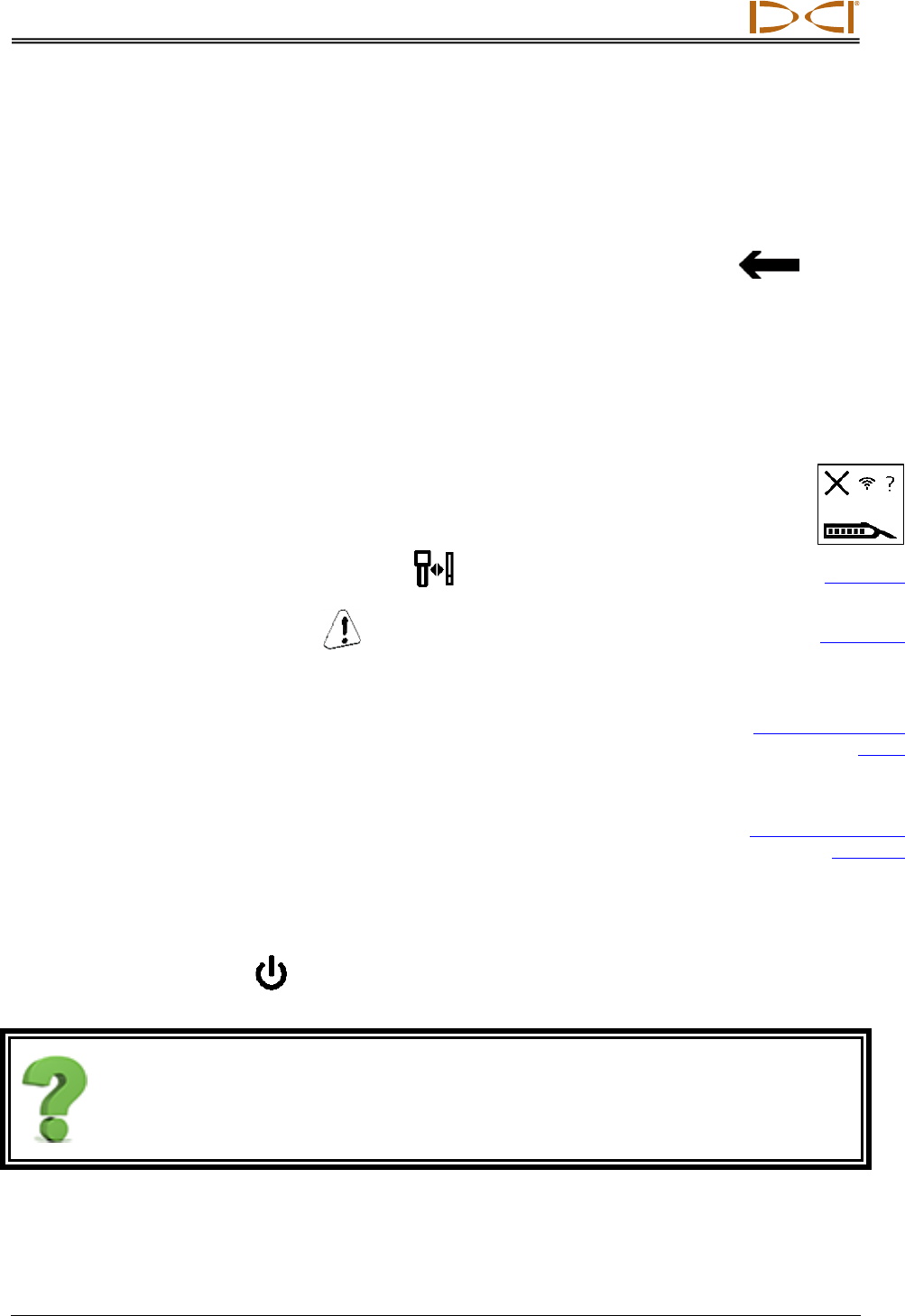
DIGITAL CONTROL INCORPORATED
DigiTrak Falcon
F2
Operator’s Manual 17
11. When the pairing is successful, the receiver/transmitter icon briefly changes to a check
mark and the receiver beeps. Both the receiver and transmitter are now using the new
optimized band you selected. If you assigned two new bands, the system is set to use
the Down band first.
If the pairing is unsuccessful, the receiver/transmitter icon will briefly change to an
X
and then the Transmitter Pairing screen will reappear. Try pairing a second time. If
still unsuccessful, remove and reinstall the transmitter batteries and battery cap,
realign the two IR windows, and try again. If still unsuccessful, Return
to the
FO results and go back to step 4.
If the pairing doesn't complete, no new optimized frequency is stored in the receiver.
Upon exiting the Frequency Optimizer screen, the receiver remains paired to the
transmitter at the last optimized band used.
The second band can be paired to a completely different optimization. After pairing
the first band, simply run the Optimizer at a new location, select a band, and assign
as the other (Up or Down) band.
12. The receiver proceeds to the calibration screen as a reminder that with
the selection of a new frequency band, the transmitter and receiver
need to be recalibrated. After 10 seconds, the calibration failure notice
displays. Click to acknowledge the notice, install the transmitter in the
drill head, and select Calibration from the Main menu. Prior to
calibration, "Calibration required" is indicated on the Locate screen by
an exclamation mark in the roll indicator in place of the roll value.
To change between bands mid-bore, both bands must be separately
selected and calibrated prior to drilling.
Calibration
Page 20
Main Menu
Page 13
The transmitter is now set to use the new optimized frequency band you
just selected (or the Down band, if you assigned both) and is paired to the
receiver. Before or during drilling, switch between bands any time if
interference is compromising the current band.
Changing Frequency
Bands
Page 61
The orientation of the transmitter when it powers on—up, down, or
horizontal—determines the initial frequency band it will use.
Installing Batteries /
Power On
Page 57
Power Off
Select Power Off from the Main menu to turn the receiver off. The receiver automatically
shuts down after 15 minutes of inactivity or after 30 minutes when in Target Steering mode.
Is it okay to power off by just pulling the battery out?
Yes, Falcon F2 can handle it.










