User's Manual
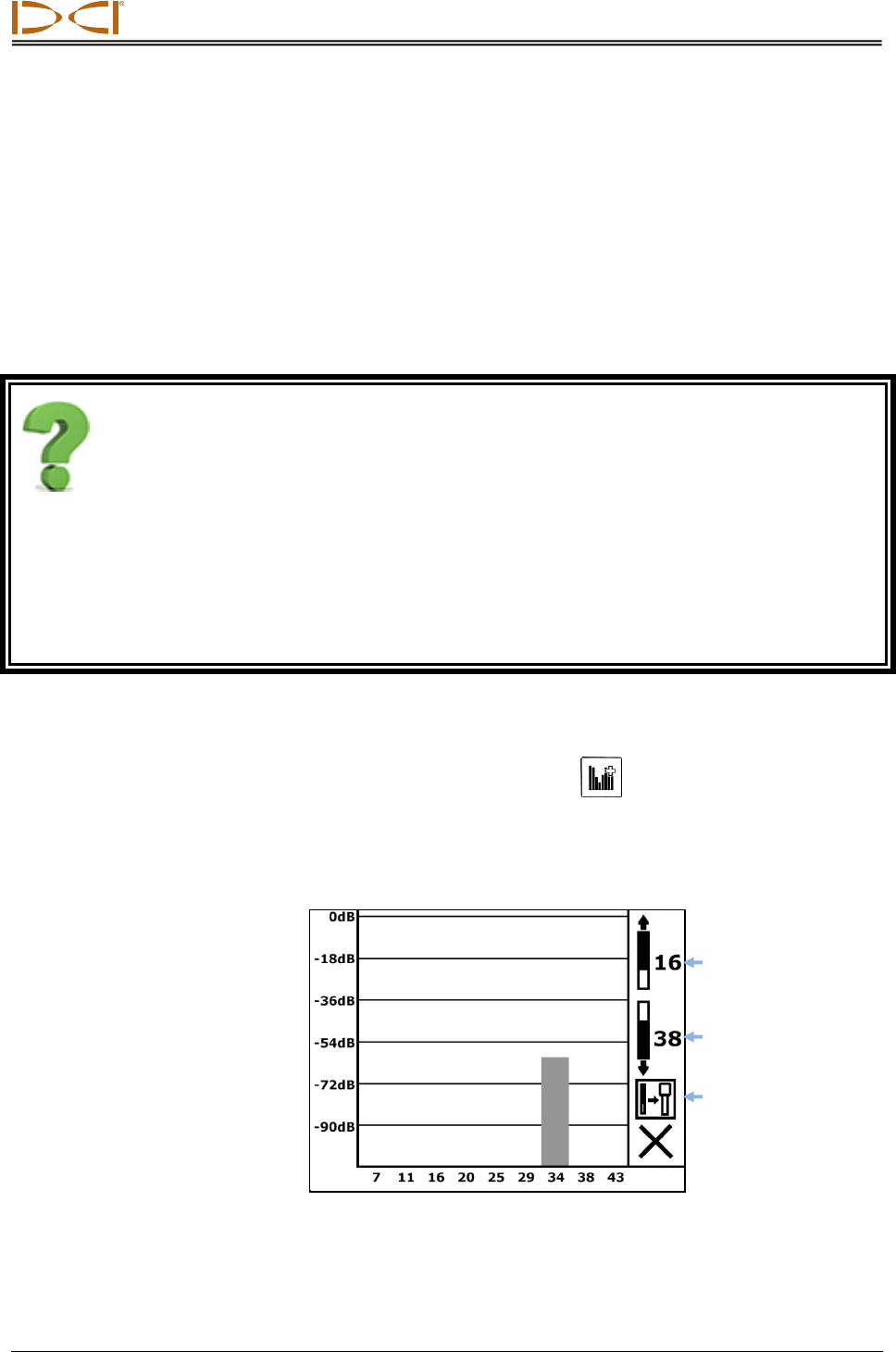
DIGITAL CONTROL INCORPORATED
14 DigiTrak Falcon
F2
Operator’s Manual
Frequency Optimizer
The Frequency Optimizer (FO) feature finds the lowest-noise (optimal) group of frequencies
available in each of nine bands. When the results display in graph form showing the levels in
each band, choose the one or two bands you want to use, pair, and you're ready to calibrate
and start drilling.
You can switch the transmitter between the two optimized bands at any time, either pre-bore
or mid-bore. Start in the optimized band that works best for the normal-interference portion of
the bore and switch to the other band that works better for the portion that has higher
interference. Or use one optimized band for the whole bore, or start drilling in one optimized
band and switch only if you need to. The choice is yours.
Do I have to optimize every time I power the receiver on? Page 57
No, the receiver remembers both optimized bands until you pair it to a new band. Power the
transmitter on horizontally to use the last active band.
If my optimized band worked great at my last jobsite, can I keep using it at my next one?
Because sources of interference differ at every jobsite, DCI recommends optimizing at every job site
to obtain the best selection of frequencies for the current conditions.
Some of my bands are missing on the optimizer. Is my Falcon F2 broken?
No. A maximum of nine bands are available, but some country regulations limit the number of
frequencies and bands available.
To optimize and select a frequency band:
1. Ensure all transmitters are powered off or are more than 30 m away from the receiver.
2. From the Main menu, select Frequency Optimizer .
The Falcon F2 receiver scans and measures the background noise (active interference)
in multiple frequencies. The display will cycle through each band for about 15 seconds
as shown below while it is scanning.
Frequency Optimization Graph while Scanning
Pair
Current Up band
Current Down band










