User's Manual
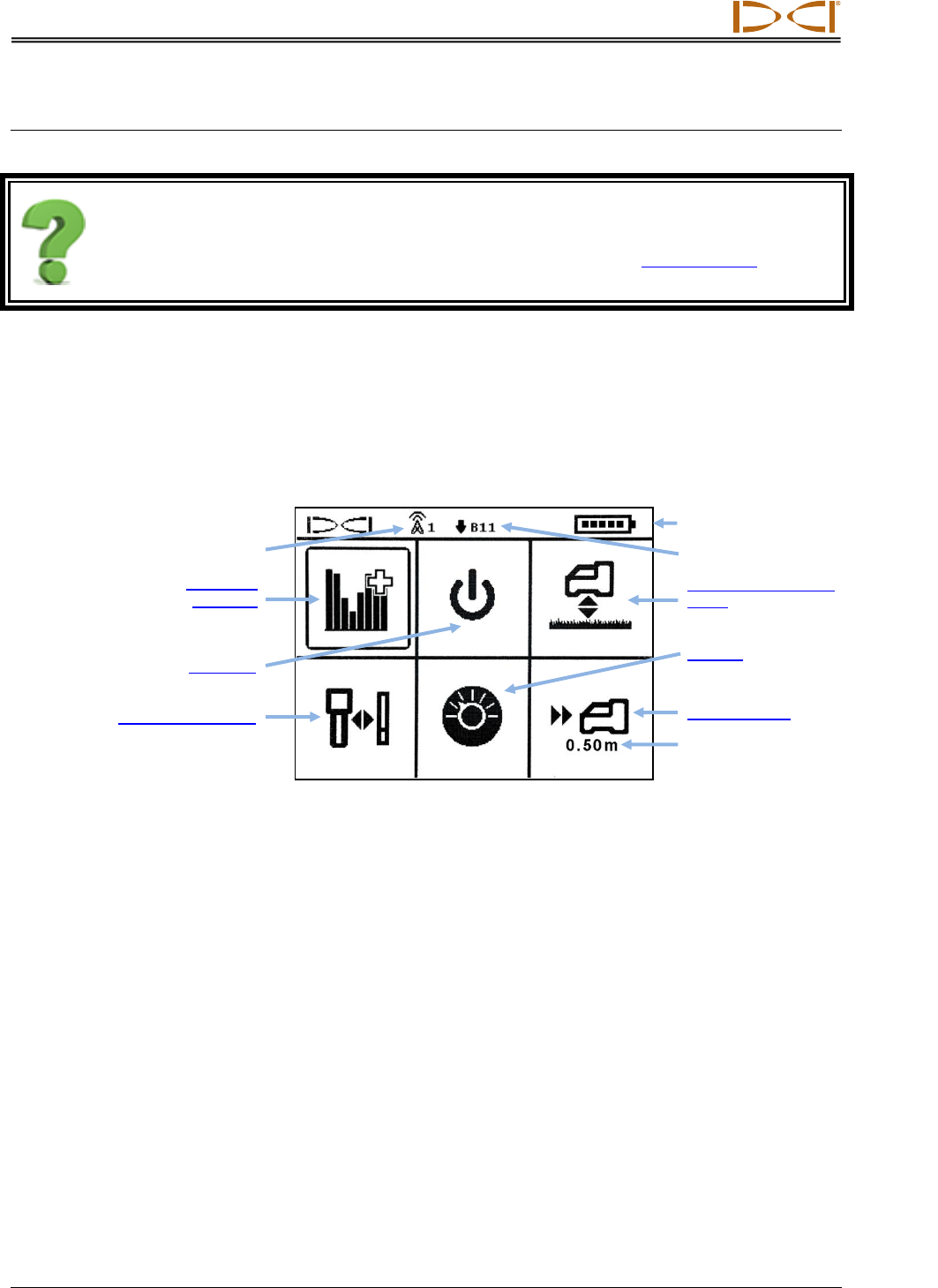
DIGITAL CONTROL INCORPORATED
DigiTrak Falcon
F2
Operator’s Manual 13
Receiver Menus
I am already familiar with DigiTrak receiver menus; can I skip this? Page 28
If you have used a DigiTrak SE
or F2
receiver, you are well on your way to mastering a Falcon.
Read the second section on the Frequency Optimizer, then skip ahead to Locating Basics. Come
back and visit later as needed for reference.
Main Menu
To access the Main menu from the Locate screen, click the trigger. Click repeatedly to move
through the menu, then hold the trigger briefly and release to make a selection. The
Frequency Optimizer icon is shown selected below; holding the trigger briefly would start the
Frequency Optimizer feature.
Receiver Main Menu
The top of the Main Menu displays the transmitter frequency band, telemetry channel, and
receiver battery strength.
If the Target Steering menu has been programmed with a target depth, it displays below the
Target Steering icon as shown.
If you open the Main menu accidentally, either click through all the options to return to the
Locate screen or wait five seconds for the menu to time out and return automatically.
The Main menu options are described in the following sections.
Receiver battery strength
Height-Above-Ground
(HAG)
Settings
Target Steering
Power Off
Frequency
Optimizer
Calibration and AGR
Transmitter band
Telemetry channel
Target depth










