User's Manual
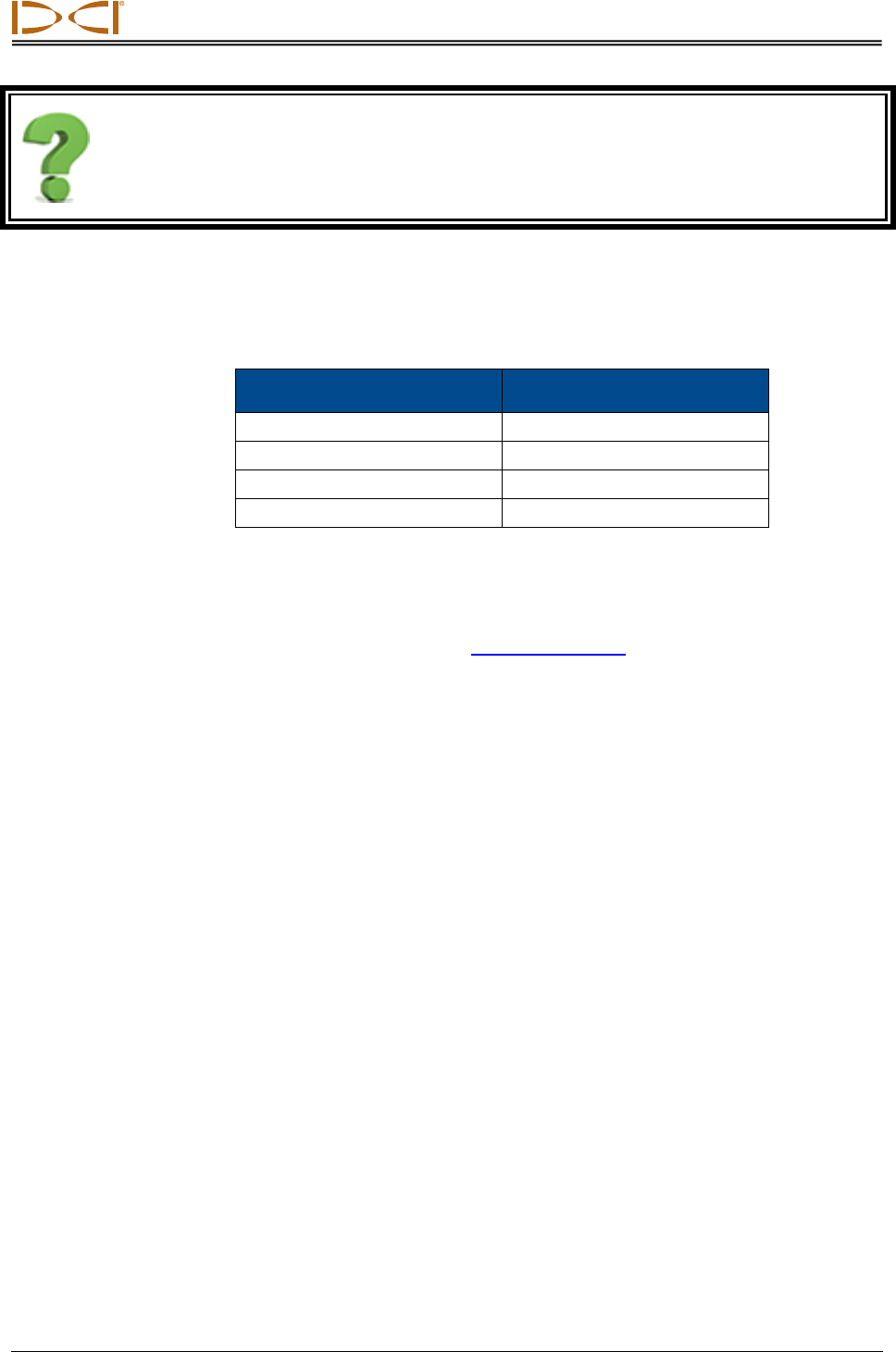
DIGITAL CONTROL INCORPORATED
12 DigiTrak Falcon
F2
Operator’s Manual
The contrast changed way too much, how do I change it back?
Keep holding the trigger; the contrast will adjust completely dark or light, then adjust in the opposite
direction.
Using a Remote Display
The Falcon F2 receiver is compatible with the following remote displays:
Remote Display
Minimum Software Version
Falcon Compact Display - FCD
all
Multi-Function Display - MFD
3.0, F2 compatible
F Series Display - FSD
all
Aurora - AP8, AF10
all
If you already own one of the above displays, select "F2" to communicate with your Falcon F2
receiver.
The operator's manual for your remote display is located on the flash drive that accompanied
your Falcon F2 locating system and also at www.DigiTrak.com.










