User's Manual
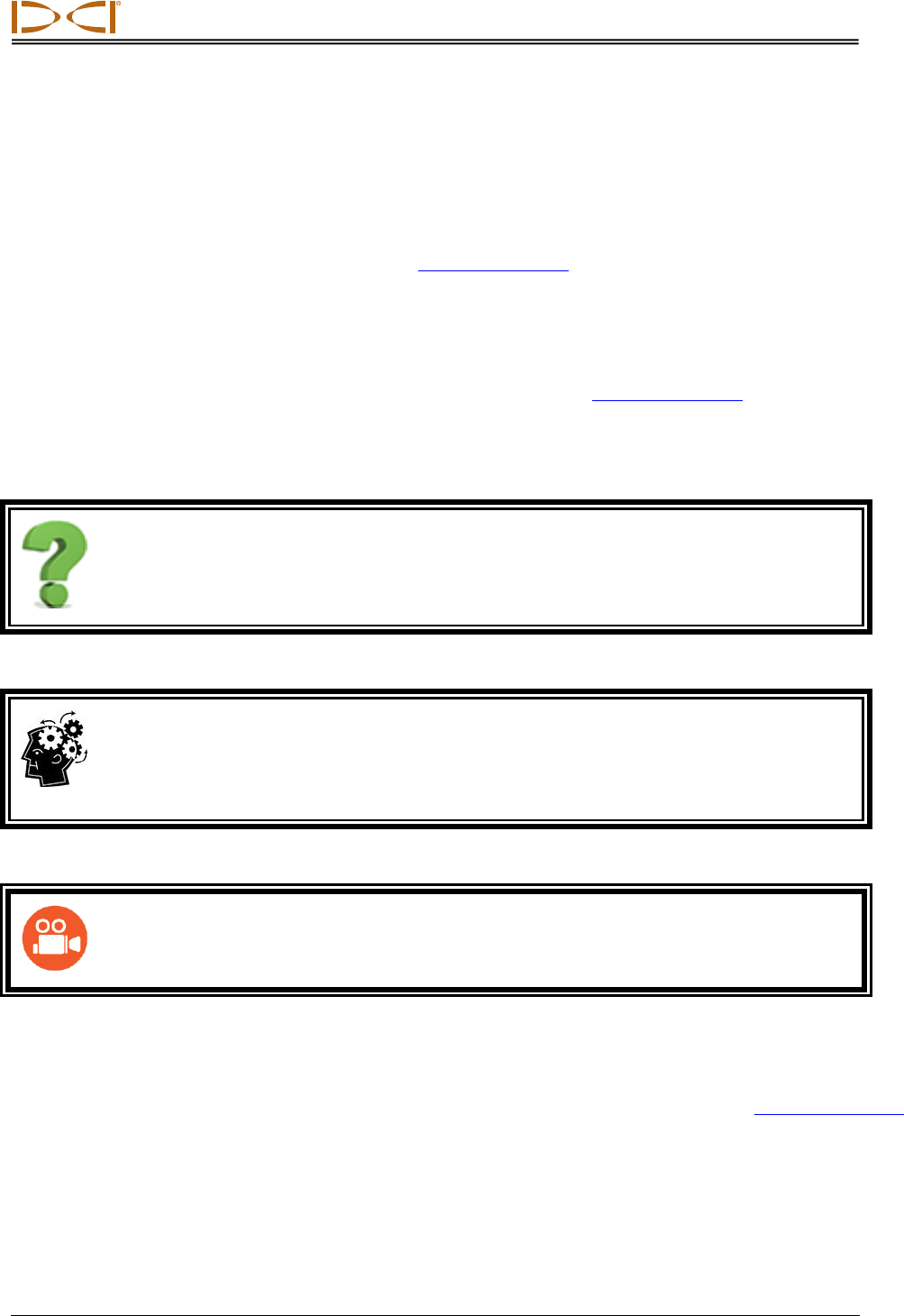
DIGITAL CONTROL INCORPORATED
6 DigiTrak Falcon
F2
Operator’s Manual
DCI’s Falcon technology is rated to a 30.5 m depth and nearly 38.1 m data (roll/pitch) range
with a standard 15 in. transmitter in a quiet environment. Falcon substantially outperforms all
competitors even in noisy environments.
The Falcon system comes standard with the Falcon Compact Display (FCD) shown above.
An optional remote display is the advanced Aurora™ touchscreen. Information on the
batteries and F Series Battery Charger is located in the FBC Battery Charger manual. The
operator's manuals for these devices are located on the flash drive that accompanied your
Falcon F2 locating system and also at www.DigiTrak.com.
Using This Manual
This manual is an important tool for you as the operator of a Falcon locating system. You can
find it on the flash drive that accompanied your system or at www.DigiTrak.com. We
encourage you to load it onto your mobile device and keep it handy so the information you
need is always close at hand.
What if I have a question about this topic?
As you read this manual, you may have questions. We've already answered some of them right at
the source in boxes like this. If the topic isn't for you, skip it and read on.
You might need this Page 6
Sometimes it's handy to have some extra information at your fingertips. While it may be discussed
in detail elsewhere in the manual, we've extracted and placed some important data right where you
need it, with a page link if you want to read more.
Go watch some TV
Subjects with training videos available online will be marked with this icon.
To help find those distant details, the manual includes hyperlinks that will take you right there,
like this example:
Prior to use, the receiver must be paired to and calibrated with the
transmitter.
Calibration and AGR
Page 20










