User Manual
Table Of Contents
- Operator’s Manual
- Digital
- Control
- Incorporated
- Safety Precautions and Warnings
- Introduction
- System Components
- Startup and Operating Instructions
- SST Operating Procedure
- Setting Up SST Laptop
- Setting Up Equipment and Site
- 2. Establish Borepath Reference Line and Mark Borepath
- 3. Assemble and Torque-up Non-Magnetic Housing to Non-Mag Tool
- 4. Align Drill to Marked Borepath
- 5. Position & Align Non-mag Tooling Assembly onto Marked Borepath
- 6. Stage SST Equipment and Power Sources Adjacent to Tooling Assembly
- 7. Power Up Eclipse SST Equipment
- 8. Measure SST Transmitter Current Draw
- 9. Install SST Transmitter into Aligned Non-mag Tooling Assembly
- Setting Reference Heading (Ref Yaw) and Roll Offset
- Calibrating SST Tool and Confirming Proper System Operation
- Logging Drill Run
- Summary of Basic Operating Procedure
- SST Operating Procedure
- Computer Software Instructions
- Inputting and Changing Drill Data
- APPENDIXImporting Topography, Drill Plan, and Planned Deviation from Excel File
- LIMITED WARRANTY
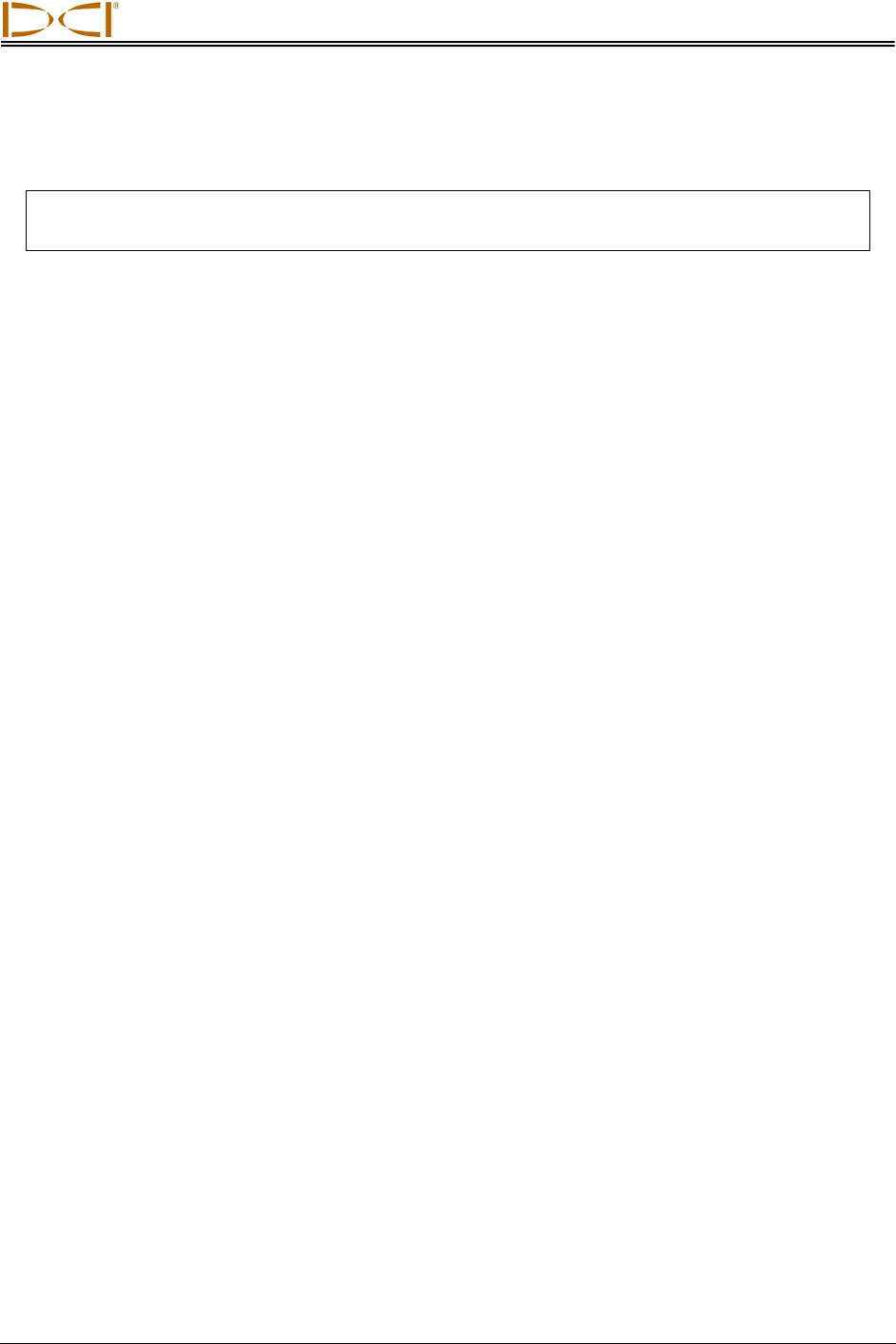
Introduction
for the Eclipse locating system (DigiTrak
®
Eclipse
®
inGround Positioning System Operator’s Manual)
before you try using the SST system.
NOTE: You must know how to operate the Eclipse locating system prior to operating the
Eclipse SST guidance system.
DCI also recommends that you read the instructions given in this SST system operator’s manual and
familiarize yourself with the various menu screens on your Eclipse SST receiver and remote display
before using the system for a production drill. If you have questions, please call DCI’s Customer Service
Department at 800-288-3610 or 425-251-0559.
This operator’s manual begins by describing the primary system components, including the Eclipse SST
receiver, remote display, power supply, transmitter, and laptop with software. Then it presents the system
startup and operating instructions, which cover the standard procedure for using the SST system. This is
followed by instructions for using the Steering Tool computer software program and then detailed informa-
tion for inputting and changing drill data.
The SST operating procedure is discussed in detail in the Startup and Operating Instructions section of
the manual. The full procedure consists of the following actions:
¾ Setting Up SST Laptop
1. Plotting topography, drill plan, and planned deviation
¾ Setting Up Equipment and Site
2. Establish borepath reference line and mark borepath.
3. Assemble and torque up non-magnetic housing to non-mag tool.
4. Align drill to marked borepath.
5. Position and align non-mag tooling assembly onto marked borepath.
6. Stage SST equipment and power sources adjacent to tooling assembly.
7. Power up Eclipse SST equipment.
8. Measure SST transmitter current draw.
9. Install SST transmitter into aligned non-mag tooling assembly.
¾ Setting Reference Heading (Ref Yaw) and Roll Offset
10. Set Ref Yaw and shoot the probe.
11. Set roll offset on remote display (if needed).
12. Set roll offset on receiver.
¾ Calibrating SST Tool and Confirming Proper System Operation
13. Calibrate SST tool to receiver.
14. Measure SST transmitter current draw in housing.
15. Verify pitch readings using digital level.
16. Connect SST equipment to the drill.
¾ Logging Drill Run
17. Log first point and override yaw reading, if needed.
18. Locate, continue to log and override, if needed.
19. Compensate for differences between tool’s logged position data and tracked position.
20. Pull back rods, resteer, and relog.
21. Save bore data occasionally.
22. Log last rod.
23. Save project.
Eclipse
®
SST
®
Operator’s Manual 9










